The wait is almost over. The final chapter of Hawkins' saga, "Stranger Things" Season 5, is officially on the horizon, promising a conclusion of epic proportions. Netflix has confirmed the Stranger Things Season 5 will be released in three distinct parts in late 2025, giving fans a staggered schedule to absorb the final moments:
- Volume 1: November 26, 2025 (1 ~ 4)
- Volume 2: December 25, 2025 (5 ~ 7)
- The Finale: December 31, 2025 (The end)
With the stakes higher than ever, the last thing any fan wants is for a technical glitch to ruin a pivotal scene. To ensure you catch every detail of the final battle against Vecna without interruption, the best strategy is to download the episodes. This guide will walk you through how to download "Stranger Things" Season 5 for flawless offline viewing.
Part 1. The Problem with Streaming the Stranger Things Season 5
We've all been there. You're settled in for a highly anticipated show, the tension is building, and right at the climax—the screen freezes. Buffering, caused by unstable Wi-Fi or network congestion, can completely shatter the immersive experience. For a show like "Stranger Things Season 5", where every quiet moment and sudden jump scare counts, a stable connection is critical.
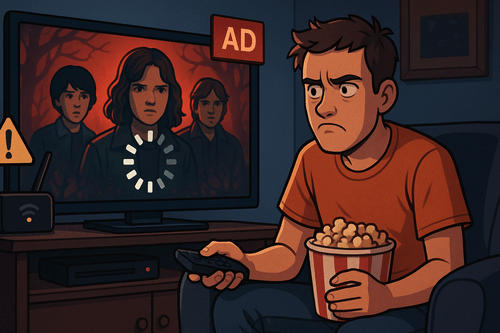
Furthermore, if you're on a more budget-friendly Netflix plan, ads can pop up at the most inconvenient times, breaking the narrative flow. Relying on streaming means you're always dependent on your internet connection and at the mercy of potential interruptions, which is a significant gamble for the final season of a beloved series.
Part 2. Netflix Download Limits: A Roadblock for Stranger Things Season 5
Netflix does offer a native download feature, which is a decent option for short commutes. However, for a major television event like the Stranger Things Season 5, its limitations can become a serious frustration.

Many users are unaware of these restrictions until it's too late. The platform imposes a cap of 100 downloaded titles per device, which can fill up quickly. More importantly, these downloads have an expiration date. Some titles are removed from your device just 48 hours after you first press play. Imagine Stranger Things Season 5 disappearing from your downloads before you even have a chance to finish it! There are also limitations on which devices you can download on, with no native support for Macbooks.
Part 3. A Better Way to Download the Netflix Stranger Things Season 5
To truly secure your viewing experience and bypass these roadblocks, a dedicated tool is the answer. StreamUlt Netflix Video Downloader is designed to solve the very frustrations that plague standard streaming and native downloads. It offers a robust set of features that puts you in complete control.
Key Features of Streamult Netflix Video Downloader
Free Trial Free Trial* Security verified. 5, 481,347 people have downloaded it.
- Download Netflix movies, TV shows and more locally
- Convert Netflix movies and TV shows to MP4 or MKV
- Save multilingual language and subtitles in two types
- Remove ads from Netflix and keep original video quality
With this tool, you can:
- Keep downloads forever. Your downloaded episodes of "Stranger Things" will never expire and will remain on your device permanently.
- Save videos in universal formats. Episodes are saved as MP4 or MKV files, allowing you to play them on any device, from your laptop to a smart TV, using any media player.
- Watch on any device. Because the files are standard video formats, you can easily transfer and watch them on your Mac, Windows PC, or any other device without needing the Netflix app.
This approach ensures that once you download the season, it's yours to watch whenever and wherever you want, without any limitations.
How to Download Stranger Things Season 5 (When It Arrives)
The process is straightforward. Once the episodes are released on Netflix, you can use StreamUlt to save them directly to your computer.
Step 1 Download Log In
First, download and install StreamUlt Netflix Video Downloader onto your computer. Launch the application to get started. You will be prompted to log in to your own Netflix account through the downloader's built-in browser. Input your credentials and log in.
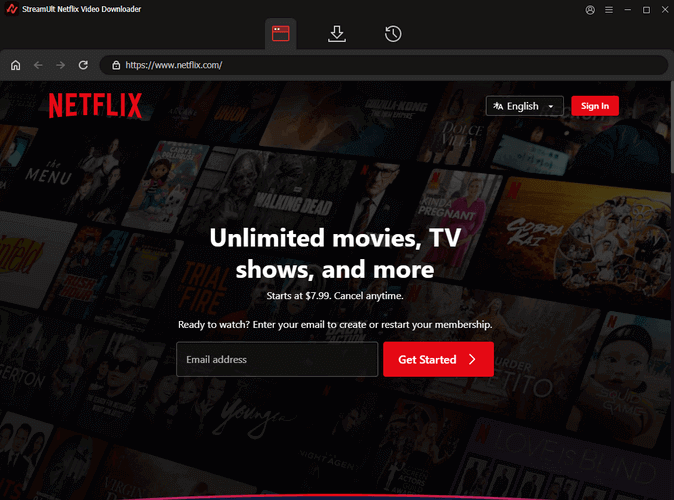
Step 2 Search and Find Stranger Things Season 5
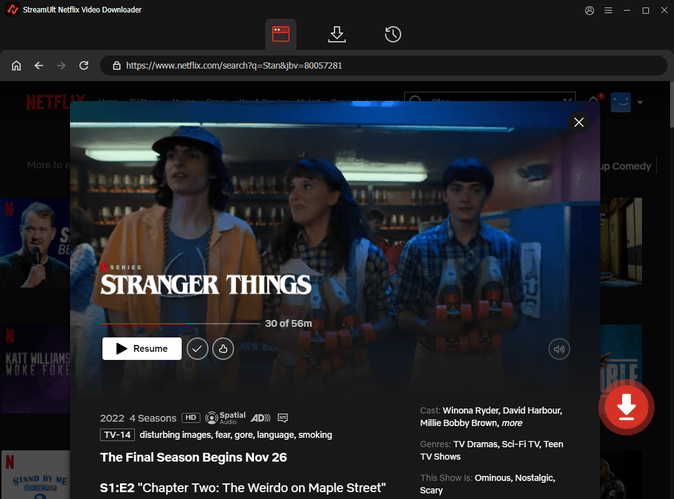
Once logged in, use the search bar to find "Stranger Things". When Season 5 is released, it will appear in the search results. Click on the season to view the list of episodes.
Step 3 Download and Convert Stranger Things Season 5
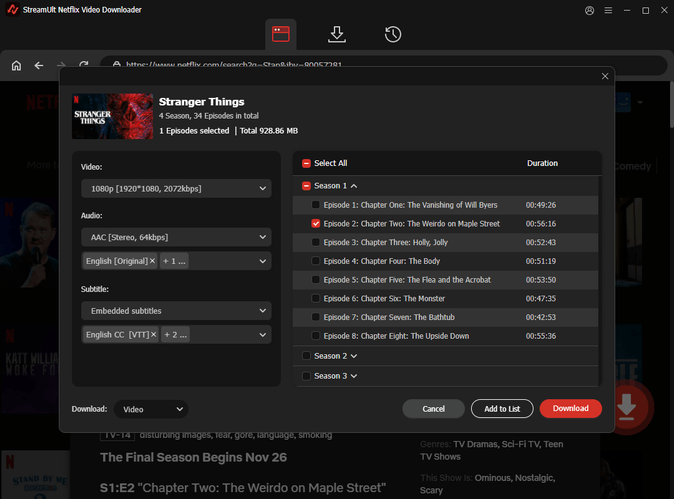
Click on the red download icon and wait the program to analyze. Then select the episodes you wish to download. You can then choose your preferred video quality (up to 4K), audio tracks, and subtitle options. Once you've configured the settings, click the "Download" button.
The episodes will begin downloading to your computer as high-quality MP4 or MKV files, ready for you to watch at your convenience.
Part 4. Stranger Things Season 5 Plot & Final Season Details
The final season throws us back into the fray, picking up in the fall of 1987. Hawkins is no longer just a sleepy town with a dark secret; it's a full-blown military quarantine zone after Vecna succeeded in opening the master gate to the Upside Down. The official synopsis reveals a desperate scenario: Vecna has vanished, and our heroes must unite to hunt him down and end his reign of terror once and for all.

The core cast is facing immense pressure. The government is now actively hunting Eleven (Millie Bobby Brown), forcing her into hiding at a critical moment. This leaves Mike (Finn Wolfhard), Dustin (Gaten Matarazzo), Lucas (Caleb McLaughlin), and Will (Noah Schnapp) to navigate the crisis as the ominous anniversary of Will's original disappearance approaches, tying the story back to its very beginning.
Hints from the teaser trailer and revealed episode titles like "The Crawl" and "Escape from Camazotz" suggest a dark and intense season. Fans have caught glimpses of a terrified Karen Wheeler, a determined Joyce Byers wielding an ax, and Lucas watching over Max's bedside, promising high emotional stakes. Having every episode downloaded and ready to go means you won't have your viewing experience compromised by buffering during these critical, character-defining moments.
Part 5. FAQs about How to Download Stranger Things Season 5
Q1.What is the official release date for Stranger Things Season 5?
A1.The final season will be released in three parts exclusively on Netflix in late 2025. The schedule is: Volume 1 on November 26, Volume 2 on December 25, and the series finale on December 31, 2025.
Q2.Is Stranger Things Season 5 really the final season?
A2.Yes, the creators have confirmed that Season 5 will be the conclusion of the main Hawkins story arc. While spinoffs may happen in the future, this is the definitive end for the original series.
Q3.Will my downloads expire if I use StreamUlt Netflix Video Downloader?
A3.No. This is one of the biggest advantages. Unlike the native Netflix download feature, any episodes of Stranger Things you download with StreamUlt are saved as permanent MP4 or MKV files on your device. They will never expire.
Q4.Can I download and watch Stranger Things Season 5 on my Macbook?
A4.Yes, you can. The official Netflix app for Mac does not support downloads. However, by using StreamUlt Netflix Video Downloader, you save the episodes as standard video files, which you can then watch on your Macbook or any other computer using any media player, completely offline.
Q5.How many episodes will be in the final season?
A5.Stranger Things 5 will consist of eight episodes. The creators have hinted that these will be feature-length, similar to the longer episodes in Season 4.
Q6.Can I get rid of ads if I have the Netflix with Ads plan?
A6.Yes. When you download episodes using StreamUlt Netflix Video Downloader, the software automatically removes all advertisements during the download process. The final video file you save will be completely ad-free, regardless of your Netflix subscription tier.
Q7.Can I download the previous seasons to catch up before the 2025 release?
A7.Absolutely. You can use StreamUlt Netflix Video Downloader to download all previous seasons of Stranger Things right now. It's a great way to re-watch the series and have the entire collection ready before the final season arrives.
Part 6. Conclusion
While the final farewell to "Stranger Things" is still a little way off, you can start preparing for the ultimate viewing experience now. By understanding the limitations of streaming and the native Netflix app, you can equip yourself with a better tool. This ensures that when November 26, 2025, arrives, you'll be ready to enjoy the beginning of the end -- Stranger Things Season 5, completely uninterrupted.
For a truly seamless and permanent collection, consider trying StreamUlt Netflix Video Downloader. You can even get familiar with its features today by downloading the first four seasons in preparation for the grand finale.




Leave a Comment (0)