While 9xbuddy has made a name for itself as a go-to online video downloader, many users find themselves searching for a more reliable and secure alternative. If you've grown tired of dealing with intrusive advertisements, questionable security, or frustrating download failures, you're not alone. The demand for a seamless, safe, and feature-rich downloading experience has led to the development of numerous powerful 9xbuddy alternatives.
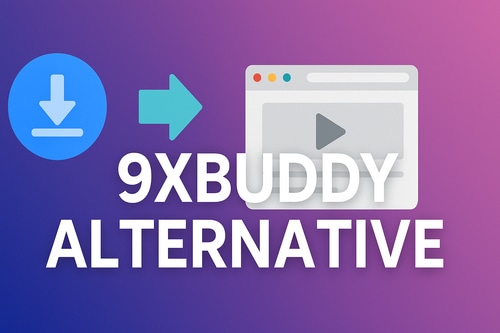
This guide is designed to help you navigate the options of 9xbuddy alternatives and find the perfect video downloader for your needs. We will explore a curated list of the top ten alternatives that offer better performance, enhanced security, and more robust features than 9xbuddy, ensuring you can save your favorite online content without compromise.
Part 1. What is 9xbuddy Video Downloader?
9xbuddy is primarily an online video downloading service that allows users to save videos from various social media and video-hosting websites. The core appeal of 9xbuddy lies in its simplicity: users can typically paste a URL from a supported site directly into a field on the 9xbuddy website and get a list of download links in different qualities and formats. It requires no software installation for its web-based version, making it a quick solution for one-off downloads.
Beyond its website, 9xbuddy also offers a mobile application, typically for Android devices, which often includes a built-in browser for easier navigation and downloading on the go. While it is a versatile tool that supports a wide range of websites, users often seek alternatives due to several common concerns, including the presence of aggressive pop-up ads, questions about its security, and occasional unreliability or failure to download from certain sites.
Part 2. Top 10 9xbuddy Alternatives
Whether you need high-resolution downloads, batch processing, or just a simple, ad-free experience, there's a tool out there for you. We've broken down the best options into desktop software for power users and online tools for quick, convenient downloads.
1. 4K Video Downloader+
Best All-Rounder

Emerging as a market leader in dedicated video download software, 4K Video Downloader+ has built a strong reputation for being exceptionally reliable and user-friendly. It is a desktop application that directly addresses the core weaknesses of online tools like 9xbuddy by providing a secure, ad-free environment. This software is designed for users who prioritize quality and efficiency, allowing for smooth downloads of high-resolution content without the risk of encountering malware or bundled adware often found in free online services.
- Pros
- Supports downloads up to 8K resolution
- Downloads entire YouTube playlists and channels
- 3D and 360-degree video support
- Includes subtitle extraction
- Cons
- The free version has limitations on the number of daily downloads
- The free version has limitations on playlist downloads
2. yt-dlp
For Power Users

For those who want maximum control and are comfortable working without a graphical user interface, yt-dlp is the undisputed champion. As a fork of the famous youtube-dl project, it is a command-line program that is continuously updated by a dedicated community. This means it often supports more websites and gets bug fixes faster than any commercial software. It is completely free, open-source, and devoid of any ads, trackers, or bundled software, making it the purest and most powerful downloading experience available.
- Pros
- Supports a massive number of websites
- Highly customizable
- No ads or bundled software
- Often downloads videos that other tools can't
- Cons
- Requires using the command line, which can be intimidating
- Has a steep learning curve for beginners
3. ClipGrab
Best for Simplicity
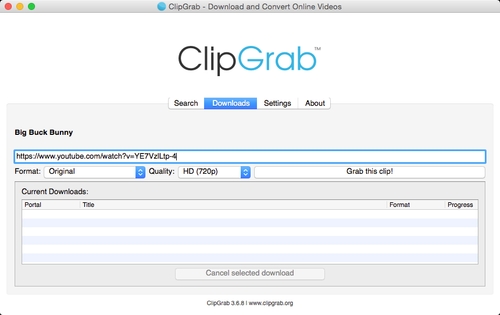
ClipGrab has long been favored for its straightforward approach to video downloading. It presents a clean, simple interface that is easy for anyone to master, making it an excellent step up from web-based downloaders. While its primary function is downloading, it also includes integrated format conversion, allowing you to save videos directly as MP3s for audio-only listening. However, it's crucial to download ClipGrab only from its official website, as third-party distributors have been known to bundle it with potentially unwanted programs (PUPs).
- Pros
- Integrated video search
- Simple one-click downloads
- Offers format conversion to MP3, MPEG4, and other formats
- Cons
- Historically, its installer has included adware (InstallCore), which has hurt its reputation
- Always opt for a custom installation to avoid adware
4. SnapDownloader
Excellent for High-Resolution Content
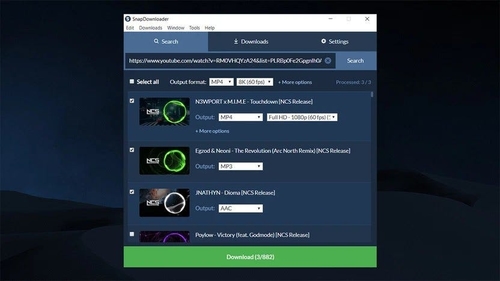
SnapDownloader is a premium desktop application that focuses on providing a high-speed, high-quality downloading experience from a vast array of sites. Supporting over 900 websites, it is a robust and modern tool designed for users who are serious about building an offline video library. Its built-in video trimmer is a standout feature, allowing you to snip and save only the most important parts of a video without needing separate editing software.
- Pros
- Download videos in up to 8K
- Built-in video trimmer
- Cross-platform support (Windows/macOS)
- Simple and modern user interface
- Cons
- It is a paid software after a limited trial period
5. Freemake Video Downloader
Great for Format Conversion
Freemake has been a well-known name in the free video utility space for over a decade. Its video downloader is valued for supporting a large number of websites and for its strong focus on format conversion, offering pre-configured profiles for various devices like smartphones and gaming consoles. While the tool is free to use, this comes with significant trade-offs: the free version adds a noticeable watermark to the beginning and end of videos and has speed caps.
- Pros
- Supports over 1,000 sites
- Converts videos to AVI, MKV, MP3, and device-specific profiles
- Simple interface
- Cons
- The free version adds a prominent watermark
- The free version has speed limitations
- Removing watermark and speed limitations requires purchasing the premium "Mega Pack"
6. EaseUS Video Downloader
A Versatile and Fast Tool
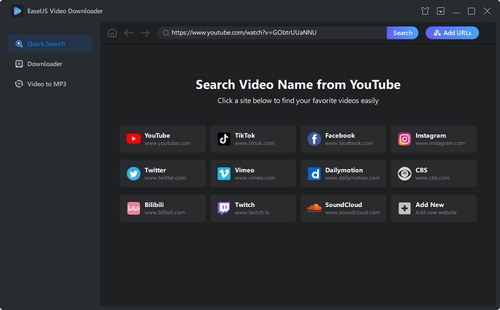
Coming from EaseUS, a company well-regarded for its data recovery and utility software, this video downloader brings a sense of reliability and professionalism to the task. It is designed to be an all-in-one solution, supporting batch downloads from over 1,000 sites, full channel and playlist saving, and even downloading video thumbnails. It is a premium product aimed at users who want a polished and efficient tool from a trusted developer.
- Pros
- Supports over 1,000 websites
- Batch download capabilities
- Can save videos up to 8K
- Includes a video-to-MP3 converter
- Cons
- This is a premium product
- The free trial offers limited functionality to encourage upgrading
7. JDownloader 2
Advanced Download Management
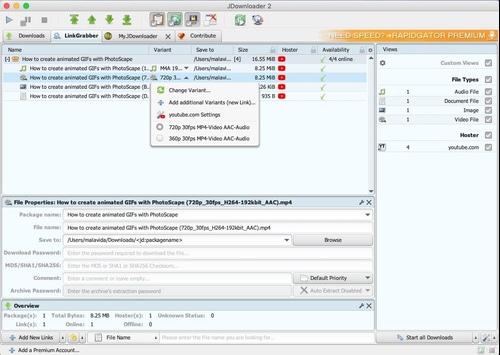
JDownloader 2 is a powerful, open-source download manager built on Java, making it available on Windows, Mac, and Linux. It is engineered for heavy-duty downloading tasks, capable of handling hundreds of files at once, auto-extracting archives, and solving some CAPTCHAs automatically. While it is incredibly powerful and free, its complexity can be a barrier for casual users, and its official installer has been known to bundle adware, so caution during installation is essential.
- Pros
- Automatically solves CAPTCHAs
- Auto-extracts archives
- Can resume downloads
- Highly customizable with plugins
- Cons
- The interface can feel complex and overwhelming for new users
- The installer may contain adware, so pay close attention during setup
8. aTube Catcher
More Than Just a Downloader

aTube Catcher has maintained its user base by offering a suite of tools that extends far beyond simple video downloading. It's a true multimedia toolkit, providing a screen recorder, a robust video converter, and even a DVD/Blu-ray burner. This makes it a great option for users who need to perform multiple media-related tasks without wanting to install several different programs. While it is feature-packed and free, user reports on its reliability can be mixed.
- Pros
- Includes a screen recorder and video converter
- Can burn to DVD/VCD
- Supports a wide range of formats
- Cons
- User reviews are mixed regarding consistent reliability
- The installer may offer third-party software during setup
9. Videoder
A Solid Choice for Mobile

For users specifically searching for a "9xbuddy alternative apk" to use on their Android devices, Videoder stands out as a strong contender. It offers a slick, modern interface designed for mobile use, complete with a built-in browser that makes discovering and grabbing videos from social media and other sites incredibly simple. It's important to note that due to Google's policies, Videoder is not available on the Play Store and must be downloaded and installed from its official website.
- Pros
- User-friendly interface on mobile
- Fast download speeds
- Supports downloading from many social media and video sites
- Cons
- Not available on the Google Play Store
- Requires users to enable installations from unknown sources and sideload the APK
10. Online Video Converters
For Quick, One-Off Use
For situations where you just need to download a single video quickly without installing any software, various online downloaders serve as direct replacements for 9xbuddy. Websites like Clipto or YT1D have gained popularity for their simple paste-and-go functionality. While they offer unmatched convenience, they also share the same fundamental risks as 9xbuddy, including aggressive pop-up ads, potential redirects, and inconsistent performance. They are best used with caution and a good ad-blocker.
- Pros
- No software installation required
- Extremely easy to use—just paste the link
- Cons
- Often have intrusive pop-up ads
- Can pose security risks
- Download quality and site support can be inconsistent
Part 3. Special Section: Decode DRM Videos on Netflix
The tools listed above are excellent for downloading videos from public websites like YouTube, Facebook, and Twitter. However, when it comes to saving content from paid subscription services like Netflix, Hulu, or Disney+, these downloaders will not work due to Digital Rights Management (DRM) protection. This is a completely different challenge that requires a specialized tool.
For this purpose, StreamUlt Netflix Video Downloader is the premier solution. It is designed specifically to let you download movies and TV shows from your paid Netflix account for offline viewing. This allows you to watch your favorite content on a plane, on the road, or anywhere without a reliable internet connection. StreamUlt handles the complexities of DRM, saving videos in high-quality MP4 format so you can enjoy them anytime, anywhere.
Key Features of Streamult Netflix Video Downloader
Free Trial Free Trial* Security verified. 5, 481,347 people have downloaded it.
- Download Netflix movies, TV shows and more locally
- Convert Netflix movies and TV shows to MP4 or MKV
- Save multilingual language and subtitles in two types
- Remove ads from Netflix and keep original video quality
Part 4. Conclusion
Moving on from 9xbuddy opens up a world of safer, more powerful, and more reliable video downloading options. The best choice ultimately depends on your specific needs.
For the best balance of power, safety, and ease of use, a dedicated desktop application like 4K Video Downloader+ is our top recommendation. For users who value ultimate control and a completely ad-free experience, yt-dlp is unmatched. And if you need to save content from your streaming subscriptions for offline viewing, StreamUlt Netflix Video Downloader is the only tool for the job.


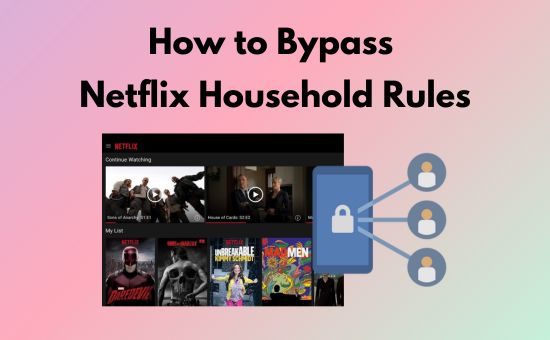

Leave a Comment (0)