Have you ever settled in to watch a movie you downloaded on Netflix, only to find it has expired? Or perhaps you wanted to transfer a downloaded series to a different device for a long trip, but couldn't. You're not alone. The dream of creating a permanent, personal offline library of your favorite Netflix content is what leads many people to search for tools like the NoteBurner Netflix Video Downloader.

NoteBurner is one of the most well-known names in this space, promising to free your downloads from Netflix's restrictions. But in 2025, with technology constantly evolving, is it still the best tool for the job? This Noteburner Netflix Video Downloader review will take an honest look at its features, its potential drawbacks, and whether a more powerful alternative might better serve your needs.
Part 1. Why Do You Need Noteburner Netflix Video Downloader?
The native download feature in the Netflix app is convenient for short-term viewing, but it comes with significant limitations. These restrictions are the primary reason users seek a dedicated Netflix downloader for PC or Mac.
- Expiring Content: Downloads aren't permanent and automatically delete after a set period, forcing you to re-download them.
- Device Restrictions: Downloaded shows are locked within the Netflix app. You cannot move the files to a USB drive, play them on a different media player like VLC, or edit them.
- Protected Format: The downloaded files are saved in a proprietary NFV format, not the universally compatible MP4 or MKV formats.
These limitations prevent you from truly owning and controlling the content you want to watch offline. A third-party downloader is designed to solve exactly these problems.
Part 2. A Close Look at the NoteBurner Netflix Video Downloader
NoteBurner has built a reputation over the years, and it certainly offers a set of appealing features for users looking to save their favorite shows and movies. It has become a go-to for many who want to download Netflix movies.
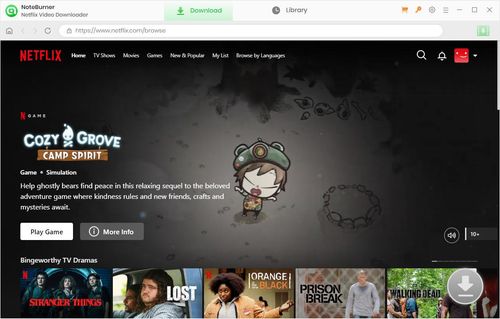
On the surface, the software delivers on its basic promises. It allows users to search for content directly, download in batches, and save videos in the much more flexible MP4 and MKV formats. It also includes the important function of preserving audio tracks and subtitles. For basic downloading, NoteBurner can get the job done.
Part 3. How to Use NoteBurner Netflix Video Downloader
The process for downloading videos with NoteBurner is designed to be relatively straightforward. It typically involves using the program's built-in browser to access and grab the content from your account.
Step 1. Download the NoteBurner Netflix Video Downloader from its official website and complete the installation on your Windows PC or Mac.
Step 2. Launch the application. You will be prompted to log in to your Netflix account through the NoteBurner interface. This is necessary for the software to access the content library.

Step 3. Use the integrated search bar to find the movie or TV show you wish to download. You can either type the name directly or paste the video's URL from the Netflix website.
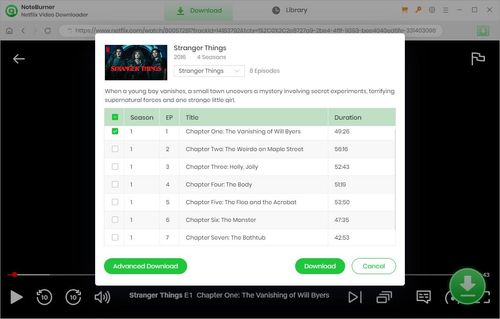
Step 4. Before downloading, click the Advanced Download button. Here, you can customize the output settings, such as video format (MP4 or MKV), video quality, and your preferred audio and subtitle languages.
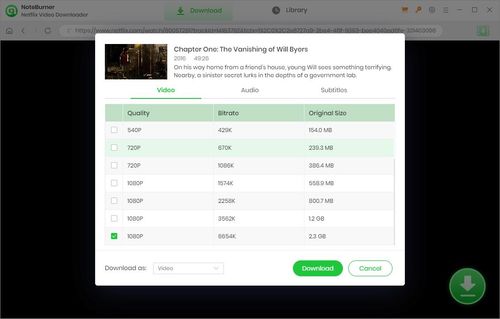
Step 5. Click the Download icon next to the movie or episode title to begin the process. For TV series, you can download an entire season at once.
While this process seems simple on paper, the steps that follow the final click are where the software's performance is truly tested.
Part 4. Potential Drawbacks of Noteburner Netflix Video Downloader
While NoteBurner is popular, users should be aware of some critical trade-offs that can impact the user experience. These aren't just minor inconveniences; they touch upon the core reasons for using a downloader in the first place: dependability and quality.
One of the most common frustrations mentioned in user reports and technical reviews involves performance. It can be incredibly disheartening to set up a batch download of an entire season, only to return later and find that several episodes have failed. Users have reported issues with downloads stopping midway through or the software struggling to analyze a video link, sometimes due to slow updates when Netflix enhances its DRM protection. At its core, a downloader's primary job is to download reliably, and encountering persistent errors undermines its very purpose.
Beyond reliability, video quality is paramount for an enjoyable viewing experience. While NoteBurner advertises HD downloads, there is conflicting information regarding its maximum output. Some technical comparisons and reviews suggest that the downloader is often limited to 720p resolution for content. On a modern laptop or 4K TV, a 720p video can appear soft or slightly blurry. For those looking to build a high-fidelity library that will stand the test of time, settling for less than a crisp, detailed Full HD (1080p) image is a significant compromise.
Part 5. Best Alternative to Noteburner Netflix Video Downloader
If the potential issues of reliability and inconsistent quality are concerns, it's worth considering an alternative built to address these specific points. StreamUlt Netflix Video Converter is a modern downloader designed for users who prioritize performance and the highest possible quality.
Key Features of Streamult Netflix Video Downloader
Free Trial Free Trial* Security verified. 5, 481,347 people have downloaded it.
- Download Netflix movies, TV shows and more locally
- Convert Netflix movies and TV shows to MP4 or MKV
- Save multilingual language and subtitles in two types
- Remove ads from Netflix and keep original video quality
StreamUlt is presented as a solution that directly counters the drawbacks found in older tools. It focuses on providing a seamless and high-quality experience for creating a permanent offline collection.
Here are a few areas where it stands out:
- Consistent Full HD (1080p) Downloads: StreamUlt is engineered to consistently download Netflix content in 1080p resolution, ensuring your saved videos look crisp and clear on any display.
- Cinema-Quality Audio: Beyond video, audio is key. The software supports the preservation of EAC3 5.1 and Dolby Atmos audio tracks, a critical feature for users with home theater systems.
- Built for Reliability: StreamUlt is designed with a robust engine that receives regular updates to keep pace with changes in streaming technology, minimizing download errors and ensuring stable performance.
Part 6. The Verdict: Should You Use NoteBurner?
So, is the NoteBurner Netflix Video Downloader your best choice in 2025? While it is a functional tool that can save videos in an MP4 format, its reported issues with reliability and potentially limited video quality are worth considering.
For users who are serious about building a high-quality, permanent offline media library, the choice of downloader matters. Investing in a tool that guarantees 1080p video, supports superior audio, and provides a stable, user-friendly experience is a better long-term solution. If those features are important to you, StreamUlt Netflix Video Converter presents a more compelling and powerful alternative.




Leave a Comment (0)