Netflix is a nice streaming platform for watching movies and TV shows online. However, Netflix offline viewing always features some limitations. For viewers who want more control and the flexibility to watch their shows anywhere, on any device, third-party downloaders are the answer.
This is where MovPilot Netflix Video Downloader enters the picture. But does it actually deliver on that promise? To find out, we've conducted an in-depth review of MovPilot Netflix Downloader. We'll dive deep into its features, performance, user experience, safety, and overall value to help you decide if it's the right tool for you in 2025.

Part 1. What Is MovPilot Netflix Video Downloader?
MovPilot Netflix Video Downloader is a dedicated software designed to solve a common problem for Netflix streamers: how to gain complete control over their Netflix library. This desktop application, available for both Windows and Mac, allows you to download any movie or TV show directly from Netflix's platform while removing DRM protection. Unlike the platform's own restricted downloads, MovPilot saves your content in high-quality, universally compatible formats, giving you the freedom to watch on any device, forever, without an internet connection. You can create a permanent, personal offline Netflix library.
- Supported Devices: Mac/Windows
- Years of experience: 8+
- Suppoeted countries and territories: 249
- Satisfied users: 220 million
- Downloads: 200+ million

1.1 MovPilot Netflix Video Downloader: Key Features
- High-Quality Downloads: Supports downloading Netflix videos in HD resolution, up to 1080p, ensuring crisp visuals for offline viewing. They are perfect for viewing on large screens, such as a TV or computer monitor, without any loss of visual detail.
- Batch Download: If you're looking to save an entire series, the batch download feature is a massive time-saver. You can download multiple Netflix episodes or movies simultaneously, saving time and effort.
- Multilingual Subtitles in Multiple Formats: MovPilot gives you complete control over language options. You can download multiple audio tracks and subtitles for a single video. Furthermore, it offers three different formats for subtitles:
- Hard Subtitles: Permanently embedded in the video image.
- Soft Subtitles: Contained within the video file, allowing you to turn them on or off in your media player.
- External Subtitles: Saved as separate
.srtfiles, offering maximum flexibility. - Dolby 5.1 Surround Sound & Dolby Atmos: MovPilot retains the original multi-channel audio tracks, including 5.1 surround sound and even Dolby Atmos where available. When you watch your downloaded files on a compatible home theater system, you get the same immersive sound experience as streaming directly from Netflix.
- DRM-Removal: Effectively removes Netflix's DRM protection and converts Netflix downloads to MP4 or MKV files, allowing you to play downloaded videos on any device.
1.2 MovPilot Netflix Video Downloader: Pricing
| Plans | Price | Key Features |
| 1-Month Plan | $50.95 | - License for 1 PC or Mac - 1-month access to full features - 1-month free updates - 5-day money-back guarantee |
| 1-Year Plan | $79.95 |
- License for 1 PC or Mac - 1-year access to full features - 1-year free updates - 14-day money-back guarantee |
| Lifetime Plan | $109.95 | - License for 1 PC or Mac - Lifetime access to full features - Lifetime free updates - 30-day money-back guarantee |
| Netflix + Amazon Prime Video Downloader | $116.94 (30% off, originally $179.90) | - Lifetime licenses for Netflix and Amazon Prime Video Downloaders - Lifetime free updates - 30-day money-back guarantee |
How to Choose the Right Plan?
- Casual Users: If you only need temporary access to download Netflix content, MovPilot 1-Month Plan is not the best choice.
- Regular Users: The 1-Year Plan strikes a balance between affordability and extended access.
- Frequent or Long-Term Users: The Lifetime Plan is a no-brainer for heavy users, as it saves money in the long run.
- Multi-Platform Users: If you also use Amazon Prime Video, the Netflix + Amazon Prime Video Downloader bundle provides the best value with a significant discount.
In general, the pricing of MovPilot Netflix Video Downloader isn't particularly high, but you can't call it affordable either. If you don't find a subscription plan that's within your budget, we recommend checking out StreamUlt Netflix Video Downloader, which has the lowest membership fees of any Netflix downloader on the market – for example, a one-month membership compared to Movpilot's $50.95 costs StreamUlt only $39.95 ($27.95 during Black Friday Sale), and likewise, a one-year membership, compared to Movpilot's $79.95, StreamUlt is only $49.95, isn't that cheaper? Also, StreamUlt has all the same features as Movpilot, so it's really a great choice.
1.3 MovPilot Netflix Downloader: Customer Feedback
MovPilot Netflix Video Downloader has received a 3.5-star rating on Trustpilot based on 119 reviews. This mixed reception highlights that while many users find the software valuable, there are notable areas for improvement, particularly regarding customer support.
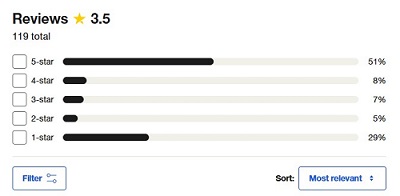
Positive Feedback
Many users praise the software for its smooth functionality and impressive download speeds. A satisfied user shared the experience of downloading a full movie in just 9 minutes, attributing the speed to their advanced hardware. The user also appreciated the multiple subtitle options, which made it easier to personalize their viewing experience. Regular updates to ensure compatibility with the latest operating systems have further enhanced the user experience. This has made MovPilot Netflix Video Downloader a recommended choice for users looking for efficiency and reliability.
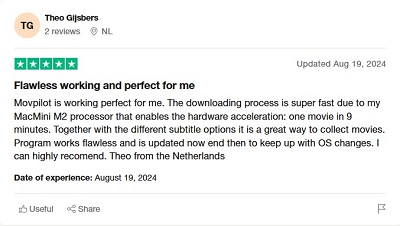
Negative Feedback
On the other hand, some users reported dissatisfaction with the refund policy. A notable complaint involved a user who was denied a refund despite being within the money-back guarantee period, which led to concerns about the MovPilot's customer service practices. Frustrated by repeated refusals, the user described the experience as untrustworthy and advised caution for potential buyers.
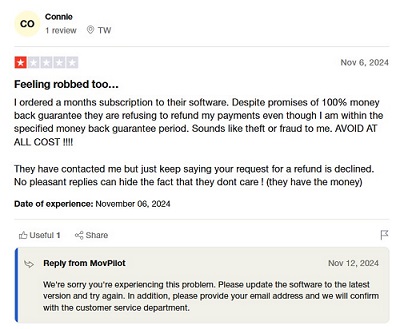
1.4 MovPilot Netflix Video Downloader: Pros and Cons
Based on user feedback from Reddit and Trustpilot and our real people reviews, here are the pros and cons of MovPilot Netflix Video Downloader:
- Pros
- High-Quality Downloads
- Fast and Batch Download Capability
- Multilingual Subtitles
- Dolby 5.1 Surround Sound
- User-Friendly Interface
- Regular Updates
- Cons
- Refund Policy Concerns
- Customer Support Issues
- Subscription Cost
- Potential Download Bugs
In conclusion, MovPilot Netflix Video Downloader is a powerful tool for anyone who wants to build a personal offline library of Netflix content. Its key strengths lie in its high-quality video downloads and robust support for multiple audio tracks and subtitles. However, potential buyers should weigh these benefits against common user complaints regarding customer service and refund policies. We recommend carefully reviewing their terms of service and seeking out recent user reviews before committing to a purchase.
Part 2. How to Use MovPilot Netflix Video Downloader
While the price point is a notable consideration, my hands-on experience with MovPilot reveals a refreshingly intuitive and efficient tool. The entire process—from initial installation to having a high-quality video file ready for playback—is streamlined and takes just a matter of minutes. Here's a firsthand account of my time using the software.
Step 1 Install the Software
First, I navigate to the official MovPilot website, download the installer for your Windows or Mac computer, and follow the on-screen instructions to install it.
Step 2 Log in to Netflix within MovPilot
Once the software was up and running, I will be greeted with a built-in web browser and prompted to sign in to your Netflix account. I logged into my Netflix account through the MovPilot interface. This is a secure process that happens within the app to access the content library.

Step 3 Search and Select Netflix Videos to Download
I searched for the movies and TV shows I wanted to download. I can either enter the title in the search bar or browse Netflix as usual. MovPilot allows me to download the entire season at once, which is great for binge-watchers like me.
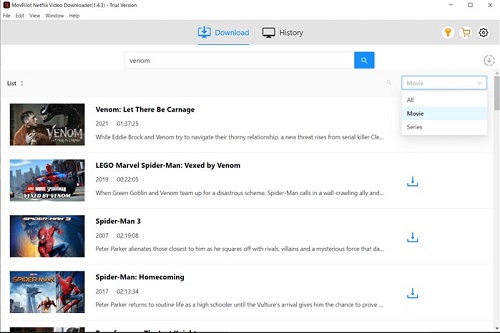
Step 4 Use MovPilot to Download Netflix Video
Before starting the download, I selected the video quality (I went with 1080p for sharp visuals) and selected to download subtitles. Then, I hit the "Download" button, the process began. While the speed wasn't super fast (it took about 30 minutes to download an episode of a show), it was relatively smooth.

Step 5 Access Offline Netflix Content
Once downloaded, I was able to watch the videos on my Mac and also transfer them to other devices, which is one of my favorite features. Also, the video picture quality is not much different from the HD quality I play online on Netflix, which I also like.
In my testing, MovPilot performed reliably. The interface is clean and straightforward, making it easy for even non-technical users to get started. The advertised 1080p and 5.1 audio claims held up, with output files looking and sounding excellent.
Part 3. MovPilot Netflix Video Downloader Alternative
Although MovPilot Netflix Downloader is a reliable choice, it is always good to have alternatives. StreamUlt Netflix Video Downloader is one of the best alternatives. Leaving aside the advantages in terms of features, StreamUlt is much cheaper than MovPilot, especially for short-term subscriptions, which are at least 50% cheaper than MovPilot. In addition to the price advantage, it has several common advantages and features compared to MovPilot:
Key Features of StreamUlt Netflix Video Downloader
- Faster Downloads: StreamUlt uses advanced technology to deliver significantly faster download speeds, even when batch downloading multiple episodes at once.
- Wider Compatibility: Unlike some competitors, StreamUlt offers seamless support across all Netflix regions and consistently downloads every title, ensuring a smooth experience without regional or content-specific issues.
- Ad-Free Viewing: The software automatically removes ads from Netflix downloads, allowing you to enjoy uninterrupted, ad-free viewing, even if you're subscribed to an ad-supported Netflix plan.
- Reliable Support & Updates: StreamUlt provides a professional support team available during business hours for quick assistance. The website also features daily tips and troubleshooting guides, ensuring you're never left without help.
- Special Offers: StreamUlt provides significant discounts, including a 90% off Black Friday deal, along with family plans and bundled offers that make it a compelling value.
Comparison between StreamFab and StreamUlt
| Features | MovPilot Netflix Video Downloader | StreamUlt Netflix Video Downloader |
| Supported Devices | Mac/Win | Mac/Win |
| Price | $50.95 (Monthly) $79.95 (Yearly) $109.95 (Lifetime) $279.99 (All-In-One Lifetime) |
Get 30% off during Black Friday: $27.95(Monthy) $49.95 (Yearly) $62.95 (Lifetime) |
| Video Quality | Up to 1080p | Original Quality (Up to 4K Ultra HD) |
| Subtitle Options | SRT/Embedded | SRT/Embedded |
| Video Output Formats | MP4/MKV | MP4/MKV |
| Audio Quality Options | Dolby Atmos 5.1 surround sound | Dolby Atmos 5.1 surround sound |
| Multi-Language Support for Subtitles and Audio Tracks | √ | √ |
| Support for Extracting Audio Tracks | × | √ |
| Remove Ads from Netflix Videos | √ | √ |
Part 4. FAQs about MovPilot Netflix Video Downloader
Q1. Is MovPilot safe?
A1. Yes, MovPilot is generally safe to use, but it's important to ensure you are downloading the software from the official website to avoid any potential security risks. Always be cautious when downloading from third-party sources.
Q2. Is MovPilot legit?
A2. MovPilot is indeed a legitimate tool for downloading videos from Netflix and other streaming services. It bypasses DRM protection and allows users to download content for offline viewing. However, it's important to note that MovPilot is for personal use only, and using it for commercial purposes would violate copyright laws.
Q3. Is there a MovPilot Netflix Downloader crack version?
A3. While unofficial, "cracked" versions of MovPilot Netflix Video Downloader are available online, these are not endorsed by the company and are not recommended. Using a cracked version of any software comes with significant risks, including malware, viruses, data theft, and instability.
Q4. Can Movpilot Netflix Downloader download 4k movies?
A4. No, MovPilot Netflix Downloader supports a maximum video resolution of 1080p, not 4K. While this is considered high-definition, it does not support the ultra-high-definition (UHD) 4K resolution that some Netflix titles offer.
Part 5. Conclusion
Overall, MovPilot Netflix Video Downloader remains a solid choice for users prioritizing ease of use and rapid download speeds. However, potential buyers should be mindful of its higher price point and reported issues with customer service. For those who prioritize a more reliable and cost-effective solution, especially for long-term use, StreamUlt Netflix Video Downloader presents itself as a compelling alternative. It not only offers faster performance and a more competitive price but also provides a more dependable support system for a smoother user experience.

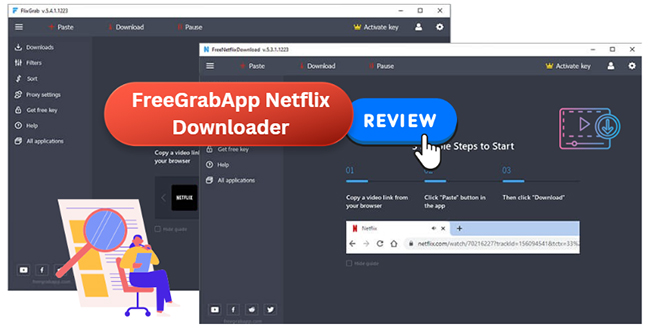





Leave a Comment (0)