A Disney Plus gift card is your golden ticket to a vast universe of entertainment. From the epic sagas of Star Wars and the thrilling adventures of the Marvel Cinematic Universe to the timeless magic of Pixar and Disney classics, a subscription offers something for everyone. Whether you've just received a card as a gift or are considering one for yourself, this guide will walk you through everything you need to know.

We will cover which type of card you have, where to buy one, how to redeem it step-by-step, and what to do if you run into any issues. We'll also explore how to get the most out of your new Disney Plus subscription.
Part 1. First, What Kind of Disney Gift Card Do You Have?
Before you redeem, it's crucial to identify which card you're holding, as this affects how it can be used for the streaming service.

The Disney+ Gift Card
This card is designed for one purpose: paying for a Disney+ subscription. It's a straightforward way to pre-pay for the service. When you redeem this card, its entire value is added to your Disney+ account as a credit balance that will be used for your subscription payments.
The General Disney Gift Card
This is the more versatile gift card that can be used for almost all things Disney, including merchandise at parks, on ShopDisney.com, and, importantly, for a Disney+ subscription. The key difference is that you can choose how much of the card's balance you wish to apply to your streaming account, as long as it meets a minimum threshold.
The Legacy Disney+ Subscription Card
You might also have an older, discontinued card called the Disney+ Subscription Card. While no longer sold in the U.S., these can still be redeemed. This card is fundamentally different: it is not a cash-value gift card but a voucher for a pre-paid, one-year Disney+ Premium subscription. The most important rule for this card is that it can only be used by new or returning subscribers; it cannot be applied to an already active subscription, which can cause significant issues if you receive one as a gift while being a current member.
Comparison at a Glance
To make the differences perfectly clear, see the table below for a direct comparison of how each card works in the U.S. market.
| Feature | Disney+ Gift Card | Disney Gift Card | Disney+ Subscription Card (Legacy) |
|---|---|---|---|
| Primary Use | Disney+ & Disney Bundle subscriptions only | Nearly all Disney products/services, including Disney+ | A one-year Disney+ Premium subscription |
| Eligible Disney+ Plans (U.S.) | Monthly standalone & bundle plans | Monthly standalone & bundle plans | Only the annual Disney+ Premium plan |
| Use for Annual Plan (U.S.) | No | No | Yes (it is for a one-year plan) |
| Use for Bundles | Yes (most bundles, excludes Max bundle) | Yes (most bundles, excludes Max bundle) | No |
| Redemption by Existing Users | Yes | Yes | No (new & returning subscribers only) |
| Third-Party Billing Compatibility | No | No | No |
| Partial Redemption | No (entire balance applied) | Yes (can choose amount, min $25) | N/A (pre-paid service period) |
| Current Availability (U.S. Purchase) | Yes | Yes | No (discontinued) |
It is important to remember that neither of these cards can be used if your subscription is billed through a third-party service like Apple, Google, Verizon, or Hulu.
Part 2. Where to Buy a Disney Plus Gift Card
For the convenience of instant delivery, you can purchase digital gift cards from several online sources. The most direct method is to buy from Disney's official websites, including DisneyPlus.com/gift and ShopDisney.com. In addition, major online retailers like Amazon, Walmart.com, and Best Buy carry digital Disney Plus gift cards, which are typically delivered directly to your email inbox within minutes, making them an excellent option for a last-minute gift.
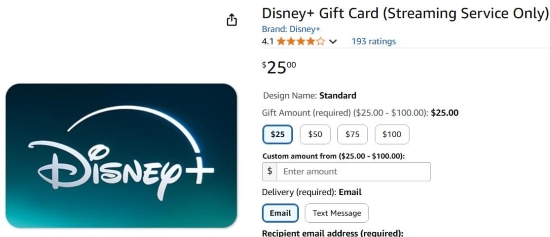
If you prefer to give a physical gift, tangible gift cards are widely available at numerous retail locations across the country. You can typically find them on the gift card racks at major big-box stores such as Target and Walmart. They are also frequently stocked in major grocery store chains and pharmacies, making them easy to find and purchase while you're out running other errands.
Do Disney+ gift cards ever go on sale?
Major retailers occasionally offer discounts, particularly during Black Friday or back‑to‑school sales. For example, deal‑hunting sites often report bundles such as three US$25 Disney Gift Cards for slightly less than face value. Because these promotions are seasonal and subject to change, monitor retailer ads for the latest deals.
Part 3. How to Redeem Your Disney Plus Gift Card
Redeeming your gift card is a simple process, but you must have a subscription that is billed directly by Disney for it to work.
Step 1. Navigate to the official redemption site. Open your web browser and go to https://www.disneyplus.com/gift.
Step 2. Enter your code. On the redemption page, you will see a field labeled "Card Number or Code". Carefully type in the number from your gift card and click "Redeem". If you just want to check the value, there is often an option to do so on this page before you apply it to an account.
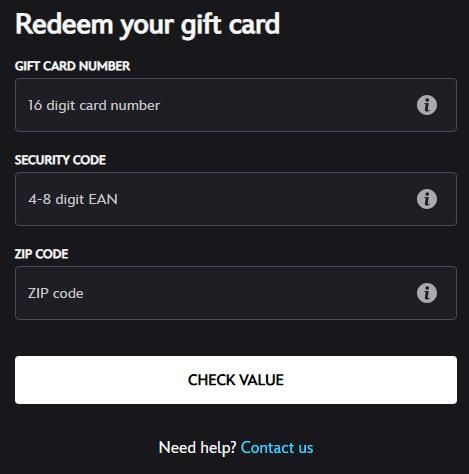
Step 3. Log in or sign up for your Disney+ account. You will be prompted to either log in to your existing Disney+ account or create a new one if you are a new subscriber.
Step 4. Confirmation and start watching. Once confirmed, the card's value will be applied to your account as a credit. Your subscription will draw from this balance on your next billing date. You can view your remaining credit in the "Subscription" section of your Account page.
Part 4. Enhance Your Subscription: What to Do After You Redeem Your Gift Card
Now that your subscription is active, you have access to thousands of titles. The Disney+ Premium plan even allows you to download content for offline viewing through the official app. However, these downloads often come with limitations, such as expiring after a certain time or being restricted to specific devices.
For true viewing freedom, you can enhance your experience with a tool like StreamUlt Disney+ Video Downloader. It allows you to save any movie or show from the Disney+ library directly to your computer as a standard video file. This means the downloads never expire, and you can transfer them to any device you own, from a laptop to a tablet or smartphone. It ensures your favorite content is always available for a flight, road trip, or any situation without reliable internet.
Here's how to use StreamUlt Disney Plus Video Downloader:
Step 1 Launch the Software and Log In to Disney+
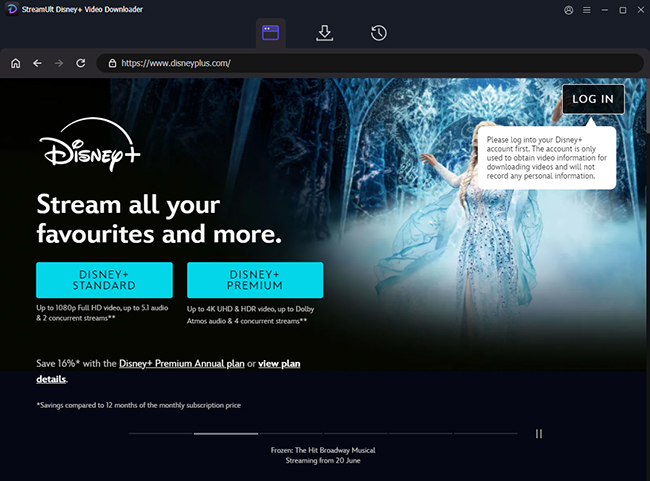
First, open the StreamUlt application on your computer. You will be presented with a built-in browser interface. From here, navigate to the Disney+ website and sign in using your own account credentials. The software securely accesses the content through your account.
Step 2 Find Your Video and Customize Settings
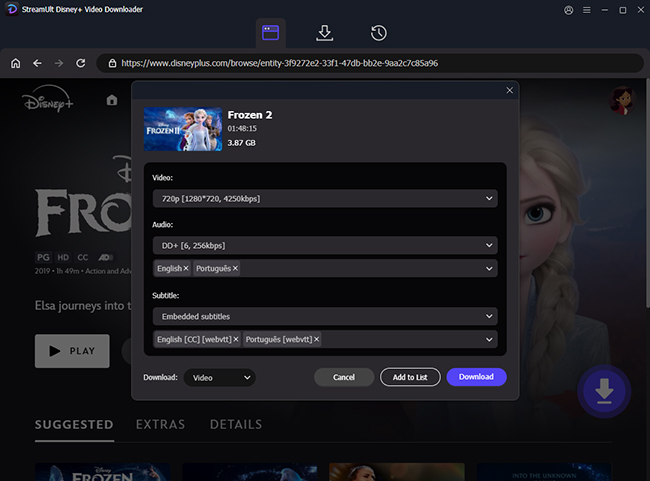
Once logged in, use the built-in browser to find the movie or TV series you wish to download. After selecting a title, a settings window will typically appear. Here, you can choose your preferred video quality (such as 720p HD), select audio tracks in different languages, and configure how you want subtitles to be saved (e.g., as a separate SRT file or embedded in the video). If you are downloading a series, you can also select specific episodes or an entire season.
Step 3 Download Your Content
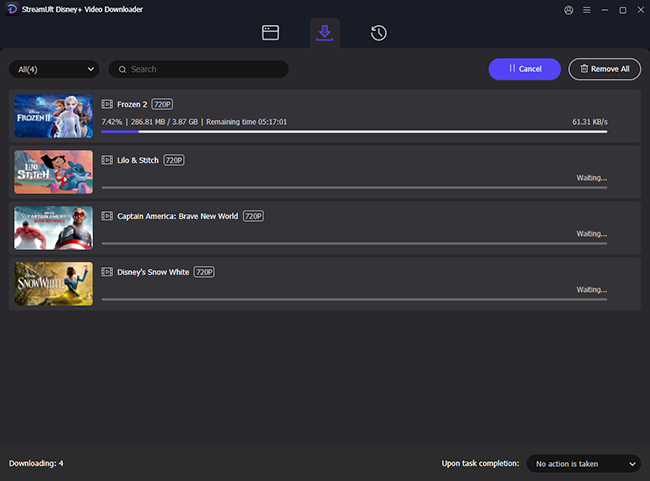
After confirming your settings, click the "Download" button to begin the process. A "Downloading" tab will show you the progress of your videos. Once complete, the files will be saved to the destination folder you selected on your computer, ready for offline viewing on any device.
Part 5. FAQs about Disney Plus Gift Card
Q1.Why isn't my Disney+ gift card working?
A1.This is the most common issue, and it usually comes down to one of a few reasons:
If you've checked all of the above and it's still not working, you may need to contact Disney+ customer service directly for assistance.
- Third-Party Billing: The number one cause is having a subscription billed through another company like Apple, Google, Verizon, or Hulu. Gift cards can only be redeemed on accounts that are billed directly by Disney.
- Incorrect Card Type: You may be an existing subscriber trying to redeem a legacy Disney+ Subscription Card, which is only for new or returning members.
- Typos: Double-check that you have entered the code exactly as it appears on the card.
- Browser Issues: Try clearing your browser's cache or using a different web browser to complete the redemption.
Q2.How do I check my Disney Plus gift card balance?
A2.You can check the value of your card at two different stages. Before you redeem it, you can visit disneyplus.com/gift and enter the code to see its value. After you have redeemed the card, the value is converted into a credit on your account. You can see your remaining credit balance and how long it will cover your subscription by navigating to your Account page on the Disney+ website and looking in the Subscription section.
Q3.Can I use a gift card for the Disney Plus Bundle?
A3.Yes, you can use the credit from a Disney+ Gift Card or a general Disney Gift Card to pay for most Disney Bundle plans (e.g., with Hulu and ESPN+), provided your subscription is managed by Disney. The main exception is that gift cards cannot be applied to bundles that include Max.
Q4.Can I pay for a 1-year Disney Plus subscription with a gift card?
A4.This is a common point of confusion. You cannot use a modern Disney+ Gift Card to make a single, discounted annual payment. Instead, the card's value is added to your account as a credit, and your subscription fee is deducted from that credit monthly. So, while the gift card will contribute to paying for your plan over the course of a year, it operates on a monthly payment cycle. The only card that provides a full year upfront is the legacy Subscription Card, which is no longer sold.
Q5.I'm already a subscriber. Can I use a Disney Plus gift card?
A5.Yes, as long as you have a modern Disney+ Gift Card or Disney Gift Card and are billed directly by Disney. You can redeem the card, and the value will be applied as a credit to your account, covering your next billing cycles until the balance runs out. Remember, this does not apply to the legacy Subscription Cards, which are for new or returning subscribers only.
Q6.Do Disney+ gift cards expire?
A6.No, the monetary value on a purchased Disney+ Gift Card or a general Disney Gift Card does not expire. The funds will remain on the card until you are ready to redeem them.
Part 6. Conclusion
A Disney Plus gift card is more than just a piece of plastic or a digital code; it's a convenient and flexible key to unlocking a vast library of beloved stories. By now, you can confidently identify which card you have and understand the simple steps required to start your adventure.
The most critical takeaways are to know your card type and ensure your subscription is billed directly by Disney, as this will help you avoid the most common issues. With these tips and a clear understanding of the redemption process, you are well-equipped to handle any challenges that arise. Once your subscription is active, you can even enhance your viewing with tools that offer true offline freedom with StreamUlt.


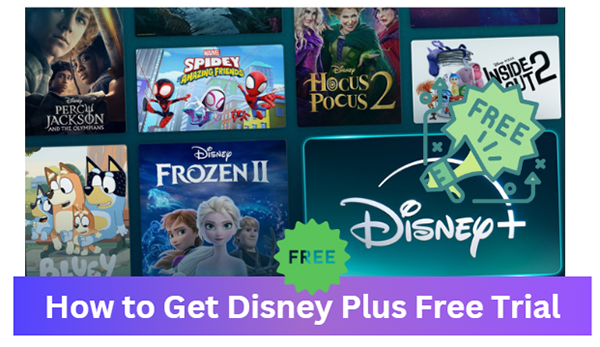
Leave a Comment (0)