If you've been trying to figure out how your Disney Plus subscription can get you live sports, you're not alone. The relationship between ESPN and Disney plus has always been a source of questions. Now, the entire landscape is changing in a big way.

A brand-new, standalone ESPN streaming service is launching on August 21, 2025, completely redefining how you access sports. This guide will clarify the new service, explain the updated Disney Plus ESPN bundle options, and help you choose the perfect plan.
Part 1. Does Disney Plus Include ESPN?
The simple answer has changed. With the new ESPN streaming service, you can now get the full ESPN experience without cable, and it all starts with understanding two new tiers.
Tier 1: ESPN Unlimited

This is the flagship service that offers the complete ESPN experience. For a price of $29.99/month or $299.99/year, ESPN Unlimited gives you live feeds of all the linear channels (ESPN, ESPN2, ESPNU, etc.) plus the entire library of on-demand content previously found on ESPN+. If you want to watch ESPN on Disney+ bundles to see major events like Monday Night Football or the College Football Playoff, this is your solution.
Tier 2: ESPN Select

Priced at $11.99/month, ESPN Select is the new name for the ESPN+ service. It includes thousands of exclusive live games (NHL, La Liga, UFC Fight Nights), college sports, and the entire 30 for 30 library. This tier does not include the main ESPN cable channels. If you have an existing ESPN+ subscription, you will be automatically moved to this plan.
Part 2. The Disney Plus ESPN Bundle: Price and Plans Explained
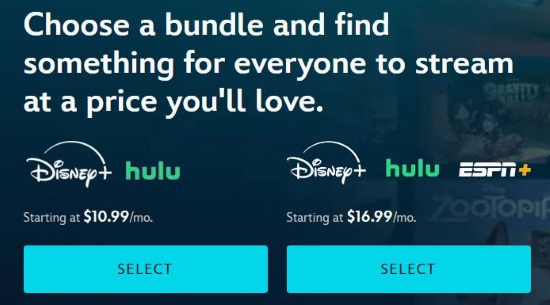
While you can subscribe to the new ESPN tiers directly, the best value is often in the Disney Plus Hulu ESPN bundle. The options have expanded to accommodate every type of fan and budget. Below is a quick overview of the options:
| Bundle Plan | Included Services (Ads/No Ads) | Monthly Price | Best For |
|---|---|---|---|
| Disney+, Hulu Bundle Basic (Duo Basic) | Disney+ (With Ads) and Hulu (With Ads) | $10.99/month | Viewers who don't need live sports. |
| Disney+, Hulu Bundle Premium (Duo Premium) | Disney+ (No Ads) and Hulu (No Ads) | $19.99/month | Ad-free entertainment from Disney and Hulu. |
| Disney+, Hulu, ESPN+ Bundle Basic (Trio Basic) | Disney+ (With Ads), Hulu (With Ads), and ESPN Select (With Ads) | $16.99/month | A balanced option for movies, shows, and a solid slate of sports. |
| Disney+, Hulu, ESPN+ Bundle Premium (Trio Premium) | Disney+ (No Ads), Hulu (No Ads), and ESPN Select (With Ads) | $26.99/month | Viewers who want ad-free entertainment plus exclusive sports content. |
| Disney+, Hulu, ESPN Unlimited Bundle | Disney+ (With Ads), Hulu (With Ads), and the full ESPN Unlimited service (All live channels + ESPN Select content) | $35.99/month (Launch offer: $29.99/mo for the first year) | The ultimate cord-cutter package for sports fans who want every live ESPN channel. |
Part 3. How to Watch and Activate ESPN on Disney+
If you subscribe to any Disney Bundle, you can access a world of sports content directly within the Disney+ app through the integrated ESPN Hub. The process to activate ESPN Plus on Disney+ (or the new tiers) is seamless.
Step 1. Sign up for a qualifying Disney Bundle. You will use a single MyDisney login for all services.
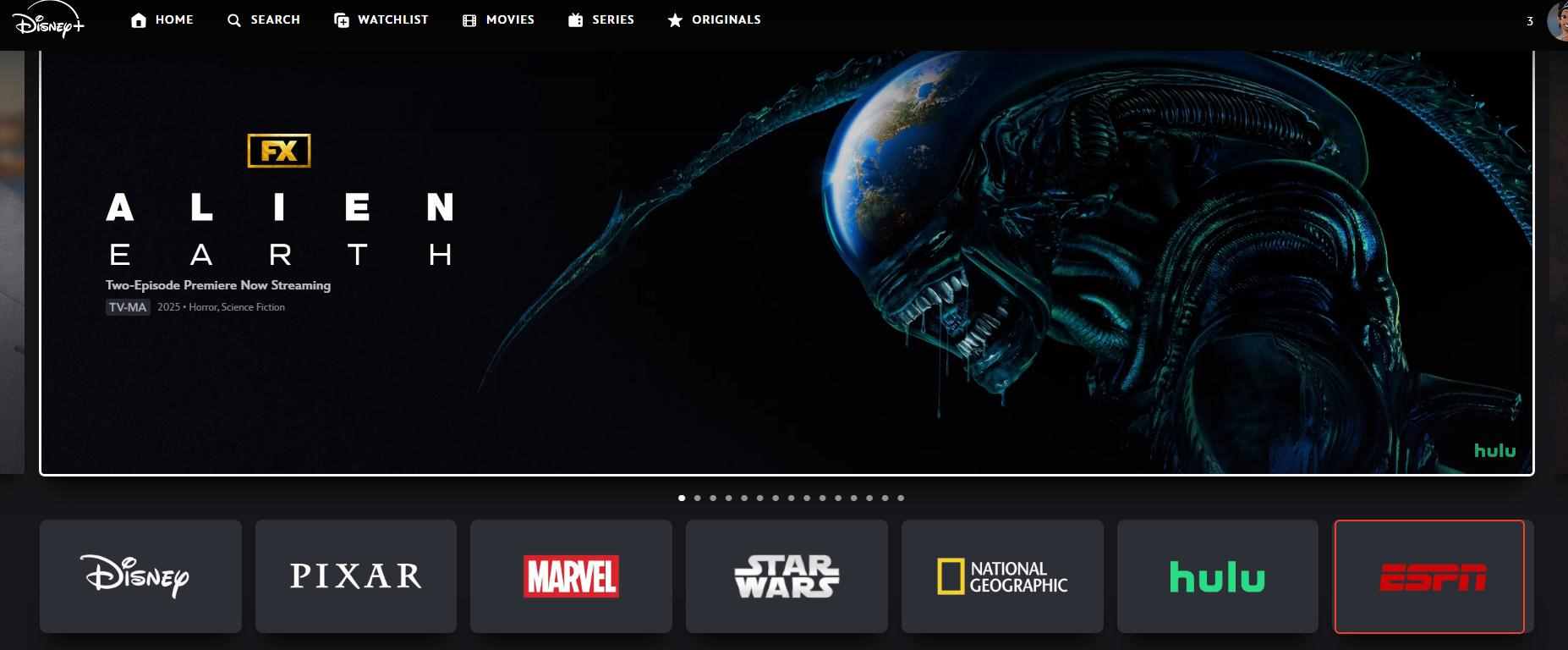
Step 2. Open the Disney+ app and find the ESPN tile on the home screen. This will take you directly to the ESPN Hub.
Step 3. Your account should activate automatically with your MyDisney login. You can now browse and stream all the content included in your plan right inside Disney+.
Part 4. Beyond Live TV: Downloading Sports Content for Offline Viewing
The ESPN Hub on Disney+ grants you access to an incredible library of sports documentaries. However, official downloads often come with expiration dates. What if you want to save that classic 30 for 30 documentary permanently?
For those who want complete freedom, a tool like StreamUlt Disney+ Video Downloader is a perfect companion. It lets you download any video from Disney+, including everything in the ESPN Hub, as a standard MP4 file. This means you can keep the content forever and watch it on any device, anytime.
Here's how to use StreamUlt Disney+ Video Downloader to download ESPN originals:
Step 1 Log In and Find Your Video
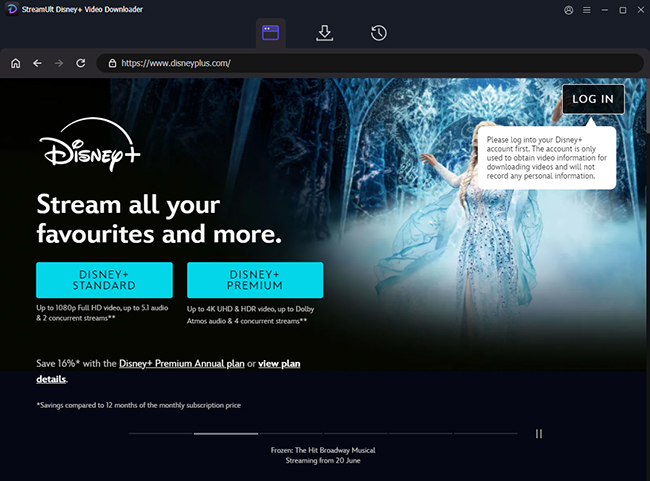
First, launch the StreamUlt software. You will see an integrated web browser for Disney+. Click the "LOG IN" button and sign into your Disney+ account. Once logged in, use the browser to navigate the Disney+ library and find the movie or TV show you want to save.
Step 2 Customize Download Settings
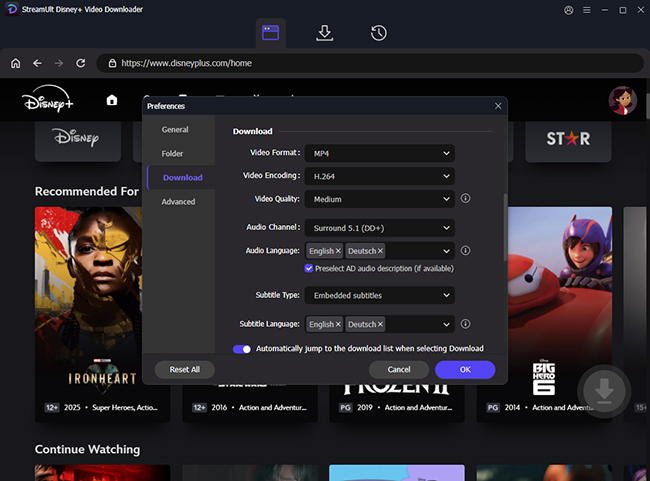
Before you start the download, you can choose your preferred video quality, audio language, and subtitle format. To do this, go to the settings menu (the menu icon in the top-right for Windows, or under the application menu on a Mac) and open the "Download" tab in your preferences. Here, you can select video quality up to 720p and set your audio and subtitle options.
Step 3 Add to Queue and Start Downloading
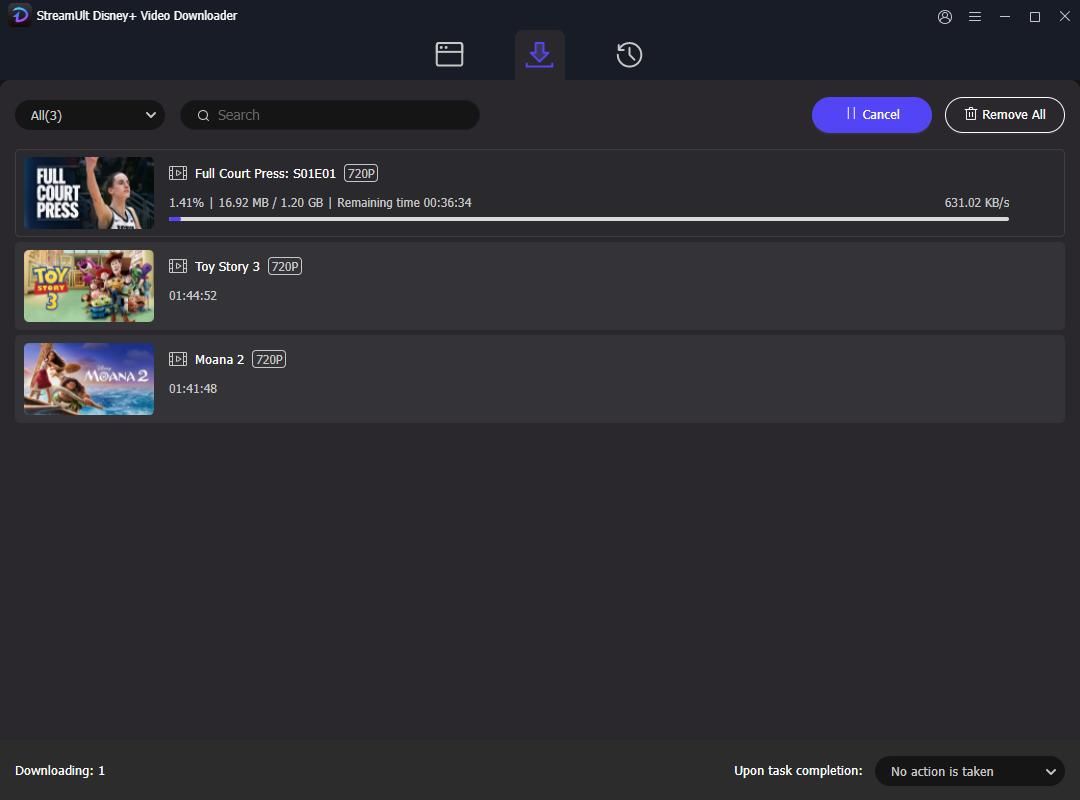
Once you are on the details page of your chosen ESPN originals, click the "Download" button and then select "Add to List". This will place the video into your download queue. You can add multiple episodes or movies this way. To begin saving the content to your computer, click the main "Download" button in the lower-right corner of the interface. You can find all your completed downloads in the "History" section.
Part 5. ESPN and Disney+ Around the World
The new ESPN streaming service is for the United States only. Access to ESPN content on Disney+ varies greatly by country due to different TV rights deals.
Here's a quick summary:
- Australia, New Zealand & Latin America: In these regions, live ESPN channels and content are included directly within the standard Disney+ subscription at no extra cost.
- Canada & United Kingdom: The service is not available. Sports fans in Canada should look to local broadcasters like TSN, while those in the UK can find content on providers like Sky Sports and TNT Sports.
Part 6. Frequently Asked Questions (FAQ)
Q1.What is the main difference between ESPN Select and ESPN Unlimited?
A1.ESPN Select is the new name for the ESPN+ service. It provides exclusive live games and on-demand content like the 30 for 30 library, but it does not include the main, live ESPN channels. ESPN Unlimited is the complete package: it includes everything in ESPN Select plus the live feeds of all the ESPN cable channels (ESPN, ESPN2, ESPNU, etc.), allowing you to replace a traditional cable subscription.
Q2.What will happen to my current ESPN+ subscription?
A2.On August 21, 2025, your existing ESPN+ subscription will automatically become an ESPN Select subscription. You will have access to the same content as before at the same price, and you do not need to take any action.
Q3.So, can I finally watch the live ESPN channel through a Disney+ bundle?
A3.Yes, you can. To watch the live ESPN channels, you must subscribe to a bundle that specifically includes the ESPN Unlimited service, which is the new "Disney+, Hulu, ESPN Unlimited Bundle" priced at $35.99/month. The cheaper Trio bundles that include ESPN Select will not give you access to the live ESPN channels.
Q4.Do I need a separate app to watch the new ESPN service?
A4.If you subscribe to one of the Disney Bundles, you can access all the content from your ESPN tier (both Select and Unlimited) directly through the ESPN Hub within the Disney+ app. You do not need to download a separate application to watch the bundled content.
Part 7. Conclusion
The launch of the new standalone ESPN service on August 21, 2025, marks a major turning point for sports fans. The long-standing confusion about what you get with a Disney Plus ESPN bundle is finally being replaced by clarity and unprecedented choice. The introduction of two distinct tiers—ESPN Select for exclusive on-demand content and ESPN Unlimited for the complete live-channel experience—puts the power squarely in your hands.
Whether you are a casual fan satisfied with a basic Trio bundle or a die-hard enthusiast ready to cut the cord with the ESPN Unlimited plan, there is now a flexible option to fit your needs. For ultimate control over your content, tools like StreamUlt Disney+ Video Downloader even allow you to save sports documentaries and classic games offline permanently. By understanding these new tiers, bundles, and tools, you can finally build the perfect entertainment package and stream sports your way.


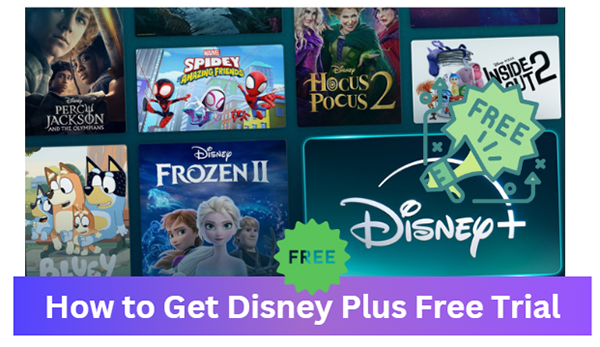

Leave a Comment (0)