If you're an Amazon Prime member, it's natural to wonder if your subscription comes with any free streaming perks, including a service as popular as Disney Plus. So, can you get Disney Plus discount or free trial with Amazon Prime? The simple answer is no, but a more detailed explanation can help you understand the relationship between the two services and reveal the best ways to get a great deal.

Part 1. Can You Get Disney Plus Free Trial with Amazon Prime?
No, a Disney Plus subscription is not included for free with your Amazon Prime membership. In 2021, Amazon ran a limited-time promotion that gave new subscribers of Amazon Music Unlimited six months of Disney+ for free. Existing and former Amazon Music Unlimited subscribers were eligible for a three-month free Disney+ trial. The Amazon and Disney Plus deal was explicitly stated to be available to customers in the U.S. and Canada only.
However, the promotion was for a limited time, and now it's invalid. Since Disney is not a part of Amazon Prime, and they are owned by different companies, you have to use them via separate paid subscriptions.

Part 2. Can You Subscribe to Disney Plus Through Amazon Prime?
This is a common point of confusion. An Amazon Prime membership primarily offers benefits related to Amazon's e-commerce business, such as Prime Video, free shipping, and music streaming, while Disney+ is the dedicated home for content from Disney, Pixar, Marvel, Star Wars, and National Geographic.
You can watch Disney Plus on Amazon devices like the Fire TV Stick or a Fire tablet. However, you cannot get the subscription through your Prime membership and access Disney Plus through Amazon Prime. Instead, you download the Disney+ app and either sign in with an existing subscription or create a new one directly through Disney.
| Service | Plan/Feature | Cost (U.S.) |
|---|---|---|
| Disney Plus | With Ads | $9.99/mo |
| Disney Plus | No Ads | $15.99/mo |
| Disney Plus | Annual (No Ads) | $159.99/yr |
| Amazon Prime | Membership w/ Prime Video | $14.99/mo |
| Amazon Prime | Ad-free Prime Video add-on | +$2.99/mo |
Part 3. Can You Add Disney Plus to Amazon Prime Account?
he short answer is no, you cannot add Disney+ as a channel directly to your Amazon Prime account like you would with services such as Max or Paramount+. This is a common point of confusion because Amazon Prime Video allows you to subscribe to and manage many other streaming services, often referred to as "Prime Video Channels." However, Disney+ operates as a completely separate, independent service. It handles its own subscriptions, billing, and account management directly through its official website, not through Amazon.
In the past, there was an option for some users to pay for their Disney+ subscription through an Amazon payment method. However, this is no longer the standard. All new and returning subscribers are now required to sign up directly on the DisneyPlus.com website. This change gives Disney full control over its subscriber relationships and billing processes.
Part 4. How to Get Disney Plus Discount without Amazon Prime
Since Disney Plus doesn't come free with Amazon Prime, what are your best options for a discount? Instead of looking for a non-existent bundle, consider these legitimate ways to save money on your Disney+ subscription.
The Official Disney Bundle
The most popular and cost-effective way to get a great deal on Disney Plus is through an official bundle. These packages combine a Disney+ subscription with other services for a single, reduced monthly price. You can choose from several tiers:
- Duo Basic: Combines Disney+ (With Ads) and Hulu (With Ads) for a single monthly price. This is an excellent option for getting a huge library of TV shows for a minimal extra cost.
- Trio Basic: Includes Disney+ (With Ads), Hulu (With Ads), and ESPN+ (With Ads). This is ideal for households that want a mix of family-friendly entertainment, TV hits, and live sports.
- There are also premium versions of these bundles that offer an ad-free experience.
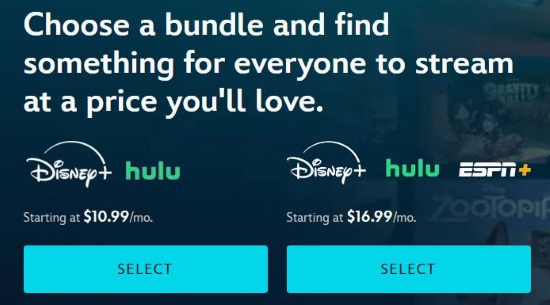
Other Disney Plus Free Trial Promotions
Disney+ no longer offers a direct free trial to new subscribers on its website. If you're looking for a way to try the service at no cost, you'll need to look for special promotional offers from third-party partners.
Verizon myPlan Perk
Mobile carriers like Verizon have a history of offering special deals. For example, customers on certain Verizon Unlimited plans can add a Disney Bundle perk for a discounted monthly price. While these promotions can be valuable, they are often limited to new subscribers or specific service tiers and change over time.

ESPN Unlimited Perk
For a limited time, new and eligible returning ESPN subscribers can get the Disney+, Hulu, and ESPN Unlimited Bundle for the same price as a standalone ESPN Unlimited subscription. This effectively makes Disney+ and Hulu free for the first 12 months. The bundle's price is $29.99/month for the ad-supported version and $38.99/month for the premium plan. After the first year, the subscription auto-renews at the then-current standard price.

Disney Plus Video Downloader Perk
The best way to save money in the long run is to use a third-party Disney+ downloader. One such tool is the StreamUlt Disney Plus Video Downloader. It allows you to download all your desired Disney+ movies and TV shows as local MP4 or MKV files in high quality. The downloaded Disney+ files are yours to keep forever, even after you cancel your Disney+ subscription. You no longer have to worry about a video expiring or being removed from the service.
You can transfer and watch them on any device you own, including your computer, smart TV, or an external hard drive. This removes the restrictions of the official app, which only allows playback on specific mobile devices.
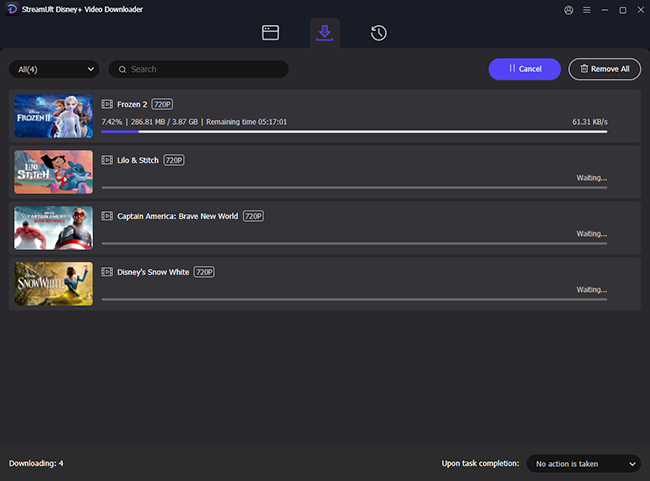
Part 5. In Conclusion
While it may seem convenient to add every streaming service to your Amazon Prime account, the reality is that Disney+ operates as a separate and distinct service. It is not an Amazon Prime Video Channel, and your Prime membership does not include a free subscription or a permanent discount for Disney+.
However, you can still find good deals by looking for special promotions or by purchasing a bundle that includes Disney+, Hulu, and ESPN+. For permanent Disney Plus offline viewing, you could also use StreamUlt Disney Plus Video Downloader to save favorite Disney Plus content as local files.




Leave a Comment (0)