The wait is finally over. The ocean is calling once again! Walt Disney Animation Studios' epic musical adventure, Moana 2, has sailed onto our screens, bringing with it a new, expansive voyage. Since its arrival on Disney+ on March 12, 2025, fans have been eager to join Moana and Maui on their latest quest. This time, Moana receives an unexpected call from her wayfinding ancestors, leading her to the far seas of Oceania and the long-lost, mythical island of Motufetu.
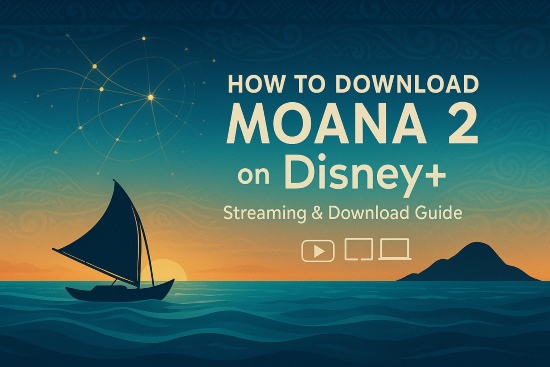
This comprehensive guide will cover everything you need to know about the film's release and provide the best methods for watching and downloading Moana 2, ensuring you can take the adventure with you anywhere.
Part 1. Moana 2 Disney Plus Release Date: Is It Available Now?
After a successful run in theaters starting in November 2024, Disney has officially brought the sequel to its streaming platform. Moana 2 was released on Disney+ on March 12, 2025, and is available to stream right now for all subscribers. This followed the typical theatrical-to-streaming window, allowing fans to enjoy the cinematic experience before making it a permanent fixture in their home collection.
Understanding the Release Schedule
Disney staggered the release of Moana 2 across different platforms, giving fans multiple ways to watch. Knowing the timeline helps you choose whether to stream, rent, or own.
| Release format | Date | Notes |
|---|---|---|
| Digital purchase (video‑on‑demand) | January 28, 2025 | Moana 2 became available as a digital download on January 28, 2025. This allowed fans to purchase and own the film weeks before its streaming debut. |
| Disney Plus streaming | March 12, 2025 | Disney Plus is the only streaming service carrying Moana 2, and the movie "arrived on Disney+ on March 12th, 2025". Both the standard and sing‑along versions were released the same day. |
| Physical media (4K UHD/Blu‑ray/DVD) | March 18, 2025 | Physical copies—including 4K UHD, Blu‑ray and DVD—were released on March 18, 2025. |
Meet the Voices of Moana 2
Beyond the release dates, much of the excitement for the film centered on the return of its iconic voices. The film's magic is brought to life by a cast that brings back beloved performers while introducing new talent to expand the world of Oceania.
| Character | Voiced By |
|---|---|
| Moana | Auliʻi Cravalho |
| Maui | Dwayne Johnson |
| Loto | Rose Matafeo |
| Moni | Hualālai Chung |
| Kele | David Fane |
| Matangi | Awhimai Fraser |
| Tui (Chief) | Temuera Morrison |
| Sina (Chieftess) | Nicole Scherzinger |
| Tala (Grandmother) | Rachel House |
| Simea (Sister) | Khaleesi Lambert-Tsuda |
Part 2. How to Watch Moana 2 on Disney+
Watching Moana 2 on Disney+ is as simple as logging into your Disney+ account. To access it, you will need an active subscription. Once you're in, you can simply search for Moana 2 and press play to start streaming instantly.
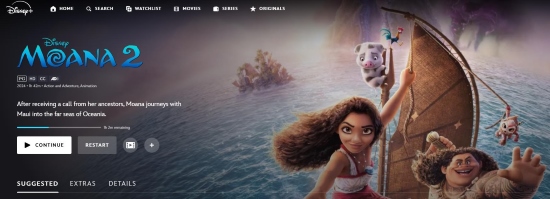
Streaming Online vs. Using the Official Download Feature
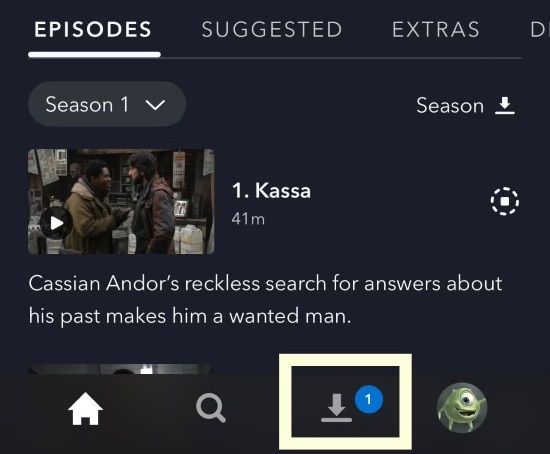
Disney+ gives you two primary ways to watch. You can stream it directly with an active internet connection, or you can use the platform's native download feature. This official feature, available on ad-free subscription tiers, lets you save the movie to a device for offline viewing. However, this convenience comes with some significant limitations that are important to understand.
Part 3. Why You Need a Better Way to Download Moana 2
While the official download option is useful for short trips, it was not designed for long-term ownership. If you've ever tried to rely on it for a long flight or for keeping kids entertained on a road trip, you may have run into some frustrating restrictions.
These limitations can disrupt your viewing experience. Key issues include:
- A 48-Hour Timer: Once you press play on a downloaded title, you have only 48 hours to finish it before it expires.
- Mandatory Internet Check-ins: Your device must connect to the internet at least once every 30 days to verify your subscription; otherwise, all your downloads become unplayable.
- App-Locked Files: The downloaded movie is stored in a protected format that can only be played within the Disney+ app on the device it was downloaded to. You cannot move the file to a USB drive, another computer, or burn it to a disc.
These restrictions mean your downloaded content isn't truly yours.
Part 4. How to Download Moana 2 from Disney Plus Without Restrictions
To overcome these hurdles and gain true offline freedom, a dedicated tool like StreamUlt Disney+ Video Downloader is the perfect solution. This software is designed specifically to let you save any movie or show from Disney+ directly to your computer as a standard video file.
This simple change has massive benefits. By downloading Moana 2 with StreamUlt, you get a high-quality MP4 or MKV file that never expires. You can transfer it to any device, play it with any media player, and keep it forever, independent of your subscription status or internet connection.
Step-by-Step Guide to Download Moana 2 Permanently
The process is straightforward and gives you complete control over your downloaded content.
Step 1 Install the Software and Log In
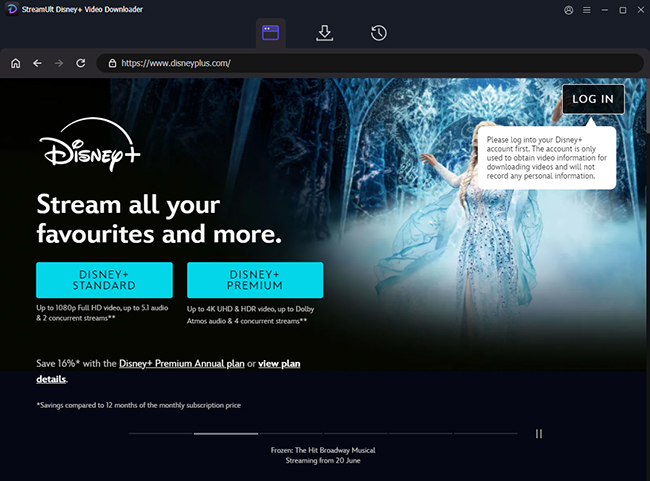
First, download and install the StreamUlt Disney+ Video Downloader with the button above. Launch the application, select the "Disney+" service from the main screen, and sign in to your Disney+ account within the software's built-in browser.
Step 2 Find Your Video and Choose Settings
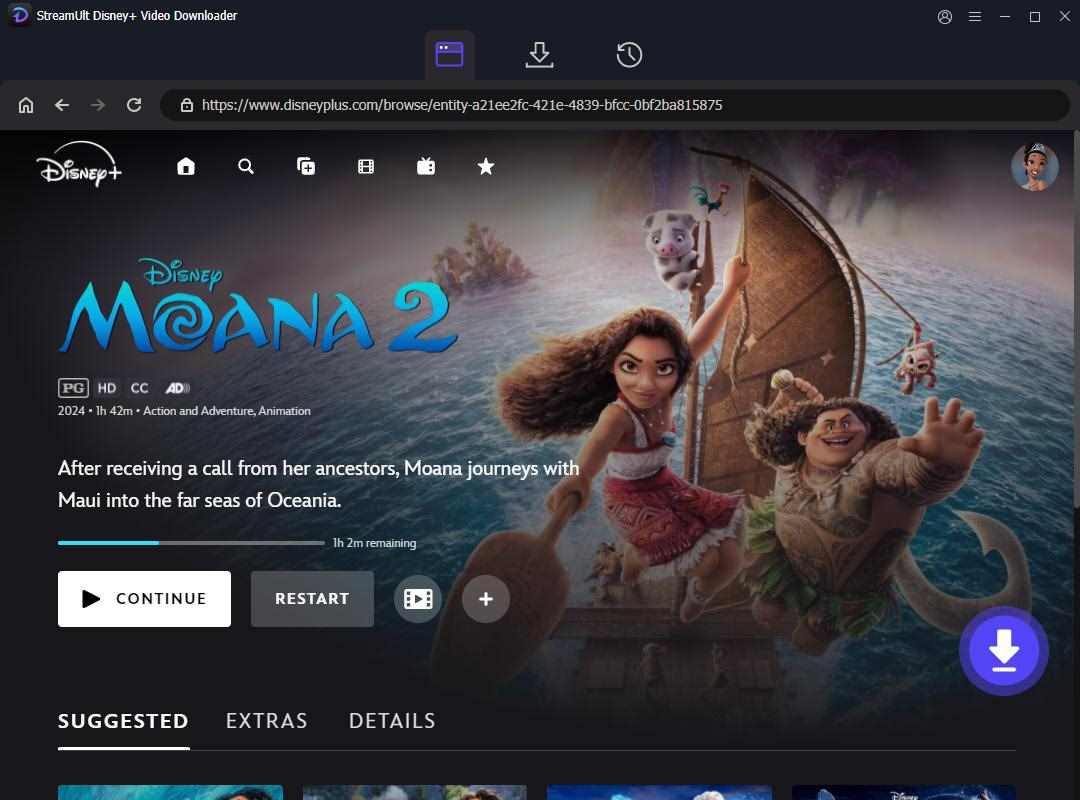
Use the integrated search bar to find the movie or show you want to download, such as Moana 2. Click on the title from the search results. A settings window will pop up, allowing you to select the video quality (up to 720p), audio language, and subtitle preferences for your download.
Step 3 Start the Download
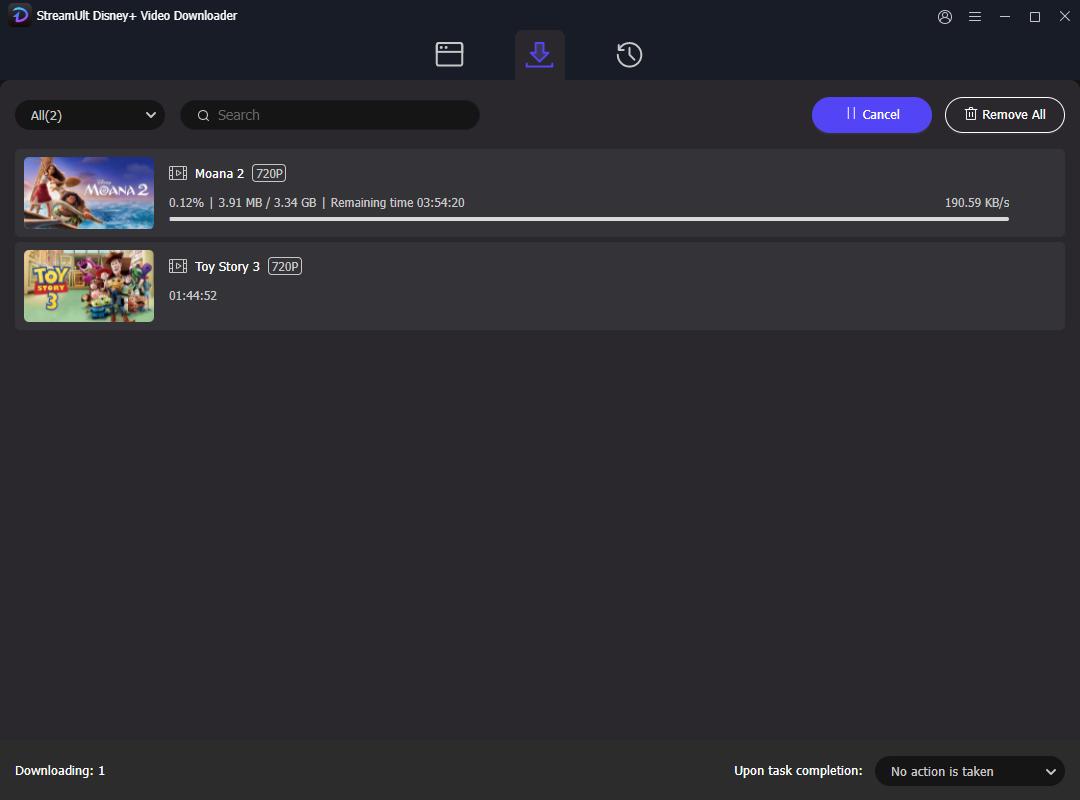
After configuring your settings, click the "Download" button. The video will be added to the downloading queue and the process will begin. You can monitor the progress in the "Downloading" section and find the completed MP4 file in the "Finished" library tab once it's done.
Part 5. Conclusion
In short, you have two ways to watch Moana 2 offline. You can use the official Disney+ download feature for convenient, short-term viewing, but be aware that your downloads will expire.
For a permanent copy that you can keep forever, a tool like StreamUlt lets you save the movie as a standard MP4 file. This gives you the freedom to watch it on any device, anytime, without restrictions.



Leave a Comment (0)