Netflix offers a range of subscription plans to suit various viewing preferences, from the ad-supported Standard at $7.99 per month to the ad-free Standard at $17.99 per month and the premium tier at $24.99 per month. Yet, regardless of the chosen plan, users often encounter limitations with Netflix's native download feature. Not all titles are available for offline viewing, video quality can be restricted, and downloaded content eventually expires. These restrictions have paved the way for third-party Netflix downloaders.
Among these, the 4kFinder Netflix Video Downloader stands out as a popular option, promising to break free from the constraints of content, devices, and time expiration. But does this tool truly deliver on its promises and warrant consideration? This article will delve into the features, pricing, usability, and notable alternatives of the 4kFinder Netflix Downloader. Hope this review can help you decide if it's the right solution for your Netflix offline viewing needs.

Part 1. What Is 4kFinder Netflix Video Downloader?
Netflix doesn't provide a built-in download feature for computer users. The 4kFinder Netflix Video Downloader is a desktop software designed to make up of this drawback. It empowers Netflix users to download their favorite movies and TV shows directly to their Mac and Windows computers. It supports downloading videos in MP4 or MKV format at up to 1080P resolution. This capability allows for offline viewing on any device, regardless of internet access or Netflix's download limitations on certain devices and subscription tiers.
4kFinder Netflix Video Downloader Key Features:
- Download Netflix Videos for Offline Playback: The core functionality allows users to save Netflix content from all regions locally, enabling viewing without an internet connection.
- High-Quality Output: Support resolutions up to 1080P, the downloader ensures that the downloaded videos retain a high level of visual clarity. Users can enjoy their favorite content in crisp detail, comparable to streaming quality.
- MP4/MKV Format Support: By offering downloads in both MP4 and MKV formats, 4kFinder ensures broad compatibility with various media players, smartphones, tablets, smart TVs, and other devices. Users can choose the format that best suits their needs.
- Preserve Multi-Language Audio and Subtitles: For a global audience, the software retains all available audio tracks and subtitles, allowing viewers to enjoy content in their preferred language.
- Fast Batch Download: The advertised 50X download speed, coupled with batch downloading capabilities, significantly reduces the time required to download multiple episodes or movies.
- 5.1 Surround Sound and Dolby Atmos: For an immersive audio experience, the downloader claims to preserve high-quality audio, including 5.1 surround sound and Dolby Atmos where available, ensuring a rich and engaging viewing experience.
- Ad Removal: A significant benefit for users on ad-supported Netflix plans is the automatic removal of advertisements from downloaded Netflix content, providing an uninterrupted viewing experience.
- Built-in Netflix Web Browser: The inclusion of an integrated Netflix web browser simplifies the process of finding and selecting videos for download directly within the application.
- Metadata and ID3 Tag Preservation: The software downloads comprehensive metadata information for TV shows and movies, including titles, cast, descriptions, and cover art. For TV series, it also saves episode information, making library management easier.
- H.264 and H.265 Codec Options: Users can choose between H.264 and the more efficient H.265 (HEVC) codec for their downloads, allowing for a balance between file size and video quality. H.265 offers better compression, resulting in smaller file sizes without significant quality loss.
4kFinder Netflix Video Downloader Pricing:
4KFinder Netflix Video Downloader is a premium software that requires a paid license, offering flexible pricing options to suit different user needs. Unlike free downloaders that often come with limitations or security risks, 4KFinder provides a reliable, feature-packed solution with transparent pricing.
| Plans | Price | Key Features |
|---|---|---|
| 1-Month Subscription | $24.95 | - Auto-renewal, cancel anytime - 1 License for 1 PC or Mac - 5 days money back guarantee - Free support and lifetime updates |
| 1-Year Subscription | $59.95 | - Auto-renewal, cancel anytime - 1 License for 1 PC or Mac - 5 days money back guarantee - Free support and lifetime updates |
| Single Lifetime Subscription | $89.95 | - One purchase for lifetime - 1 License for 1 PC or Mac - 30 days money back guarantee - Free support and lifetime updates |
If you find the 4KFinder Netflix Video Downloader's price point higher than its competitors, StreamUlt Netflix Video Downloader presents a great alternative. Offering a similar suite of features to 4KFinder, StreamUlt often comes with a more budget-friendly price tag.
| Plans | Price | Key Features |
|---|---|---|
| 1-Month Subscription | $19.95 | - Auto-renewal, cancel anytime - 1 License for 1 PC or Mac - 5 days money back guarantee - Free support and lifetime updates |
| 1-Year Subscription | $49.95 | - Auto-renewal, cancel anytime - 1 License for 1 PC or Mac - 30 days money back guarantee - Free support and lifetime updates |
| Single Lifetime Subscription | $89.95 | - One purchase for lifetime - 1 License for 1 PC or Mac - 30 days money back guarantee - Free support and lifetime updates |
4kFinder Netflix Video Downloader Pros and Cons:
- Pros
- Enables true offline viewing of Netflix content on any device.
- Superior video/audio quality.
- No ads or watermarks.
- Offers fast batch downloading for efficiency.
- Customizable subtitles and audio.
- Integrated browser for easy content selection.
- Supports multiple languages.
- Cons
- Typically requires a purchase after a limited free trial.
- It's a little expensive.
- The functionality is entirely dependent on having an active Netflix subscription.
- Requires users to log in to their Netflix account.
- Risk of account suspension
Part 2. How to Use 4kFinder Netflix Video Downloader
With the built-in Netflix Web Player, the download process of 4kFinder Netflix Downloader is very easy. While the exact steps might vary slightly depending on the software version for Mac and Windows, you can refer to the following steps to unlock offline Netflix access with high-quality downloads.
Step 1 Download and install 4kFinder software
Visit the official 4kFinder website and download the software to your computer (usually Windows or macOS). Follow the on-screen instructions to install the application.
Step 2 Authorize your Netflix access to 4kFinder
Once installed, open the 4kFinder Netflix Video Downloader. Click the red 'Sign In' button to log in to your Netflix account through the built-in Web Player. This is necessary for the software to access your Netflix library.
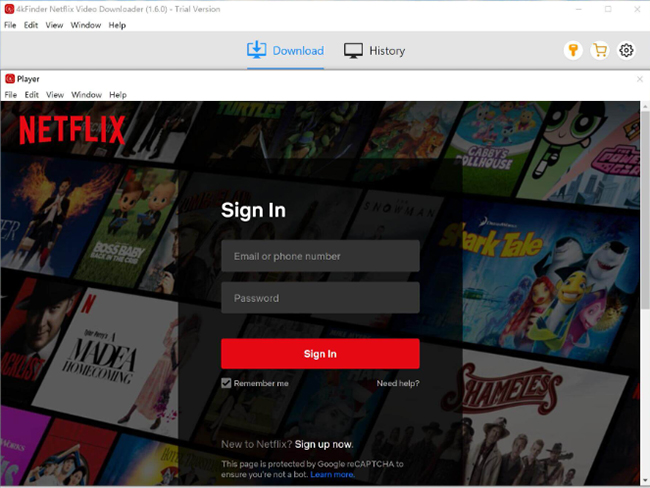
Step 3 Browse and Select Netflix Videos to Download
Use the search function by keywords to find the Netflix movies or TV shows you want to download within 4kFinder. You can also directly copy and paste the Netflix video URL into the address bar and load them to this software.
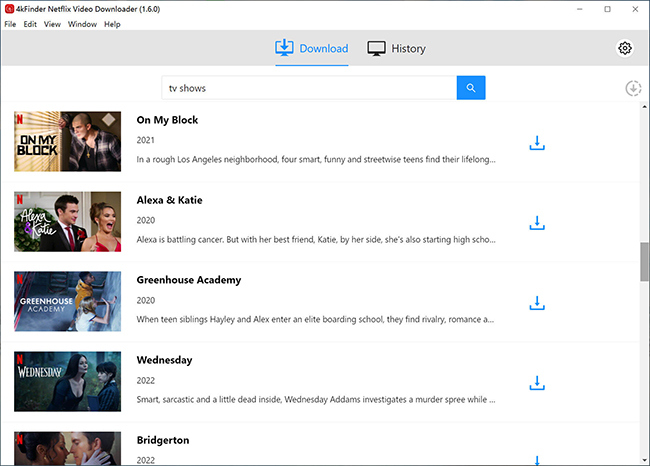
Step 4 Choose Netflix Video Format and Quality
Click the 'Gear' icon to open the settings window. Now, you can choose the video quality (up to 1080P), output format (MP4 or MKV), audio tracks, and subtitles. For TV shows, you can select individual episodes or entire seasons.
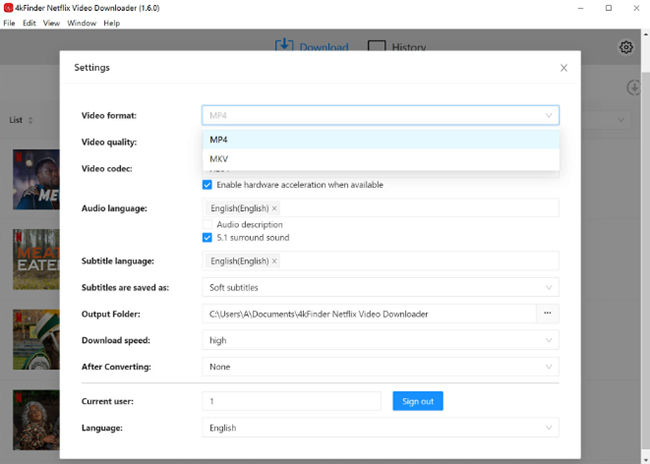
Step 5 Download Netflix Videos to Local Computer
Click the 'Download' button, the software will then begin downloading the selected videos to MP4 or MKV format you set before and save them to your computer. You can typically monitor the progress of your downloads within the application.
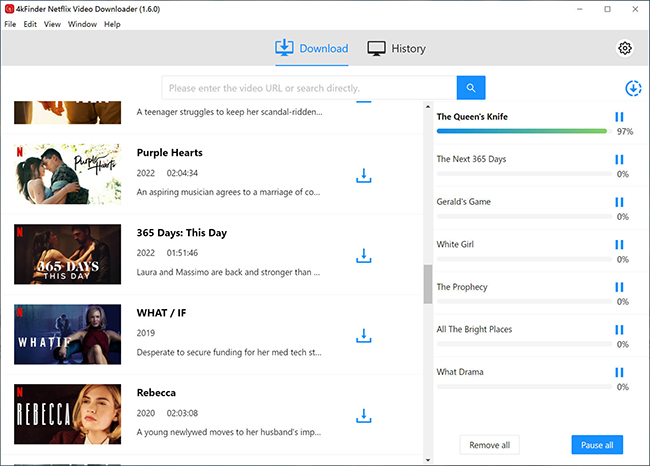
Step 6. View and Watch Netflix Movies and TV Shows Offline
After conversion, you can click the 'History' > 'folder' icon to open the output folder where the downloaded video files are saved. You can then transfer these downloaded files to any device you wish to watch them on, without needing an internet connection or the Netflix app.
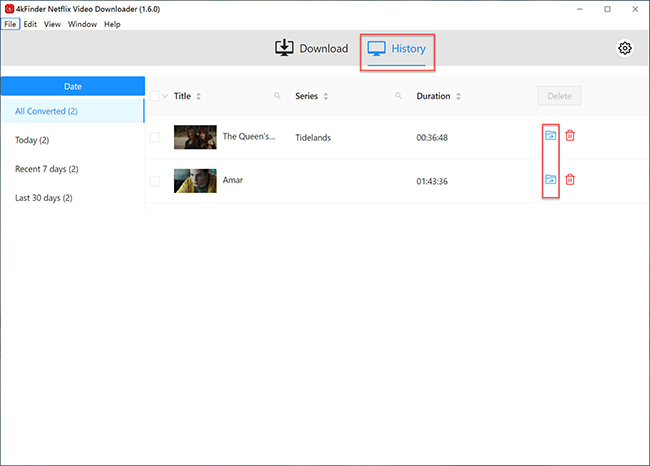
Part 3. Best 4kFinder Netflix Downloader Alternative
While 4kFinder Netflix Video Downloader presents a solid option, users seeking a more affordable alternative without compromising on key features like 4K support and advanced functionalities might find StreamUlt Netflix Video Downloader a good choice.
It is another robust software solution engineered to download videos from Netflix on your Mac and Windows computers. It aims to provide core functionalities akin to 4KFinder, but often at a more competitive price point. Beyond basic offline downloading and compatibility with common formats like MP4 and MKV, StreamUlt Netflix Video Downloader frequently emphasizes:
Why Choose StreamUlt Over 4KFinder?
- Lower Price: Positioned as a more budget-friendly option compared to some competitors.
- 4K Resolution Support: Enabling downloads in ultra-high definition for a superior viewing experience.
- Advanced Features: This can encompass functionalities such as faster download speeds, more granular control over download settings, enhanced subtitle options, or unique organizational tools for downloaded content.
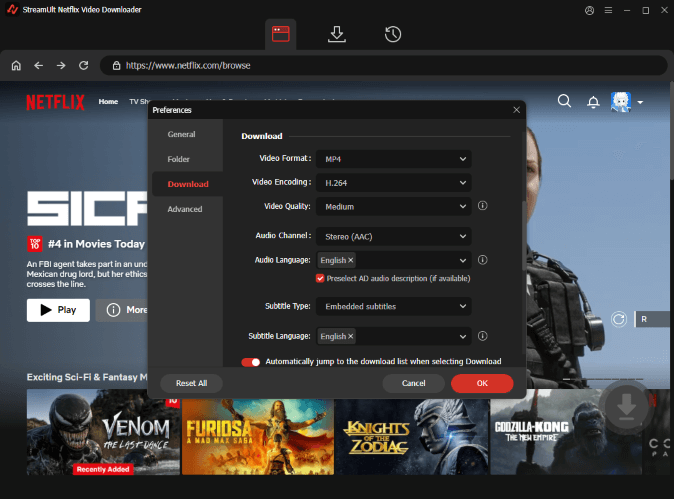
Comparison: 4kFinder vs StreamUlt
| Features | 4kFinder Netflix Video Downloader | StreamUlt Netflix Video Downloader |
|---|---|---|
| Supported Devices | Mac/Win | Mac/Win |
| Price | $59.95/year $89.90 one-time |
$19.95(Monthy) $49.95 (Yearly) $89.95 (Lifetime) |
| Video Quality | Up to 1080p | Original Quality (Up to 4K Ultra HD) |
| Subtitle Options | SRT/Embedded/Hardcoded | SRT/Embedded/Independent |
| Video Output Formats | MP4/MKV | MP4/MKV |
| Audio Quality Options | Dolby Atmos 5.1 surround sound | Dolby Atmos 5.1 surround sound |
| Multi-Language Support for Subtitles and Audio Tracks | √ | √ |
| Support for Extracting Audio Tracks | × | √ |
| Remove Ads from Netflix Videos | √ | √ |
| 4K Video Support | × | √ |
| Success Rate | 98% | 99% |
Part 4. In Conclusion
The 4kFinder Netflix Video Downloader offers a powerful way to enjoy Netflix content offline without restrictions, delivering high-quality downloads, broad format support, and fast batch processing. While it comes at a higher price, it's packed with features that justify the cost. For those seeking a more affordable option, StreamUlt Netflix Video Downloader provides similar capabilities at a lower price.
Whichever you choose, using a Netflix downloader can make your offline viewing more flexible and convenient. We hope this guide helps you pick the right tool for your needs!









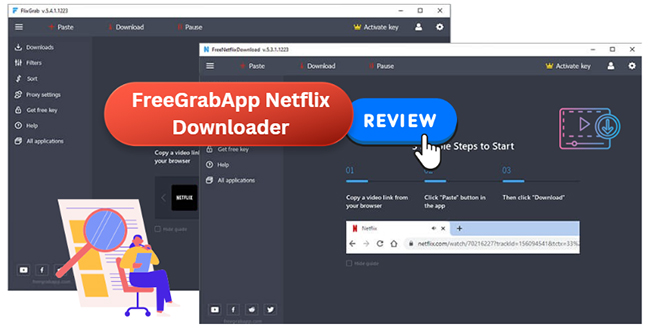

Leave a Comment (0)