Nothing ruins a relaxing evening faster than settling in for a movie night only to be met with a black screen or a cryptic error message. Your immediate thought is likely, "Is Netflix down, or is it just me?" It's a frustrating moment, but don't worry, you've come to the right place.

This guide will help you quickly diagnose whether the problem is a widespread Netflix outage or an issue with your own setup. More importantly, we'll walk you through the steps to get back to streaming.
Part 1. Check Is Netflix Down for Everyone
Before you start unplugging cables and resetting passwords, the first step is to see if the problem is bigger than your living room. A major Netflix outage is rare, but it does happen. Here's how to find out in minutes.
Step 1. Check a Third-Party Outage Detector
One of the fastest ways to check for a widespread issue is by using a dedicated outage tracking website. These platforms work by collecting and analyzing real-time data, such as user reports and social media mentions, to see if a service interruption is affecting a large number of people.
Downdetector

This is the most popular and widely-used option. It offers a clear, simple graph showing the volume of user reports over the last 24 hours. A significant spike in this graph is a telltale sign that Netflix is having problems. It gives you an immediate visual confirmation from thousands of other users.
Is It Down Right Now?
This is another straightforward tool for a quick diagnosis. You simply enter "Netflix.com" into the search box, and it performs a real-time status test to tell you if the site is reachable from their servers. It also aggregates user comments, which can provide more context about the nature of the problem.
Outage.Report
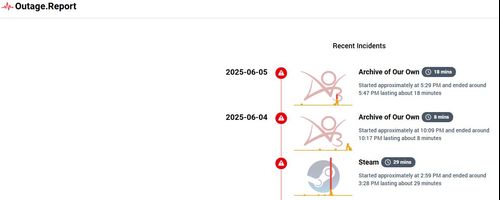
Similar to Downdetector, Outage.Report provides real-time, crowdsourced data on service disruptions. It features a live outage map and a timeline of user reports, making it another excellent resource for confirming if an issue is widespread or isolated to your specific location.
Step 2. See the Live Reaction on Social Media
When a service as popular as Netflix goes down, people talk about it. A quick search on Twitter (X) or a visit to the "r/netflix" subreddit will reveal a live stream of comments, memes, and shared frustration from users around the world. If you see a flood of new posts within the last few minutes, you can be sure the problem isn't on your end.
Step 3. Look at the Official Netflix Help Center
While Netflix doesn't have a simple public status page, its official Help Center is the primary source for information. During a major, confirmed outage, the company may post a banner or notice here. If you don't see one, the issue is more likely with your connection or device.
Part 2. If Netflix Isn't Down, Let's Fix Your Connection
If the outage maps are clear and social media is quiet, the problem is likely closer to home. This is actually good news because it means you can probably fix it yourself. These issues are often caused by a simple glitch in your device, app, or home network. Follow these sequential steps to diagnose and solve the most common connection problems.
1. Perform a Full Device Restart
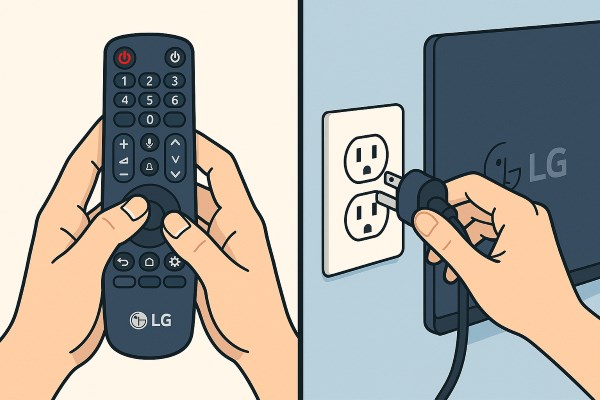
This is the single most effective first step for any electronic issue. A restart clears the device's temporary memory (RAM), which can get cluttered with residual data from other apps, causing performance issues. It's crucial to perform a full power cycle. Don't just use the remote to turn your Smart TV, Roku, Firestick, or gaming console off and on. Unplug it directly from the wall outlet, wait a full 60 seconds to ensure all residual power is gone, and then plug it back in. This forces a complete system reboot and often resolves playback freezes and app crashes.
2. Next, Reset Your Home Network

If a device restart doesn't work, the issue likely lies with your internet connection. Your router and modem can get stuck in a bad state, and a simple reset is the fix. Unplug both your modem and your router from the power source. After waiting for one minute, plug the modem back in first. Wait patiently for all its status lights to turn solid green or blue, indicating it has fully connected to your internet provider. Only then should you plug your router back in. This process clears out network conflicts and assigns a fresh connection path for your devices.
3. Re-authenticate Your Netflix Session
Sometimes the connection issue is not with your network, but with the specific "handshake" between your device and Netflix's servers. You can refresh this by signing out of your Netflix account completely and then signing back in. This simple action forces a new, clean authentication and can resolve many frustrating data glitches or account-syncing errors that a simple restart might not fix.
4. Update or Reinstall the Netflix App
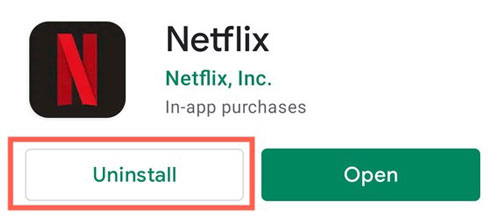
An outdated or corrupted app can cause all sorts of unexpected problems. First, go to your device's app store and check if an update for Netflix is available. Developers regularly release updates that contain crucial bug fixes for specific playback or compatibility issues. If the app is already up to date, try reinstalling it. Deleting the app removes all of its local files, some of which may have become corrupted. A fresh installation ensures you have a clean, stable version.
5. Finally, Identify Specific Error Codes

If you see an Netflix error code on the screen, don't ignore it—it's a valuable clue. For example, the common error code NW-2-5 specifically points to a network connectivity issue; it means your device cannot communicate with the Netflix service. Following the network reset steps above is the direct solution. Another frequent code, UI-800-3, typically indicates that the Netflix data stored on your device is outdated or corrupt. Restarting your device or reinstalling the app, as mentioned in the steps above, will usually resolve this.
Part 3. The Ultimate Fix for Netflix Outage
What if you could watch your favorite shows even if your internet goes out or Netflix has a server issue? The only way to truly be immune to outages and connection problems is to have your content downloaded and ready to watch offline.
Netflix has a built-in download feature, which is a great start. However, users often run into limitations, such as downloads expiring after a few days or popular shows being removed from the service entirely with no warning.
For a more robust and permanent solution, StreamUlt Netflix Video Downloader offers complete control over your viewing experience. It allows you to download any movie or TV series from Netflix directly to your computer as a permanent file. This means you can build a personal offline library of your must-watch content that never expires and is always available to you.
Key Features of Streamult Netflix Video Downloader
Free Trial Free Trial* Security verified. 5, 481,347 people have downloaded it.
- Download Netflix movies, TV shows and more locally
- Convert Netflix movies and TV shows to MP4 or MKV
- Save multilingual language and subtitles in two types
- Remove ads from Netflix and keep original video quality
StreamUlt allows you to save videos in high-quality 1080p and even preserves all the necessary audio tracks and subtitles. For uninterrupted viewing anytime and anywhere, taking your favorite shows offline is the smartest strategy.
Part 4. Conclusion
The next time you're faced with an unresponsive Netflix screen, you'll know exactly what to do. First, check Downdetector or Twitter to see if the service is down for everyone. If it isn't, simply work through the troubleshooting steps listed above.
And for true peace of mind, consider building an offline library of your favorite shows. By downloading content, you ensure that your movie night will never again be interrupted by a server outage or a spotty internet connection.
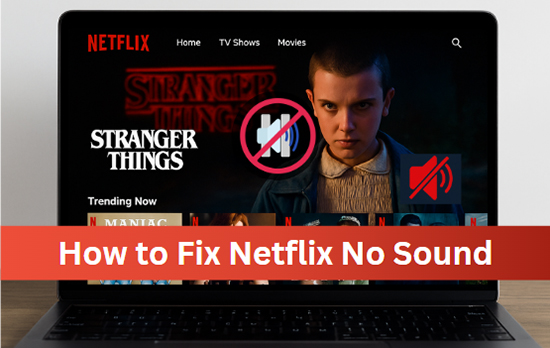

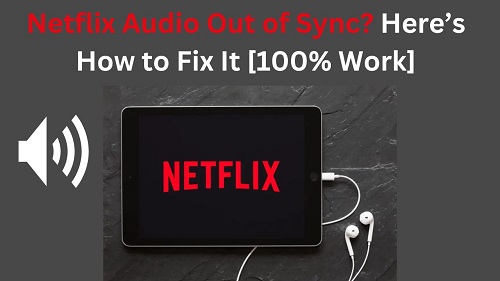

Leave a Comment (0)