Craving the powerful controls, custom subtitles, and lightweight performance of Media Player Classic for your Netflix binges? It’s a common goal. If you want that same level of granular control over your streaming, but the Netflix interface feels limited in comparison, you've come to the right place. This guide will walk you through everything you need to know about Media Player Classic and how to watch Netflix on MPC Media Player. Let's get started!
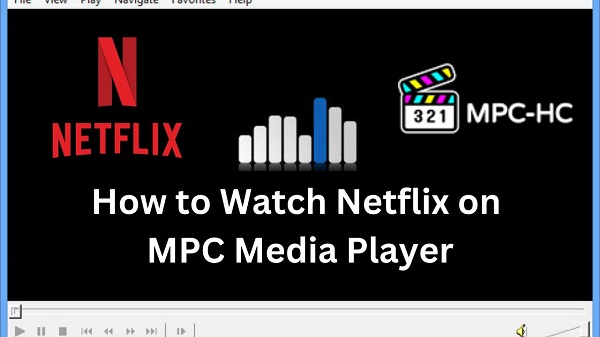
Part 1. Can You Watch Netflix on MPC Media Player?
What Is Media Player Classic (MPC)?
Media Player Classic (MPC) is a beloved open-source player for Windows, widely appreciated for its lightweight design. Its most popular evolution is Media Player Classic - Home Cinema (MPC-HC), a more powerful version built for modern video playback. MPC-HC enhances the original by adding support for current video decoders (like H.264) and using hardware acceleration for exceptionally smooth performance. It also features an Enhanced Video Renderer to prevent visual glitches like screen tearing.
Can You Use MPC to Watch Netflix?
With its powerful features, MPC-HC is an ideal player for movie buffs who want the highest quality playback for their local video files, supporting nearly all common formats, such as MKV, MP4, MPEG, MOV, and FLV.
However, it's crucial to understand that MPC-HC is designed exclusively for local media and has no ability to stream from online services like Netflix. The primary barrier is Netflix's use of strong Digital Rights Management (DRM), an encryption system that prevents unauthorized players from accessing the video stream. Furthermore, all Netflix videos are encoded in NFV format, which is not compatible with MPC.
However, it doesn't mean that you have to give up of Netflix library for your MPC. The key is that you need to look for a professional Netflix downloader, like StreamUlt Netflix Video Downloader to download and convert Netflix files to one of the MPC-supported formats without protection.
| Services | Support Video Formats |
|---|---|
| MPC Media Player | AVI, MKV, MP4, MPEG, MOV, FLV, 3GP, RMVB, OGM, and WebM |
| Netflix | Protected NFV |
| StreamUlt Netflix Video Downloader | MKV, and MP4 |
Part 2. How to Download Netflix to MPC Media Player-Compatible Files
Although Netflix subscribers have the option to download movies and TV shows for offline watching. However, Netflix uses proprietary DRM protection, and its downloads are stored in NFV cache files. You can't locate them for transferring to other unauthorized media players for use.
For users looking to bridge the gap between Netflix's streaming service and the high-performance local playback of MPC Media Player, StreamUlt Netflix Video Downloader presents itself as a solution. It can converting Netflix's protected video streams into standard, DRM-free video files that can be played on any compatible player, including Media Player Classic.
It can bypass the Netflix DRM and convert Netflix shows and movies to MP4 and MKV formats, both of which are fully compatible with MPC-HC. It supports exporting content in high definition, with options up to 1080p, 5.1 surround sound (EAC3 5.1) and Dolby Atmos. You can take advantage of MPC's advanced rendering capabilities for a premium viewing experience. Besides, it supports downloading substiles in multple languages. You can use MPC to easy customiz subtitle appearance, timing, and selection directly within the player.
Key Features of StreamUlt Netflix Video Downloader
Free Trial Free Trial* Security verified. 5, 481,347 people have downloaded it.
- Download Netflix movies, TV shows and more locally
- Convert Netflix movies and TV shows to MP4 or MKV
- Save multilingual language and subtitles in two types
- Remove ads from Netflix and keep original video quality
How to Download Netflix Video for MPC Media Player
Let's see how to use StreamUlt Netflix Video Downloader to remove the DRM protection of Netflix downloads and convert the NFV files to MP4 or MKV format. Don't forget to download it to start your journey of watching Netflix on MPC-HC Media Player.
Step 1Log in to Your Netflix Account
First, install and open StreamUlt Netflix Video Downloader on your computer. Click on "Sign in" and enter your Netflix email and password. After logging in, you'll have access to the full Netflix library, including movies, TV shows, documentaries, anime, and original productions.
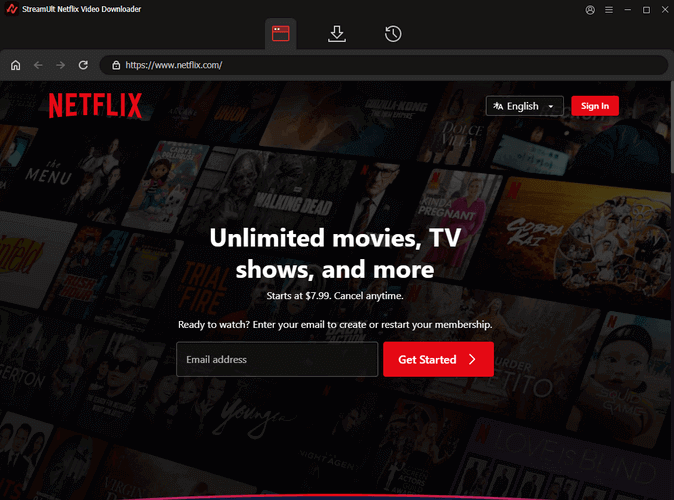
Step 2Configure Netflix Download Settings for MPC Media Player
Click the menu icon in the top-right corner of the StreamUlt interface and select "Preferences". Under the "Download" tab, you can customize the video format, encoding, quality, language, and subtitle options for MPC Media Player. Once done, click "OK" to save your preferences.
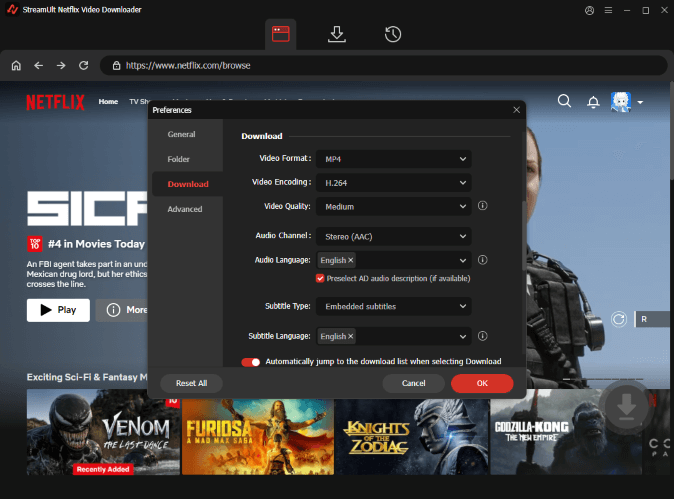
Step 3Select Netflix Content to Download
Use the search bar to find the Netflix show or movie you want by title, keyword, or video code. You can also paste the URL of the specific video. Once you locate the content, click on it to move forward.
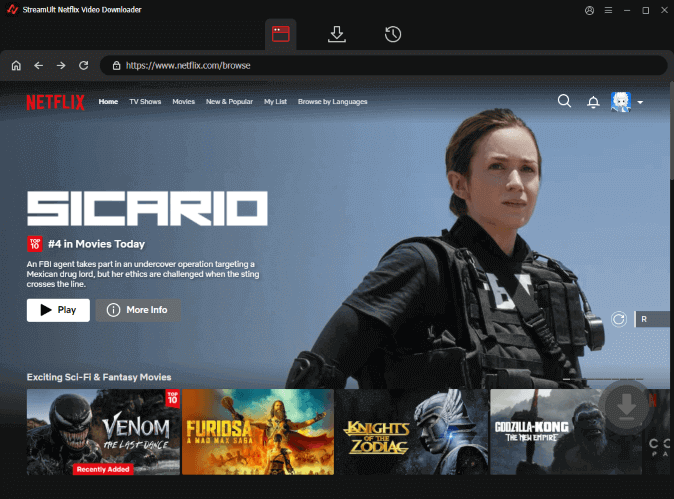
Step 4Download Netflix Videos to MPC-supported Files
Pick the episodes or movies you want to download and configure options for video quality, audio, and subtitles. Then, hit the "Download" button to start the process. Your Netflix videos will be saved in MP4 or MKV format to your designated folder.

Step 5Locate Downloaded Netflix Content
To view your downloaded Netflix content, head over to the "History" section. If you need to locate the file on your computer, click the "Folder" icon next to the video.
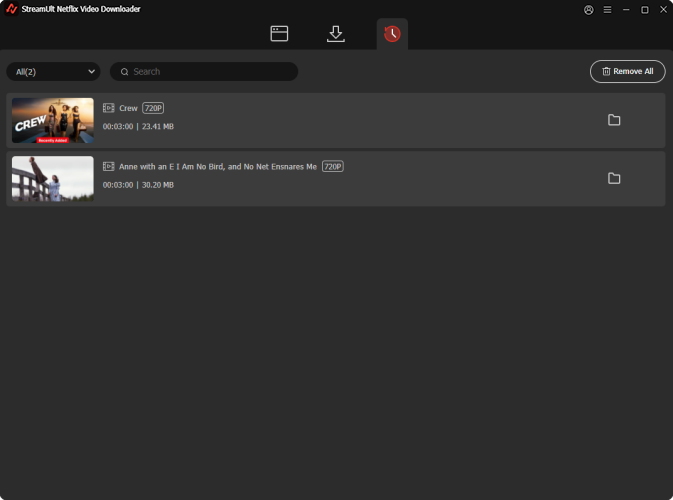
Part 3. How to Play Netflix on MPC-HC Media Player
Once you've downloaded your Netflix content using StreamUlt, playing it on MPC-HC Media Player is straightforward. Here's what to do: First, make sure you have MPC-HC Media Player installed on your computer. If you don't already have it, you can easily download it from its official website.
How to Add and Watch Netflix on MPC Media Player
- Find the downloaded video file in the local files, right-click, and select "Open with".
- Click "Choose another app" and find MPC-HC Media Player in the player options.
- If there's no option for MPC-HC Media Player, click "Look for another app on this PC" at the bottom.
- Copy the file address of MPC-HC Media Player, paste it into the file search box and press enter.
- Once you have found MPC-HC Media Player, click on the software and then click "Open".
- Now, you can watch Netflix content on MPC-HC Media Player offline.
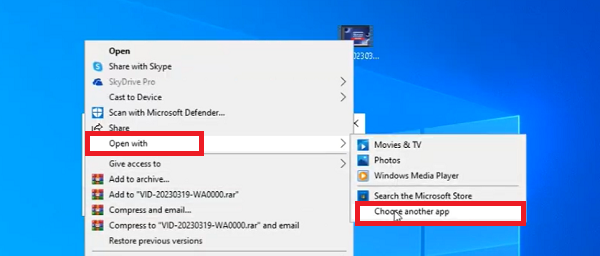
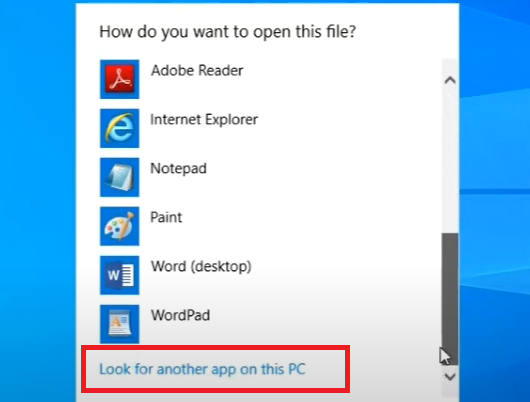
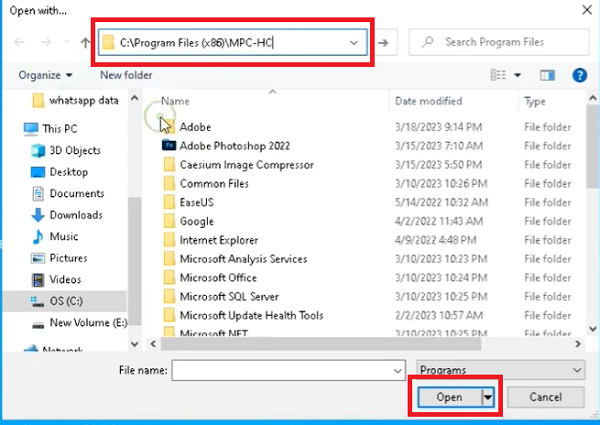
An Additional Tip:
If you want to set MPC-HC Media Player as the default player:
- Right-click the video file, select "Open with", and click "Choose another app".
- Select MPC-HC Media Player, and check the option "Always use this app to open .mp4 files" at the bottom.
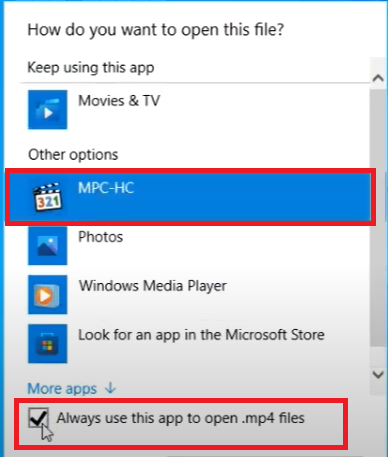
Part 4. Conclusion
While MPC-HC Media Player doesn't natively support Netflix streaming or DRM-protected downloads, you can use StreamUlt Netflix Video Downloader to make it possible. By converting Netflix downloads to DRM-free formats, you can easily watch your favorite Netflix content on MPC-HC Media Player without a hitch! You can also build a highly customized and feature-rich Netflix viewing experience with MPC Media Player from precise playback adjustments to enhanced subtitles.







Leave a Comment (0)