Why is Netflix blocking my VPN? I just connected to a VPN to watch a movie that's only available on U.S. Netflix. However, instead of my show, I get this frustrating Netflix VPN error: "You seem to be using an unblocker or proxy. Please turn off any of these services and try again." What happened? How can I beat the Netflix VPN ban?
For years, Virtual Private Networks (VPNs) emerged as a popular tool for navigating these restrictions, masking your location, and letting you access different Netflix libraries in other regions. Unfortunately, Netflix actively blocks VPNs, making it difficult to bypass geo-restrictions. In this article, we'll explore Netflix VPN ban, why it happens, and how you can still access global Netflix libraries securely.
Read More : How to Get Netflix Unblocked Anywhere

Part 1. The History of Netflix and Its VPN Blocks
Netflix began as a DVD rental service in 1997 before transitioning into streaming in 2007. As it expanded globally, licensing restrictions forced Netflix to implement measures to prevent users in one country from accessing content licensed exclusively for another.
To enforce these restrictions, Netflix started blocking VPNs in 2016. The earliest attempts to block VPNs were relatively rudimentary, often involving identifying and blacklisting known IP address ranges associated with VPN providers. But now, the company uses advanced detection methods, such as deep packet inspection and analyzing traffic patterns, to identify and block VPN traffic.
This has led to a continuous cycle of users and VPN providers finding new ways to circumvent the blocks, only for Netflix to develop more advanced detection methods in response.
Part 2. Everything We Know about Netflix VPN Ban
Netflix streaming should be simple: pick a show, press play, and enjoy. The term "Netflix VPN ban" isn't a formal prohibition of VPN usage across the board. Instead, it refers to Netflix's ongoing technical efforts to prevent users connected through VPNs from accessing content outside of their registered region. Here's a breakdown of what we know about this persistent challenge:
Does Netflix Work with a VPN?
Yes. However, when using Netflix through a VPN, it will restrict the content library to globally available titles. If you want to see the full catalog of shows and movies available in your region, you would need to turn your VPN off. Besides, you have to upgrade to an ad-free Netflix plan to use a VPN while watching Netflix.
Why Is Netflix Blocking VPN?
The primary driver behind Netflix's VPN blocking efforts is content licensing. Netflix doesn't own the exclusive global rights to most of the movies and TV shows on its platform. Instead, they license content on a region-by-region basis.
Allowing users to access content from other regions via VPNs would violate these agreements, potentially leading to legal issues and jeopardizing their relationships with content owners. By blocking VPNs, Netflix aims to uphold these contractual obligations and ensure they are only distributing content within its licensed territories.
That's to say, if you try to use a VPN server to access different Netflix libraries, Netflix will actively ban you.

Can Your Netflix Account Get Banned for Using a VPN?
No, Netflix does not ban accounts for using VPNs. Netflix's primary response is typically to block access to content outside the user's registered region while the VPN is active. It blocks VPN IP addresses, displaying the error: "You seem to be using an unblocker or proxy." Your account remains safe, but you'll need a workaround to keep streaming, such as turning a VPN off, resetting your network connection, checking your Netflix plan, and contacting your ISP.
What Can You Watch on Netflix with a VPN?
When you use a VPN to access Netflix, the content you can watch is generally limited to TV shows and movies for which Netflix holds worldwide rights. Popular examples of such titles include:
- Squid Game
- Stranger Things
- Bridgerton
- Money Heist (La casa de papel)
- The Witcher
- You
- Many other Netflix Originals. You can often identify these by the red "N" logo on their artwork within the Netflix interface.
If a VPN successfully bypasses Netflix's geo-restrictions, you should theoretically be able to access the entire content library of the region your VPN server is connected to. For example, if you connect to a US-based server, you should be able to browse and stream the US Netflix library, which often boasts a larger selection than other regions. However, there is a risk of Netflix blocking VPN.
Part 3. How to Bypass Netflix VPN Block
While Netflix actively works to prevent VPN access, users and VPN providers continue to explore and implement various workarounds. Here are some common strategies employed to get around the Netflix VPN block:
1. Use a Professional VPN Server
The most reliable method for attempting to avoid Netflix VPN ban is to utilize a reputable and professional VPN service that actively invests in technologies to circumvent these restrictions. Besides, some users have anecdotally reported better success using premium, ad-free tiers with certain VPNs. Look for VPN providers that:
- Have a large and frequently updated server network: This increases the chances of finding an IP address that hasn't been blacklisted.
- Offer specialized "streaming optimized" servers: These servers are specifically configured to bypass geo-restrictions on streaming platforms like Netflix.
- Employ obfuscation techniques: These methods make VPN traffic appear as regular internet traffic, making it harder for Netflix to detect.
- Provide excellent customer support: A good support team can often guide you to servers that are currently working with Netflix.
Read More : Top Best VPNs for Netflix on All Devices

Experimenting with different servers within the same country offered by your chosen VPN provider is often necessary to find a connection that successfully stops Netflix from blocking VPN.
2. Use StreamUlt Netflix Video Downloader
This option presents a different approach altogether. Instead of trying to stream content from other regions in real-time via a VPN, a tool like StreamUlt Netflix Video Downloader allows users to download movies and TV shows directly from Netflix for offline viewing.
While this doesn't directly bypass the live streaming geo-restrictions, it enables users to access and enjoy content that might not be available in their region by downloading it to MP4 or MKV through their regular Netflix account when they are in a region where that content is licensed. This circumvents the real-time blocking mechanism.
Part 4. In Conclusion
Netflix blocks VPNs to comply with regional licensing agreements, not to personally target users. While this can be frustrating due to the Netflix VPN ban, accessing region-specific libraries using reliable VPNs with obfuscation and dedicated streaming servers is still possible.
Alternatively, tools like StreamUlt Netflix Video Downloaders offer a workaround by letting you save content offline from licensed regions. With the right approach and tools, you can still enjoy a broader Netflix experience.
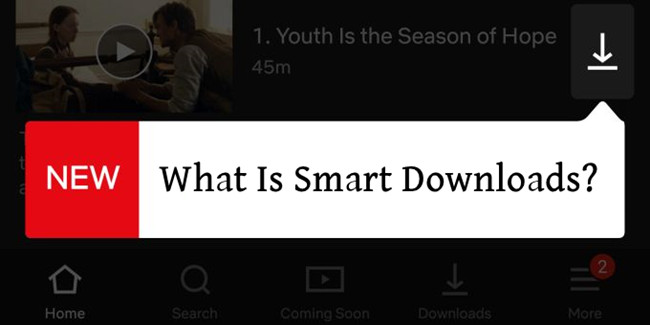


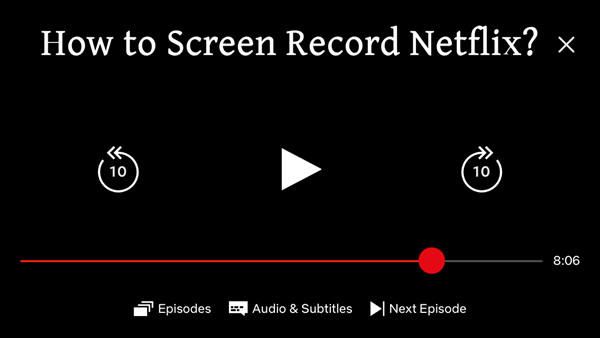


Leave a Comment (0)