Plex is a powerful media server that allows you to consolidate all your streaming services and local media files in one convenient place. If you're looking to combine your personal media library in Plex with your Netflix subscription, you've come to the right place. In this guide, we'll show you how to watch Netflix on Plex on all devices. You won't jump between Plex for your personal media library and Netflix for streaming anymore. Let's dive in and get started!

Part 1. Can I Watch Netflix on Plex?
Plex is a media server that organizes your personal videos, music, and photos with a user-friendly interface, adding posters and metadata. It streams your collection to any device and can also integrate content from other streaming platforms, creating one central hub for all your entertainment.
However, you cannot play Netflix shows and movies directly inside the Plex player interface. While this was partially possible years ago with unofficial Plex Netflix plugins, those methods are now obsolete. The modern Plex and Netflix integration allows you to link Netflix to Plex, but it only lets you add any Netflix title to a single, unified watchlist alongside your media.
If you want to stream Netflix through Plex, you have to use a third-party software to download movies and TV shows as local files and then add them to Plex library for watching.
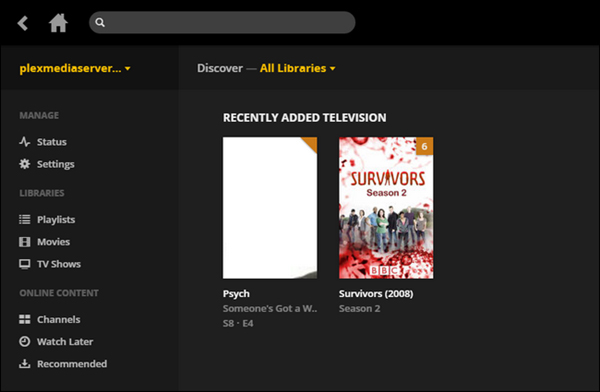
Why Stream Netflix through Plex?
- Convenience: Plex allows you to group all your streaming platforms into a single interface, so you can browse Netflix, Hulu, Amazon Prime, and more all in one place.
- Device Compatibility: Plex supports a wider range of devices compared to Netflix alone, making it easier to access your content from any screen.
- No Device Limits: Unlike Netflix, which limits the number of simultaneous devices you can use, Plex gives you the freedom to stream on as many devices as you like without Netflix limitations.
- Customization: With Plex, you can organize your library with custom metadata, thumbnails, and personalized categories, offering a tailored experience that even Netflix doesn't provide.
- Use-friendly UI: Besides, many users choose Plex for its easy-to-use interface, which is much better and easier to stream Netflix via Kodi.
Part 2. How to Watch Netflix on Plex on All Devices
Plex is one of the most popular choice among all media servers. However, Netflix doesn't officially integrate with Plex for direct watching due to its DRM (Digital Rights Management) protections and licensing policies. While you can see Netflix content listed under Plex's "Discover" feature, clicking on it redirects you to the Netflix app or website instead of playing it directly on Plex.
Tool Required to Integrate Netflix into Plex
Fortunately, there's still a workaround: downloading Netflix videos via StreamUlt Netflix Video Downloader and adding them to your Plex library. The tool is designed to download and convert Netflix videos into MP4 or MKV format. This is crucial for Plex, as these formats are easily recognized and played by most media players and devices.
It can save ad-free Netflix videos at up to 1080p resolution with audio and subtitles in multiple languages. For users with ad-supported Netflix plans, StreamUlt can download videos without the commercial interruptions, providing an ad-free viewing experience offline. After downloading, you can add the Netflix downloads to Plex and watch them on any device freely through Plex.
Key Features of StreamUlt Netflix Video Downloader
Free Trial Free Trial* Security verified. 5, 481,347 people have downloaded it.
- Download Netflix movies, TV shows and more locally
- Convert Netflix movies and TV shows to MP4 or MKV
- Save multilingual language and subtitles in two types
- Remove ads from Netflix and keep original video quality
Step 1 Install StreamUlt Netflix Downloader
Download and install the StreamUlt Netflix Downloader on your computer. Open the app and use its built-in browser to sign in to your Netflix account.
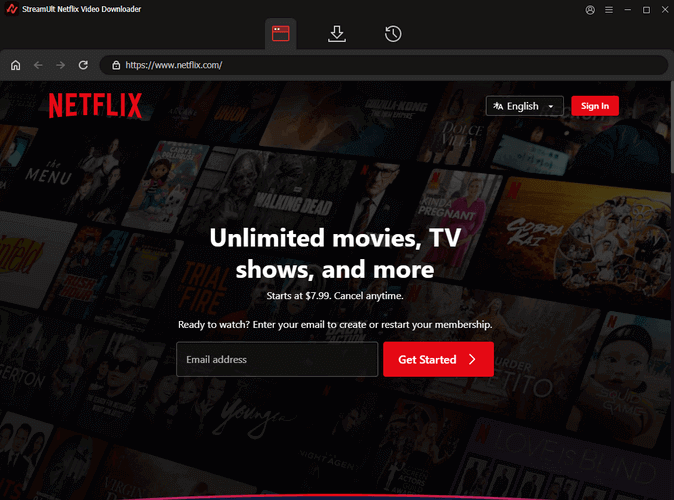
Step 2 Adjust Netflix Output Settings for Plex
Please click Menu > Preferences at the top right. Then, you can customize the output folder, video format, quality, and subtitles before downloading to suit your preferences.
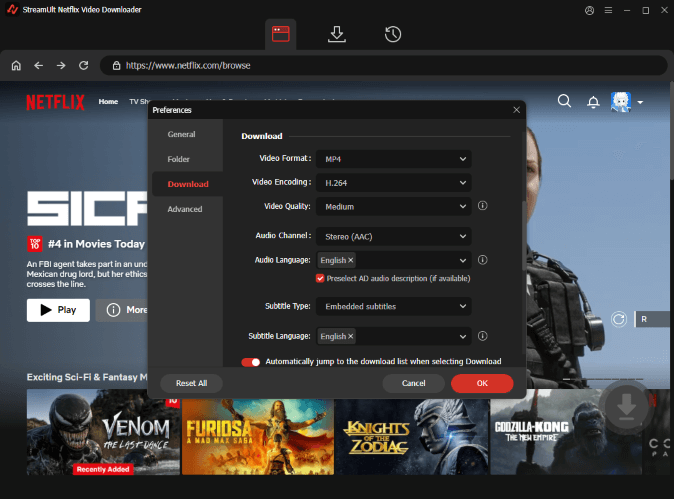
Step 3 Pick Your Netflix Content and Download
Find the Netflix shows or movies you want and click the Download Arrow at each title's introduction page; then you can click the Download Button to save them to your device. It supports batch conversion, so you can select the whole season of a show and download them at once.
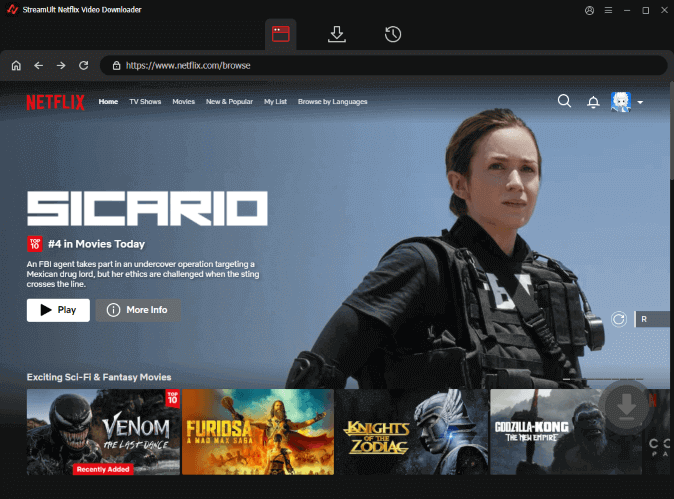
How to Add Netflix to Plex Media Server
Once you've downloaded your Netflix videos, follow these steps to integrate Plex with Netflix:
Step 1. Install and Launch Plex Media Server. Download Plex Media Server from the official Plex website and install it on your computer or NAS device.
Step 2. Register and sign into your Plex account. Create a Plex account if you're new, and follow the on-screen setup instructions.

Step 3. Create a New Library. Click "Add Library" in the setup instructions or go to Settings > Manage > Libraries > Add Library. Choose the appropriate library type (e.g., Movies or TV Shows).
Step 4. Add Your Netflix Videos. Click Add Folders, then Browse for Media Folder, and select the folder containing your Netflix downloads. Plex will automatically scan and organize your content. You can also enable Prefer local metadata in the advanced settings if you prefer to use your custom files.
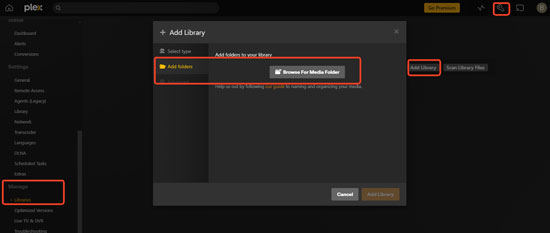
How to Stream Netflix Through Plex on TV/Phone/Computer Freely
After adding your Netflix videos to Plex, you're ready to stream! Here's how to get started:
Step 1. Access Your Library. From the Plex home screen, pin your Netflix library to the sidebar for easy access. You'll see all your videos displayed with posters, titles, and metadata.
Step 2. Filter and Browse. Use filters like genre, actor, director, or recently added to quickly find what you want to watch.
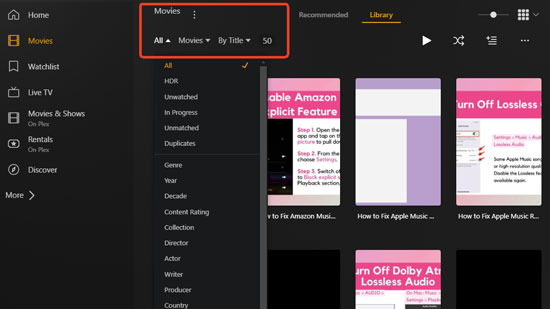
Step 3. Watch on Your Computer or Other Devices. Click the video to play it on your computer. Besides, you can install the Plex app on your TV, smartphone, or tablet to stream Netflix through Plex. As long as the devices are on the same network, you're good to go. Or, turn on the Remote Access to allow visit from other network.
Part 3. How to Use Netflix with Plex
Integrating Netflix downloads into Plex opens up a world of possibilities for a more unified and controlled media experience. Here are some advanced tips to get the most out of your "Netflix on Plex" setup:
Share Your Library with Friends or Family
If you want to share your Netflix library with family or friends, Plex makes it simple. Go to Settings > Manage Library Access, click Grant Library Access, and enter their Plex username or email. They'll be able to view your library on their own devices and accounts. This way, you can also bypass Netflix household rules if you're living at different places.
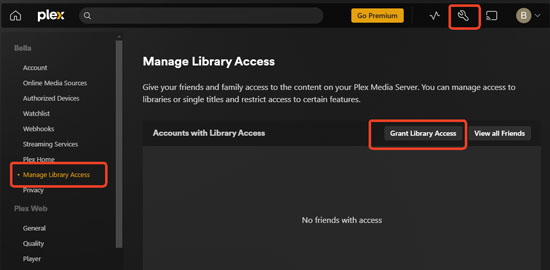
Watch Netflix Videos with Friends Together
Plex allows you to watch Netflix videos together with friends using its "Watch Together" feature. Simply select a video, click the three dots, and invite friends to join the stream.
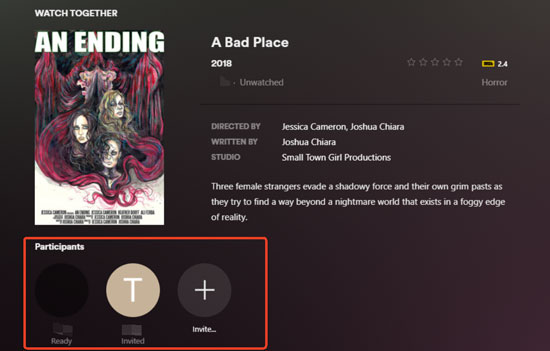
Create Managed Family Accounts like Netflix Profile
If you live with your family, you can also create different accounts under your own Plex account, which is similar to Netflix profile. This way, everyone on your household can also watch Netflix on Plex on shared devices. Simply go to Settings > Plex Home > Create Managed Account. You can set PIN code for each account to avoid privacy leaking.
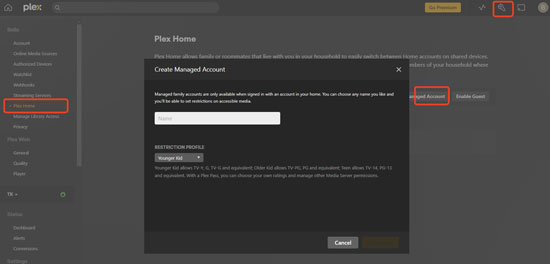
Part 4. How to Connect Netflix to Plex Officially
The Plex Universal Watchlist is the core of the modern streaming experience within Plex. Instead of just showing your personal media files, Plex can now also catalog content from dozens of major streaming services, including Netflix, Hulu, Max, and Disney+. If you'd like to link Netflix to Plex and find trending movies and TV shows to watch on Netflix, here's how to:
How to Link Netflix to Your Plex for Universal Watchlist
Getting your Plex account linked with Netflix is a simple, one-time setup that syncs across all your devices. You are not giving your Netflix password to Plex; you are simply telling Plex that you have a subscription.
Step 1. Access Your Plex Account Settings. Open a web browser and navigate to the Plex website. Log in to your account, then click on your user avatar in the top-right corner and select "Account Settings" from the dropdown menu.
Step 2. Navigate to Streaming Services. On the Account Settings page, look at the menu on the left-hand side. Scroll down and click on "Streaming Services."
Step 3. Select Netflix as a Service. You will see a list of popular streaming services. Simply find Netflix in the list and click the checkbox next to it.
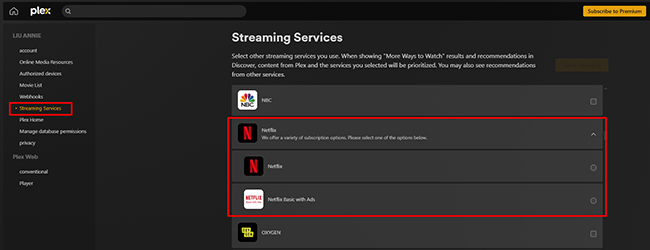
How to Use the Plex Netflix Integration to Watch Content
With the setup complete, using the integration is seamless. When you search for a movie or show in Plex, it will now appear in the results even if it's only on Netflix.
When you go to that item's page in Plex, you will see an "Available to stream" or "Watch from" section. From there, you simply click the button that says "Watch from Netflix."
Plex will then automatically launch the Netflix app on your device (your TV, phone, or computer) and take you directly to the content so you can press play. This process works on any device that has both the Plex and Netflix apps installed.
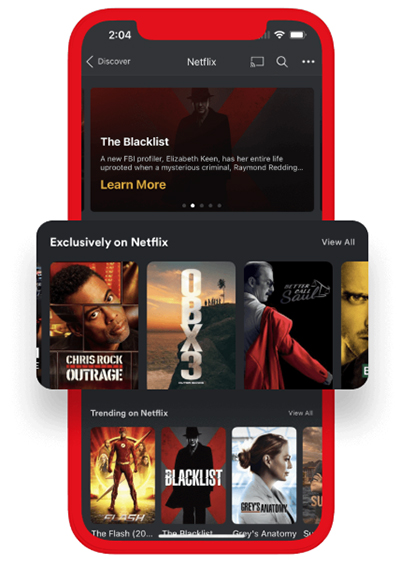
Part 5. FAQs on Streaming Netflix through Plex
Q1.Can You Watch Netflix on Plex Outside Home Network?
A1.Yes! By enabling remote access on your Plex server, you can stream Netflix through Plex from anywhere. Just make sure your internet connection is stable.
Q2.Can You Download From Netflix and Watch on Plex?
A2.Absolutely. You can download Netflix content using tools like StreamUlt Netflix Downloader, then add the files to Plex for personal streaming. It's a convenient way to enjoy Netflix offline. But note that the official Netflix downloads are DRM protected and not allowed to play on other players and devices.
Q3.Netflix vs Plex, What's The Difference?
A3.Netflix is a subscription-based streaming platform offering a large library of shows and movies. Plex, on the other hand, is a media server that organizes and streams your personal media collection. Combining them lets you enjoy Netflix alongside your other media, all in one place.
Part 6. Conclusion
Knowing how to watch Netflix on Plex opens up a world of entertainment possibilities. By downloading your favorite Netflix content, uploading it to Plex, and streaming it on any device, you can enjoy the best of both platforms. While older Plex Netflix integration methods may be outdated, this straightforward approach with StreamUlt Netflix Video Downloader ensures you'll always have access to Netflix on Plex without any hassle.
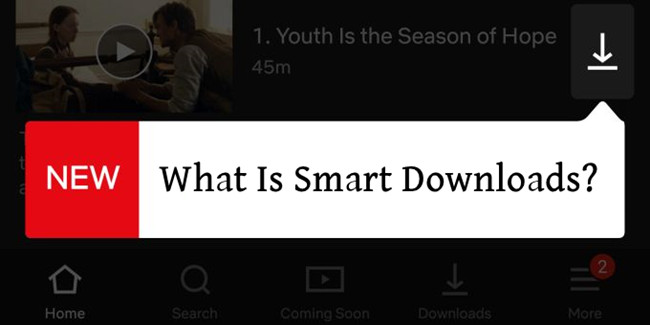
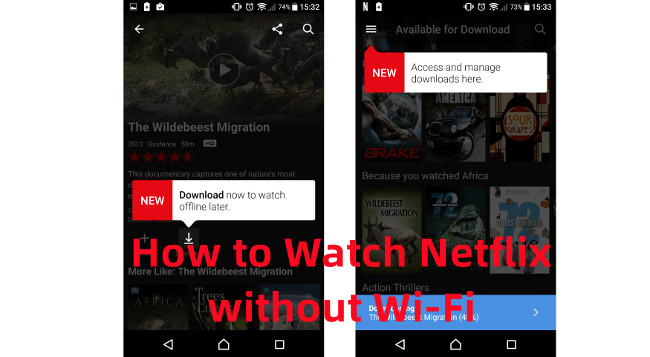


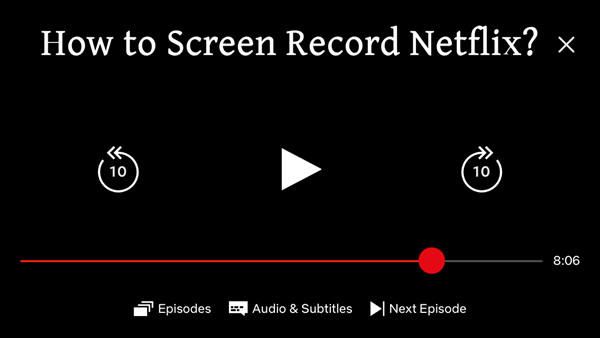

Leave a Comment (0)