-- From Reddit
Does Netflix have a download limit? Yes! When you open Netflix to build your offline library, sometimes it will be stopped by an unexpected error: "You have downloads on too many devices." Or perhaps you've hit the title limit. It's a common frustration that can disrupt your entertainment plans. But no worries! This guide will explore what the official limits are, and most importantly, provide a step-by-step guide on how to remove the download limit on Netflix.

Part 1. What Is the Download Limit on Netflix?
To effectively manage the Netflix download limits, you first need to understand the specific rules. Netflix has four distinct types of restrictions on downloaded content.
1. Netflix Yearly Download Limit
The yearly download limit on Netflix is one that many users don't know about until they see an error message. Due to licensing agreements, some titles can only be downloaded a certain number of times per account per year. Netflix won't tell you about the download limit for a whole year. If you frequently download, delete, and re-download the same movie, you may eventually be blocked from downloading it again until the following year.
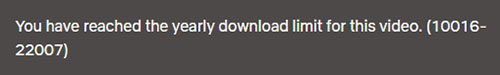
Netflix alerts you with a "Download Limit Warning" before you use your final download for a specific movie or show per year per account. This means you have one last chance to save it for offline viewing until the limit resets on the date provided. After using your last download, do not delete the title from your device.
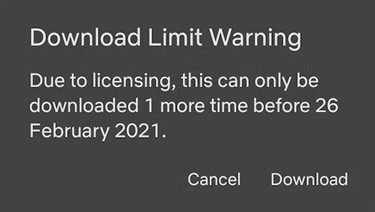
2. Netflix Download Device Limit for Number
There is a limit to the number of devices you can download Netflix videos. It depends on the Netflix plan that you subscribe to. This is often the most common limit users encounter.
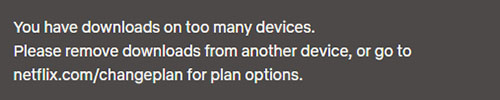
| Plans | Netflix Download Limit Devices | Price |
|---|---|---|
| Standard with Ads Plan | 2 phones or tablets | $7.99/month |
| Standard Plan | 2 phones or tablets | $17.49/month |
| Premium Plan | 6 phones or tablets | $24.99/month |
The downloaded Netflix content can only be played on the device they were stored on and can't be transferred between devices.
3. Netflix Download Device Limit for Type
You can download Netflix movies and TV shows for offline viewing on the following devices with the latest version of the Netflix app:
- Android phones and tablets
- iPhones and iPads
- Amazon Fire tablets
- Google Chromebooks (with the Google Play Store installed)
You cannot officially download Netflix content on a Mac or Windows computer for offline viewing. However, you can use a third-party Netflix video downloader, like StreamUlt, to achieve this goal.
4. Download Limit for Netflix Titles Per Device
Netflix has a limit on the number of titles you can download and store on a single device, which varies depending on your subscription plan.
Netflix Standard Plan Download Limit
For most ad-free plans, you can store a maximum of 100 unique titles on a single device at any given time. This includes individual episodes of a TV series. While this is a generous amount for most users, avid binge-watchers may reach this limit, especially when preparing for a long trip.
Ad-supported Netflix Plan Download Limit
Subscribers to an ad-supported plan have a separate, stricter download limit:
- You can only download a total of 15 titles per device per calendar month.
- This limit resets on the first day of each calendar month.
- Once you reach this limit, you will no longer be able to download new titles for the rest of the month. You can still watch Netflix content online by connecting to the internet.
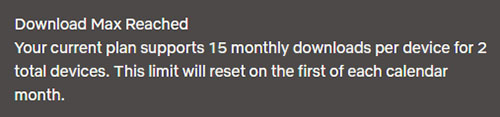
Not all Netflix content is available for download due to a variety of factors, primarily related to licensing agreements and regional rights.
5. Netflix Downloads Offline Time Limit
Downloaded Netflix titles don't last forever. The expiration period is set by the content's licensor and varies significantly from title to title. Most downloads expire after a set period, typically between 7 and 30 days. For some titles, the clock starts ticking much faster once you begin watching, expiring 48 hours after you first press play. You can always check the remaining time for a title by visiting the "Downloads" section of your app, where you'll see an expiration date listed next to each title.
Part 2. How to Fix Some Netflix Download Limit Errors
Even with a clear understanding of the download limit rules for Netflix, you might occasionally run into a specific error message. These messages can seem confusing, but each one points to a precise problem with a straightforward solution. This section provides a step-by-step guide to fixing the most common download errors you might encounter.
How to Fix the 'Netflix Says Download Max Reach' Error
This error means you have hit the 15-title cap on a single phone or tablet. If you have an ad-supported plan and wish to download more titles before the monthly limit resets, you will need to upgrade to a standard, ad-free plan. This change will allow you to download more content immediately, up to the 100-title device limit.
How to Fix the 'Netflix Says You have downloads on too many devices' Error
Seeing this message means you have downloads stored on the maximum number of devices your plan allows (1 for Basic, 2 for Standard, 6 for Premium). The solution is to remove an old or unused device from your account.
If you have physical access to the other device, you can simply open Netflix on it and delete all its downloads. If you don't have the device, you must remove it remotely.
- Open the Netflix app and sign in to your account.
- Navigate to your "Account" page, found by hovering over your profile icon.
- In the "Settings" section, find and click on the "Manage download devices" option.
- You will see a list of all devices that currently have downloads. Simply click the "Remove device" button next to the one you wish to de-register. This will immediately free up a slot for your current device.
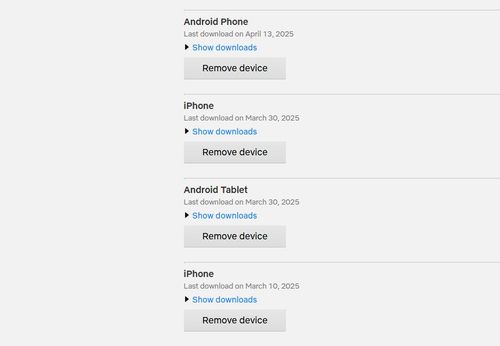
There is no official fix to the error message: 'You have reached the yearly download limit for this video (10016-22007)'. You must wait for the limit to reset, which happens one year after you first downloaded that title. Alternatively, you can refer to the following solution to get around the download limit on Netflix.
Part 3. How to Bypass Netflix Download Limit
Navigating Netflix's download limits can be frustrating, especially when you want to save content for a long trip. While the official Netflix app has restrictions on the number of titles, devices, and the duration of downloads, there is still a way to bypass these limitations. With StreamUlt Netflix Video Downloader, you can download Netflix videos as local files without any limit.
It allows you to download an unlimited number of titles, regardless of your Netflix plan, and save them in MP4 or MKV local files. During the download process, it can retain the original video and audio quality, along with subtitles and metadata. All Netflix downloads can be kept forever, even if the title leaves the Netflix library or you cancel your subscription. What's better, you can play the downloaded Netflix videos on any device or media player, without needing the Netflix app.
How to Remove Download Limit on Netflix
Step 1 Log in to your Netflix account within StreamUlt
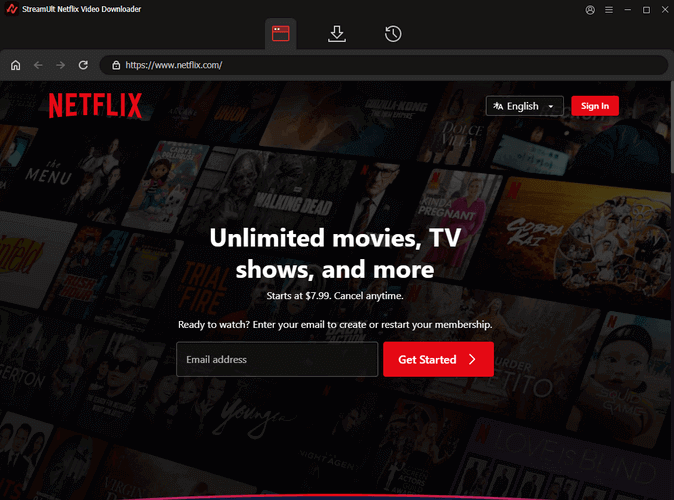
After installing and launching the StreamUlt Netflix Video Downloader, click on the 'Sign In' button to enter your Netflix account's credentials. That's because you need to log in to your Netflix account to access video content for downloading.
Step 2 Adjust Netflix video output parameters
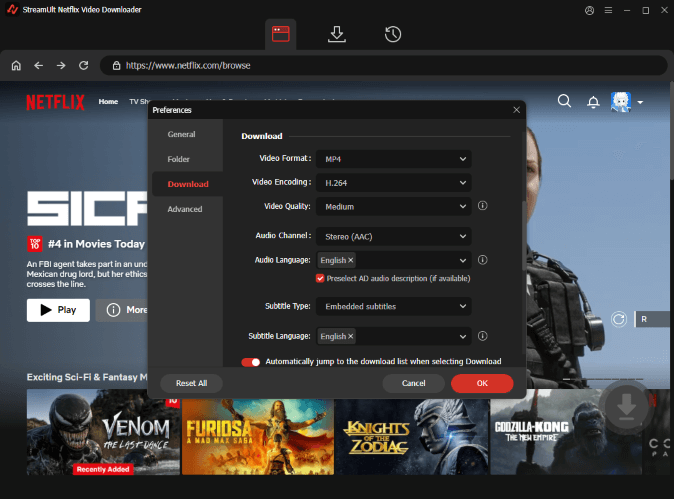
Locate and tap on the 'hamburger' icon at the top-right corner of the StreamUlt program's screen. Then choose the 'Preferences' option to open the settings window. You can start to set the video's output quality, video format, output subtitles mode, and other parameters. After that, click on the 'OK' button to apply.
Step 3 Add Netflix videos to StreamUlt program
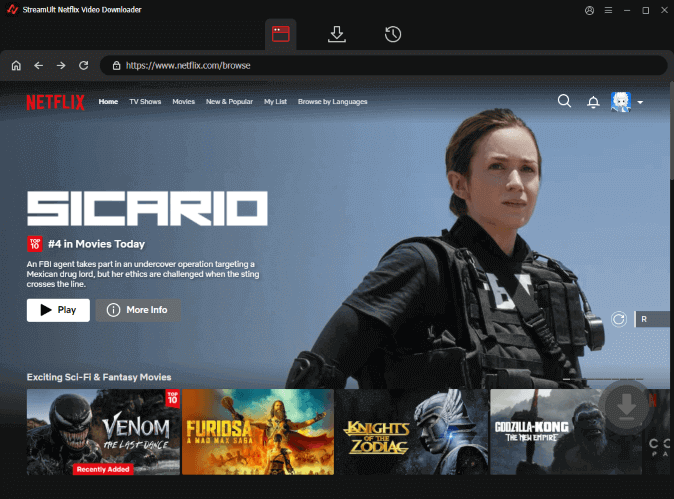
In the built-in Netflix Web Player on StreamUlt Netflix Video Downloader, browse the Netflix library or search for the video you wish to download. Also, you can copy and paste the wanted Netflix video link into the address bar for downloading. Once you get it, open the target video by clicking the 'Download' button.
Step 4 Download Netflix video without limit

Hit the 'Download' button to start the downloading process. Once finished, click on the 'History' section at the top menu bar to locate the downloaded Netflix videos in the StreamUlt program. You can preview the video within the tool or check the video files in the target folder on your computer. At last, you can keep Netflix video downloads forever locally on your computer. You can also transfer Netflix movies to other devices you want and watch them offline without meeting any download limit for Netflix.
Part 4. FAQs about Download Limit on Netflix
Q1.How Can I Increase the Download Limit on Netflix?
A1.Unfortunately, Netflix hasn't come up with an official way to increase the Netflix download limit, but you can manage the Netflix downloads efficiently. You can opt for the Standard or Premium Netflix plan, which allows you to download Netflix videos on two to six devices. Regularly deleting the watch content will also help you download the new videos on Netflix.
Q2.How Long Will Netflix Downloads Last?
A2.The downloaded Netflix videos will last for 48 hours, but they could also remain saved on the Netflix account for about 7 to 30 days. Thus, Netflix does not give a reasonable expiry date as it varies from content to content.
Q3.Do Netflix Downloads Use Mobile Data?
A3.Watching a downloaded title does not use any data. However, the initial download process does. Always ensure you are connected to Wi-Fi before downloading large files to avoid using your mobile data allowance.
Q4.How Can I Keep Netflix Downloads Forever?
A4.You can't save Netflix videos forever, as the expiration time is less than you'd have wanted. Thankfully, you may permanently store Netflix videos on your computer as local files by using a program like StreamUlt Netflix Video Downloader.
Part 5. In Conclusion
Understanding Netflix's download limits is key to making the most of your subscription, especially if you want to watch content offline. These limits are primarily determined by your subscription plan and the titles available.
Fortunately, you can use StreamUlt Netflix Video Downloader to bypass the download limit for Netflix. This tool empowers you to download unlimited Netflix videos on your computer as local video files. You can also transfer and share those videos on other devices for personal use without any restrictions.
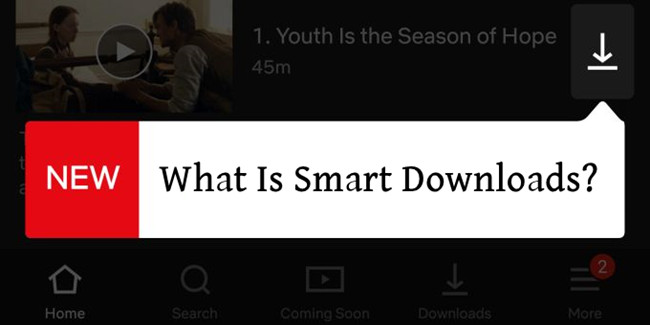
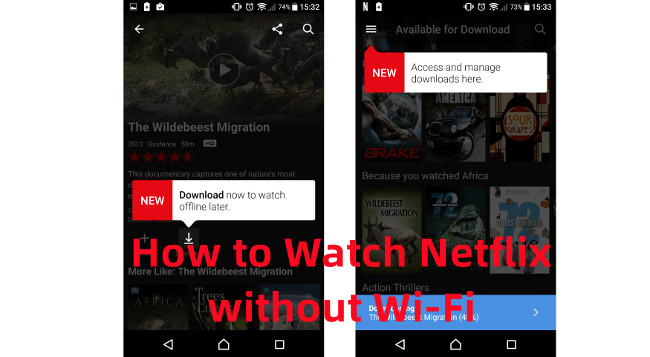


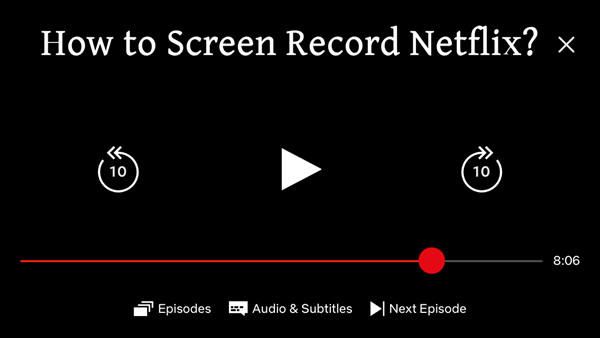


Leave a Comment (0)