Watching movies and TV shows together is a powerful way to bond with friends and family. However, gathering in the same room for a movie night might not always be feasible. Fortunately, technology has come to the rescue for Netflix enthusiasts to bridge long distances. If you're wondering how to watch Netflix together with loved ones, even when miles apart, you've come to the right place.
This comprehensive guide will explore the top methods for watching Netflix together online, ensuring a shared viewing experience regardless of your device, be it an iPhone, iPad, Android, Mac, or PC. We'll walk you through the best solutions to stream Netflix in sync, from powerful browser extensions and dedicated co-watching platforms to creative worarounds. Get ready to transform solitary binge-watching into a lively, shared event!

Part 1. Can You Watch Netflix Together with Friends?
Netflix currently does not offer an official built-in "group watch" or co-watching feature. While some other streaming platforms have experimented with such functionalities (like Disney+'s "GroupWatch," which was discontinued in September 2023), Netflix has yet to implement its own synchronized viewing option.
However, the absence of an official feature doesn't mean shared Netflix experiences are out of reach. On the contrary, a thriving ecosystem of third-party tools has emerged to fill this void. These external applications, online websites, and browser extensions are specifically designed to synchronize Netflix playback across multiple users, allowing friends and family to watch content together in real-time, even when they're in different locations.
These innovative solutions go beyond simple synchronization, often incorporating features like:
- Real-time chat: Share reactions, comments, and discussions as the show or movie unfolds.
- Video and audio chat: For an even more immersive experience, some tools allow you to see and hear your friends' reactions.
- Playback control: Depending on the tool, either the host or all participants can pause, play, or skip, ensuring everyone stays on the same page.
In the following sections, we'll delve into the best websites, extensions, and apps available for watching Netflix together with friends and family, covering solutions for both computer (Mac/PC) and mobile devices (iPhone/iPad/Android).
Part 2. How to Watch Netflix Together Online Over a Long Distance
We'll start by introducing a fantastic online website to watch Netflix together. This solution is incredibly convenient because it works directly in your internet browser, meaning you don't need to download or install any extra software or extension. It's compatible with a wide range of devices, offering a highly interactive and reliable way to connect with friends and family over shared entertainment, no matter where they are.
#1. Watch2gether
Website: https://w2g.tv/en/
Watch2gether is an online website designed for synchronized viewing experiences. It allows you to create private rooms to watch videos from various sources, including Netflix, YouTube, Vimeo, and more online, with your friends and family. This web-based service works on any browser, including mobile and desktop browsers. It includes an integrated text chat for real-time discussions and reactions. For an even more engaging experience, it also offers options for webcam and audio chat, allowing you to see and hear your friends as you watch.
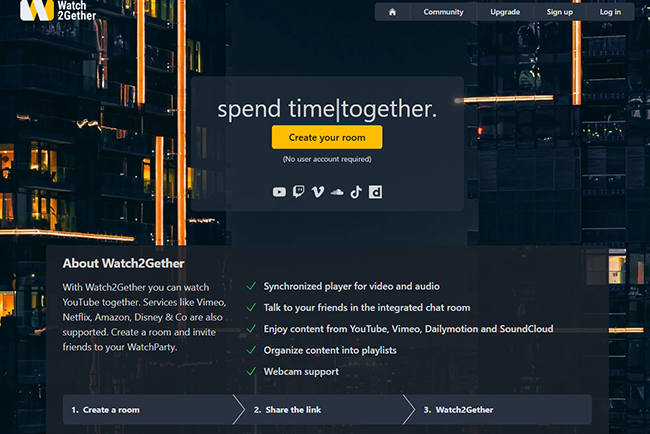
How to Watch Netflix Together Online with Friends via Watch2gether
- Go to the Watch2gether website.
- Click "Create a temporary room" or sign up for a persistent room.
- Inside the room, use the search bar to find Netflix content or paste the Netflix URL directly. (You'll need to be logged into your Netflix account separately in your browser.)
- Invite friends by sharing the room URL. Now, you can watch movies and TV shows together online on Netflix.
- Pros
- Cross-platform (browser-based).
- No need to install any extra app.
- Support multiple streaming services.
- Offer video/audio chat.
- Cons
- Require everyone to have their own Netflix subscription and be logged in.
Part 3. How to Watch Netflix Together on Mac/Windows PC/Laptop
In this part, we'll guide you through how to watch Netflix together with only one account on a Mac or Windows computer and laptops via extensions and apps. We'll list features, pros, and cons for each tool to help you find your best tool quickly.
#1. TeleParty (Formerly Netflix Party) [Extension]
TeleParty is the most well-known and widely used browser extension for synchronized Netflix streaming with friends. With TeleParty, you can host a virtual watch party where the playback is synchronized for everyone. Additionally, it offers a built-in chat feature that lets you comment on the movie or series in real time. Currently, the extension only works on Chrome and Microsoft Edge browsers.
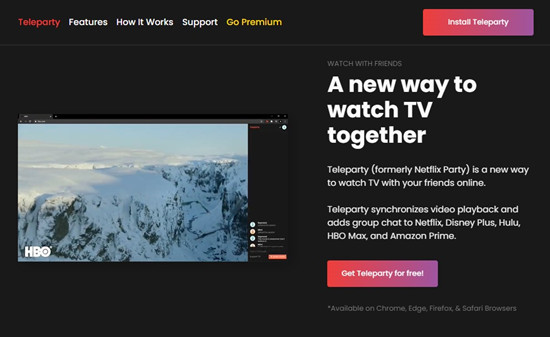
You can also find the Teleparty app on Google Play if using an Android device.
How to Use Teleparty Extension to Watch Netflix Together
- Both parties need to install Teleparty extension on Chrome or Edge browser. Then pin the extension on your address bar.
- One person visits the Netflix website, log into your account, and starts the desired movie or show.
- Click the Teleparty icon on the right side of your address toolbar, click Start the Party, and it will create the exclusive URL.
- Share this URL with your friends. Then, your friends can paste it into their browser and enter the online party room you created.

- Pros
- Easy to set up and doesn't require additional settings.
- Available on Chrome and Edge browsers on all devices.
- Private text chat to communicate while watching Netflix together.
- Free to use with the basic version.
- Cons
- All participants must have active Netflix accounts to join in.
- Region Restrictions. If your friends are in different countries, they may have access to different content.
#2. Watch Netflix Together [Extension]
Watch Netflix Together is a simple Chrome browser extension that lets you synchronize your Netflix playback with friends and loved ones. It also includes a chat feature, so you can talk in real-time while you're watching.
How to Use the Watch Netflix Together Extension
- Go to the Chrome Web Store and search for "Watch Netflix Together." Click Add to Chrome to install the extension.
- Once the extension is installed, open Netflix in your browser and start playing the movie or show you want to watch together.
- Click the extension icon in your browser and select Create Session to generate a unique watch party link.
- Share this link with your friends and they can click the link to join. Once everyone is in, the video will automatically sync so everyone is watching at the same time.
- You'll see a chat box where you can type messages and react as you watch.
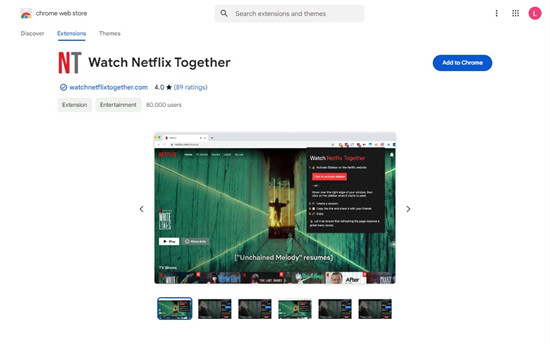
- Pros
- It seamlessly integrates into the Netflix interface.
- The extension is free, making it an accessible option for anyone with a Netflix subscription.
- Cons
- Limited to Chrome browser users; not available as a standalone app for mobile devices.
- No integrated video or voice chat.
#3. Flickcall [Browser Extension]
Flickcall is another browser extension that allows users to sync Netflix playback. It works by sharing a video call while syncing the Netflix stream. This platform is ideal for group watch sessions, as you can all chat, react, and laugh together in real time while watching the same content. You don't need any complex setup, just sign up and share the link to start the fun. It is also regarded as the video-call version of Teleparty.
How to Use Flickcall
- Install Flickcall extension and pin it to your Chrome browser toolbar for easy access.
- Play a Netflix video you want to watch together on your browser, and click the Flickcall icon that pops up in the top right corner of the Netflix player (it stays visible for 10 seconds).
- Click Start Party to get a shareable invite link and send the URL to your friends or family. They'll enter your online Netflix party room after clicking the link.
- Once everyone joins, the video will sync automatically so all can watch at the same time.
- You can also video or voice chat while watching, making it feel like a real movie night!

- Pros
- No complex setup, just sign up and share the link with friends to start watching.
- Offer the ability to make video calls while watching, so you can react in real-time.
- Free to host and join in the Netflix online party.
- Cons
- All participants must have active Netflix accounts to join in.
#4. Scener [Browser Extension]
Scener is another third-party platform that allows users to watch Netflix online together, but it's much more interactive than just a watch party. Scener provides features like live video chat while watching, so you can react with your friends as if you were sitting next to each other.
Scener also works on iPhones running iOS 15 or later systems. But you can't host a party from iPhone.
How to Use Scener Chrome Extension
- Install Scener Chrome extension and register your accounts.
- Click Host a watch party > Start Now, and create a Scener room for private watching with your friends. Then, choose Netflix at the Streaming Service section.
- Click the Invite to the party and send the URL or code to your friends.
- Your friends can join in the party via phone or computer. Then, you can watch Netflix together online remotely.
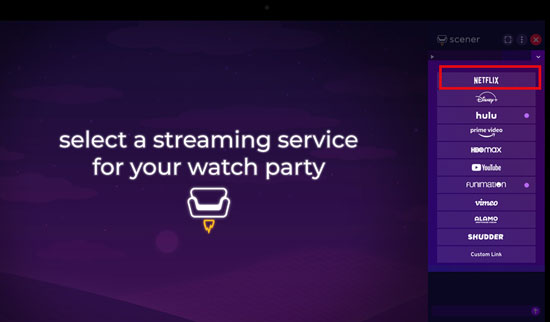
- Pros
- Scener video chat feature allows you to see and hear your friends while watching, which adds a more personal touch to the experience.
- You can host a watch party with a unique layout, allowing multiple people to share their webcam feeds.
- Allows private Netflix watch party with friends in Rooms and public party with strangers in Theaters.
- Cons
- All participants must have active Netflix accounts to join in.
- Only premium users have access to video chat features.
#5. Discord [Desktop App]
Discord is typically known for gaming live, but it's also an excellent platform for watching Netflix together with friends. By using the "Screen Share" feature, you can stream Netflix directly from your computer while sharing your screen with friends. While Discord doesn't sync playback like TeleParty, it allows for a more relaxed, interactive experience. You can talk, chat, and watch Netflix together with only one account at the same time.
Watch Netflix Together with Only One Account via Discord
- Download and install Discord on your computer if you don't have it yet.
- Disable hardware acceleration on your Chrome browser and your Discord app.
- Launch your browser and go to Netflix. Pick the show or movie you want to watch.
- Create a private Discord Voice Channel for your watch party and invite your friends' accounts.
- Click the Screen Share button, select the Netflix window, and configure sharing preferences. Then, you'll watch Netflix with your friends online.
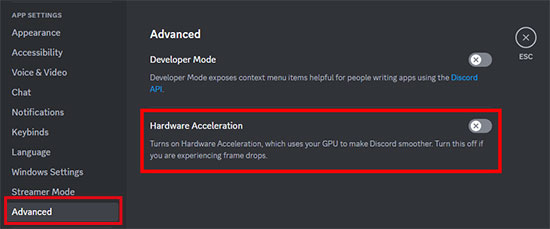
- Pros
- The Screen Share feature allows you to watch Netflix together with only one Netflix account.
- Highly Interactive. You can talk, type, and share reactions while watching Netflix.
- Free to create and join in the Netflix party room.
- Cons
- Low Netflix video resolution due to DRM protection.
- Unlike TeleParty, playback isn't automatically synchronized, which means some people might experience delays.
- Frequent black screen or no audio output playback issues.
#6. Zoom [Windows/Mac App]
Zoom is another video call app that lets you share your Netflix screen with friends. By using the Share Screen feature, you can stream Netflix directly from your laptop while talking to friends in real time. Although Zoom doesn't offer automatic syncing, it's an easy way to create a group watch experience. You can even use Zoom's chat feature to discuss the content as you watch.
How to Use Zoom to Watch Together on Netflix with Friends
- Register a Zoom account, install Zoom app on your computer, and create a new meeting.
- Disable hardware acceleration on Zoom app.
- Invite your friends to the Zoom meeting via direct links or emails.
- Screen share the Netflix window on your computer.
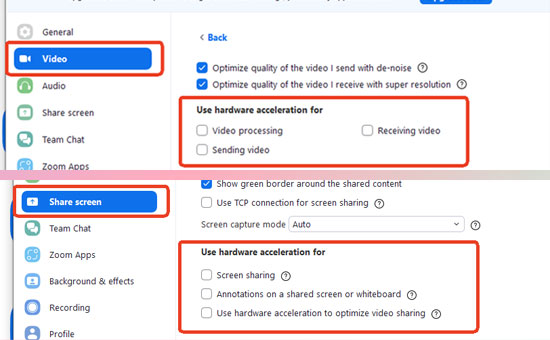
- Pros
- Video Call & Screen Sharing are available. Lets you combine Netflix streaming with real-time video calls and chats.
- Easy Setup. Just start a meeting, share your Netflix window, and invite friends to join.
- Cross-Platform Support. Works on both Windows and Mac, plus mobile devices (iOS and Android).
- Cons
- Only the host can control Netflix playback.
- Free Version Limitations. The free plan limits meeting times (40 minutes max), which may cut off your watch party if it's a long movie or series binge.
| Teleparty | Watch Netflix Together | Flickcall | Scener | Discord | Zoom | |
|---|---|---|---|---|---|---|
| Supported Platforms | Google Chrome;Microsoft Edge browser;Android devices | Goolge Chrome | Goolge Chrome | Google Chrome;iPhone with iOS15+ | Host Netflix watch party on Mac/Win;Join in at all devices | Host Netflix watch party on Mac/Win;Join in at all devices |
| Required Netflix Account | the host and all participants | the host and all participants | the host and all participants | the host and all participants | one Netflix account | one Netflix account |
| Text Chat | ✅ | ✅ | ❌ | ✅ | ✅ | ✅ |
| Video Call | ❌ | ❌ | ✅ | ✅ (premiums only) | ✅ | ✅ |
| Price | Free;$47.88/year;$6.59/month | Free | Free | Free;$39.99/year;$5.79/month | Free | Free |
| Rating | ⭐⭐⭐⭐⭐ | ⭐⭐⭐⭐ | ⭐⭐⭐⭐ | ⭐⭐⭐⭐ | ⭐⭐⭐⭐⭐ | ⭐⭐⭐⭐ |
Part 4. How to Watch Netflix Together on iPad/iPhone/Android
If you prefer using apps on mobile devices, here are some apps to watch Netflix together with friends on Android and iOS devices.
#1. Rave [Android/iOS]
Rave is a popular app to watch Netflix together. It synchronizes Netflix playback across multiple devices, allowing you to enjoy the same movie or show with friends in real time. Rave also supports social interaction via a built-in chat feature, making it easy to discuss the content while you watch.
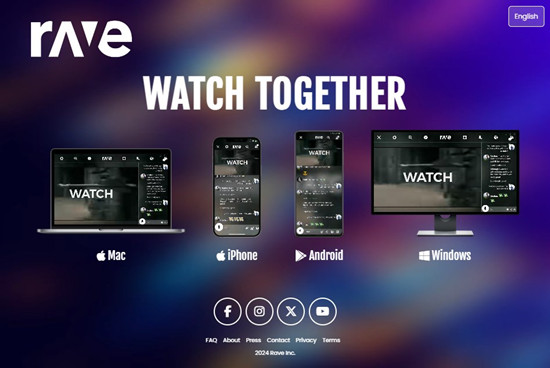
How to Watch Netflix Together on iPad/iPhone/Android on Rave
- Install Rave on your Android or iOS device and register a Rave account.
- Create the Rave room at the bottom right + button and select Netflix. Then, sign into your Netflix account.
- Click the play button on a Netflix video. Then set watching privacy as Friends and share the link to your friends to join in.
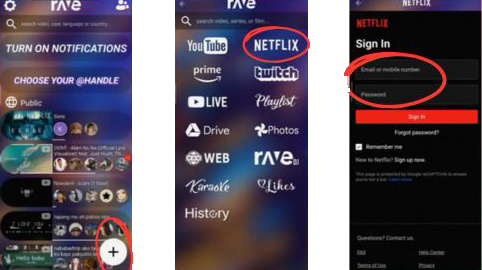
- Pros
- Syncs Playback. Rave ensures that everyone is watching the same movie or show in real-time, making it feel like a true watch party.
- Built-in Chat. Rave has an integrated chat feature, allowing you to talk to friends while you watch, adding a social touch to your movie night.
- It works on both Android/iOS and Win/Mac, so friends with different devices can still enjoy watching Netflix together.
- Cons
- The free version of Rave may have some limitations compared to the premium version, like fewer features or ads.
- Each user must have an active Netflix account.
#2. Hearo.live [Android/iOS]
Hearo is an excellent tool for watching Netflix together on mobile devices. It allows users to synchronize Netflix streams with friends in real time, and its easy-to-use interface makes it a favorite for virtual movie nights. Hearo also offers features like live reactions and audio syncing, making your watch party experience more fun and interactive.
How to Watch Netflix Together on Android/iOS via Hearo.live
- Install Hearo on your Android/iOS device and create an account.
- Select Netflix on the streaming service and sign into your Netflix account.
- Open a Netflix movies or shows. Then click Invite and share the links at the menu bar to your friends.
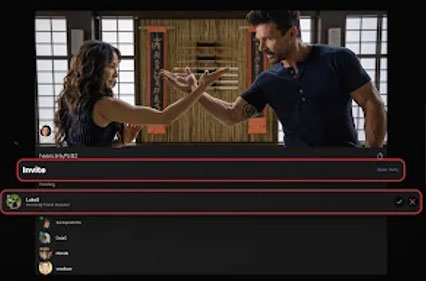
- Pros
- Hearo allows you to react to the movie in real time through video or audio, making the experience more engaging.
- Hearo ensures that everyone is watching the same Netflix stream at the same time, with no delays or buffering.
- Cons
- Sometimes it doesn't work to play Netflix videos with friends.
#3. FaceTime [iOS Only]
FaceTime is Apple's video-calling platform, and it can be used to watch Netflix together on iPhones and iPads. However, you may encounter a black screen issue while screen sharing Netflix directly on FaceTime video call. In this case, you'd better convert Netflix videos to MP4 format first. Then, share the DRM-free videos with your friends via FaceTime video call.
Read More : How to Watch Netflix on FaceTime with Friends
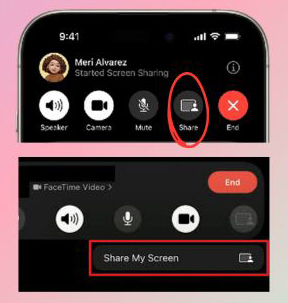
- Pros
- FaceTime is already built into most Apple devices, making it an easy choice for iPhone and iPad users.
- FaceTime is completely free and doesn't rely on any additional apps or services.
- Cons
- Only support screen sharing DRM-free Netflix videos.
| Rave | Hearo.live | FaceTime | |
|---|---|---|---|
| Supported Platforms | Android/iOS/Win/Mac | Android/iOS | iOS devices |
| Required Netflix Account | the host and all participants | the host and all participants | one Netflix account |
| Text Chat | ✅ | ✅ | ✅ |
| Video Call | ❌ | ❌ | ✅ |
| Price | Free;$14.99/year;$1.99/month | Free/Paid | Free |
| Rating | ⭐⭐⭐⭐ | ⭐⭐⭐ | ⭐⭐⭐ |
Part 5. Best Way to Watch Netflix Online Together Smoothly
Watching Netflix together online is a lot of fun, but sometimes buffering or lag can interrupt the experience, especially if you're streaming in high quality or sharing with a large group. Slow internet speeds or a busy network can lead to those frustrating pauses and blurry screens. But don't worry, StreamUlt Netflix Video Downloader has got you covered.
With StreamUlt Netflix Downloader, you can easily download your favorite Netflix movies and shows to watch offline, so you won't have to deal with Netflix buffering issues anymore. Besides, it will ease the network bandwidth usage and ensure a smoother playback.
While some extensions or browsers limit the Netflix video resolution to 540p and lower quality, StreamUlt Netflix Video Downloader can save up to 1080p videos. This way, all of the Netflix watch party participants will enjoy a clearer scene without blurriness.
How to Download Netflix Videos Offline via StreamUlt Netflix Downloader
Here's how to quickly download your Netflix videos on Mac or Windows computer with StreamUlt Netflix Downloader:
Step 1Install StreamUlt Netflix Downloader & Log In Your Netflix Account
First, download StreamUlt Netflix Downloader to your computer (it works on both Windows and Mac). Once it's installed, just open the app and log in to your Netflix account using your username and password. This lets you access your Netflix library directly from the app, so you can start picking the shows and movies you want to download.
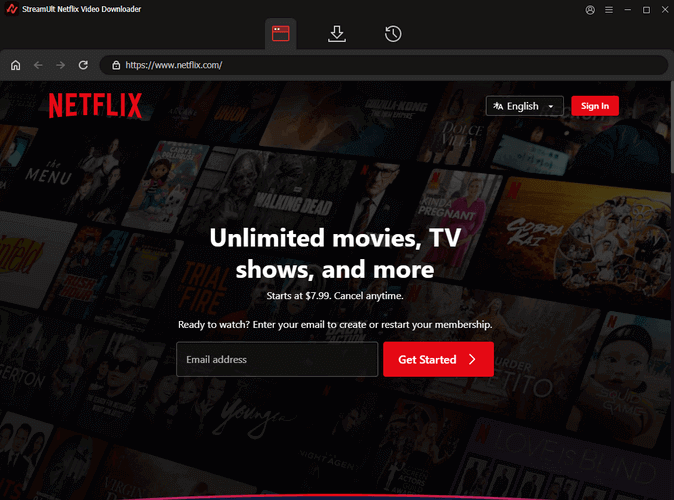
Step 2 Choose Your Netflix Video Output Settings
Before starting the download, you can customize the settings to suit your preferences. Click on the top-right Menu > Preferences button to choose the output format (MP4 or MKV), resolution (up to 1080p), and audio options. You can also select whether you want to download the subtitles along with the video and customize the subtitle language. Once your settings are adjusted, click OK to confirm them.
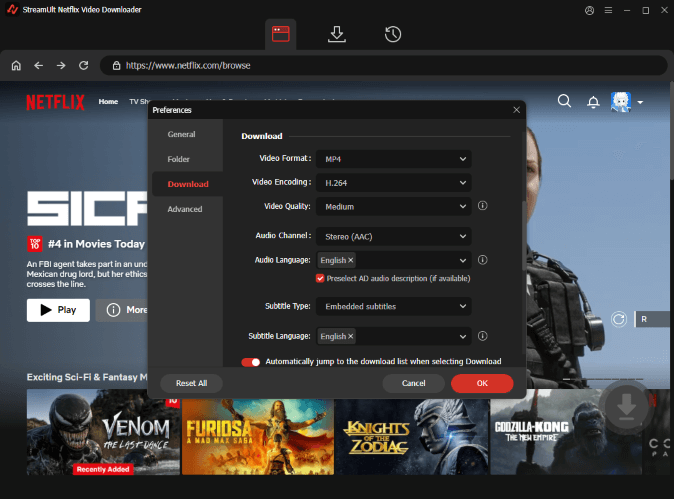
Step 3 Pick Your Netflix Content to Download
Then, you can browse through Netflix just like you would in a regular browser. Find the movies, TV shows, or documentaries you want to download. Once you've selected your content, click on it, and you'll see a Download Arrow icon appear on the bottom right screen. Click this button to add the show or movie to your download queue or click the Download button to proceed instantly.
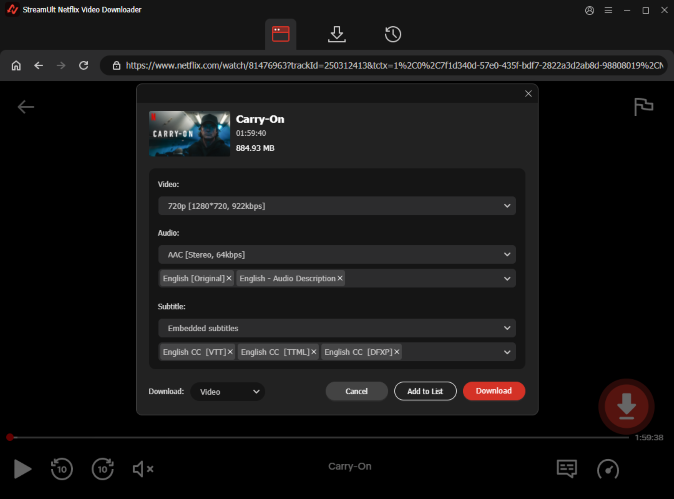
After downloading all Netflix videos, you can freely watch Netflix together with video call by screensharing your local Netflix videos with your friends. Besides, if you store Netflix videos on Plex, you can also use the Plex built-in Watch Together function to host an online Netflix watch party with your family and friends on any devices.
Part 6. FAQs on Netflix Watching Together
Q1.How to Watch Netflix Together with One Account?
A1.Although extensions and apps like Teleparty, Rave, etc. requires both the host and participants have active Netflix account, you can use Discord, Zoom, Google Meeting, or other similar software to screen share your Netflix with friends. This way allows you to watch together with one account.
Q2.How to Watch Netflix Together on Instagram?
A2.While Instagram does not support direct streaming of Netflix content, you can share your screen via Instagram Live or use Instagram Direct Messages to discuss what you're watching while enjoying it separately on your devices.
Q3.Can You Watch Netflix Together on xBox?
A3.It can be a little tricky to watch Netflix together on xBox game console, as none of the above extensions and apps working on xBox. But you can install Plex on your xBox, upload your Netflix downloads, and use the watch together feature as an alternative.
Q4.How to Watch Netflix Together on TV?
A4.It's a pity that there's no tools to watch Netflix together on TV currently. However, you can connect Netflix to TV from phone or computer as a workaround. Or, use the Plex watch together feature on your TV.
If you use Apple TV, you can try to screen share Netflix video downloaded from StreamUlt Netflix Downloader on a FaceTime video call. Then, join the video call on your Apple TV with another account.
Q5.Is Hearo.live Safe to Watch Netflix?
A5.Generally, Hearo.live is considered safe in terms of not directly compromising your Netflix login credentials. It works by interacting with your already active Netflix session.
Part 7. Conclusion
Watching Netflix together online has never been easier, offering a fantastic way to bond with friends and family across any distance. Tools like Teleparty and Watch2gether offer seamless synchronized playback and interactive chat, bridging the gap left by Netflix's lack of a built-in group watch feature.
For the smoothest experience, especially with unreliable internet, consider downloading Netflix content beforehand using a tool like StreamFab Netflix Video Downloader. This ensures buffer-free viewing, allowing you to enjoy your movie night without interruptions, while still connecting with friends through a separate call or chat.
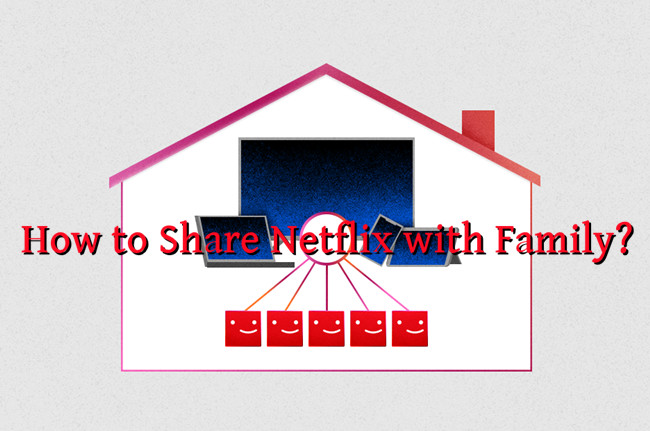




Leave a Comment (0)