Netflix's download feature enables users to store select movies and TV shows directly on their devices for offline viewing. There are two ways to download Netflix content: manual downloads or automatic "Smart Downloads," each offering distinct advantages for subscribers.
You can manually select which titles you wish to download onto your preferred devices. This is ideal for scenarios where internet access may be limited, such as during flights or travels. On the other hand, Netflix's "Smart Downloads" feature automatically manages downloaded content. It removes watched episodes and downloads the next one in the series, as well as supplies new downloads to ensure they are always ready to watch within the "Downloads" section.
However, finding the exact location of these downloaded Netflix files on your device can sometimes be tricky. This article will reveal where Netflix stores its downloads on iPhone, iPad, and Android phones and explain why you can't simply access and move these files.

Part 1. Where Does Netflix Download to on iPhone/iPad/Android?
Once the download button or "Smart Downloads" is activated, Netflix files will be downloaded to the Netflix app. To access your downloaded Netflix movies and TV shows for offline viewing directly within the app, follow these steps:
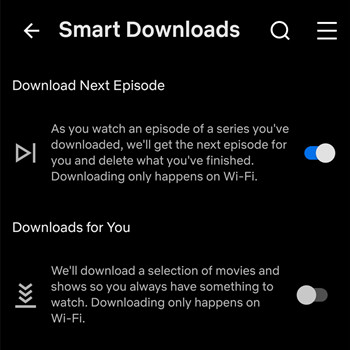
Where Does Netflix Download to on Android/iPhone/iPad?
Step 1. Launch the Netflix app on your iPhone or Android device.
Step 2. Look for the "My Netflix" option at the bottom of the screen.
Step 3. Tap on "Downloads" to see all the movies and TV shows you've downloaded for offline viewing.
Step 4. Tap on the movie or show, and it will begin watching Netflix offline. Delete titles you've finished watching or no longer need from "My Downloads" or "Downloads" section.
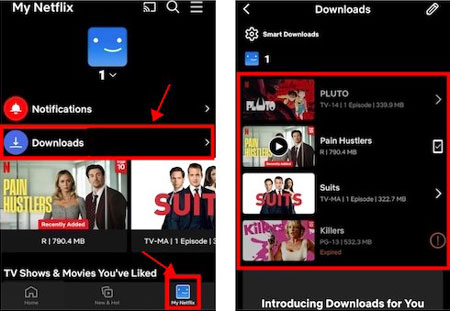
- Delete titles you've finished watching or no longer need from "My Downloads" or "Downloads" section.
- Keep an eye on how much space your downloads are using, especially for HD videos.
- If you have "Smart Downloads" enabled, new episodes will automatically download into the "Downloads" section, appearing above your manually selected downloads.
- Make sure your app is up-to-date for the latest features.
Finding your downloaded content is simple within the Netflix app. However, it's essential to remember that these files are not standard video files saved to your device. Due to encryption and digital rights management, you can only access your offline library on various devices such as iPhones, iPads, Android devices, Fire tablets, Google Chromebooks, and other supported devices.
Besides, these downloads are temporary. They typically expire 30 days after downloading or 48 hours after you begin watching. For those seeking direct access to Netflix downloads without concerns about expiration dates, subscription status, or device storage limitations, StreamUlt Netflix Video Downloader is an excellent solution. This software allows users to download Netflix videos directly to their Windows or Mac computers, providing more control and flexibility over their offline viewing experience.
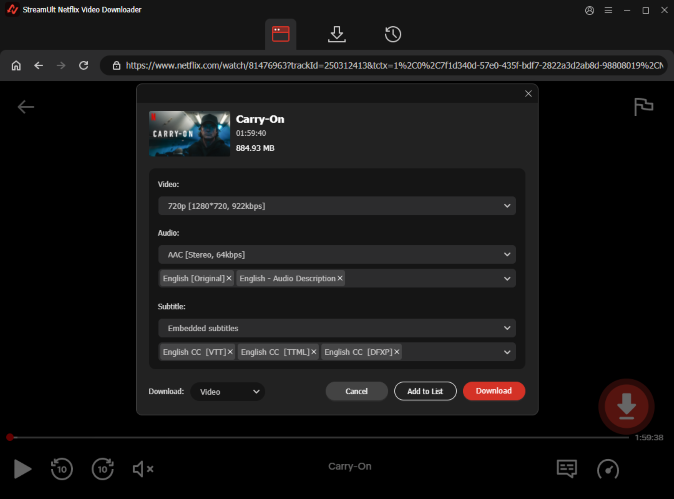
Part 2. Where Is My Netflix Download Stored on Android/iOS/PC
If you're interested in finding where Netflix downloads are stored on your device to better understand their impact on your storage space, this section provides guidance. It's important to reiterate that while you can locate the directories on certain operating systems, the actual download files are encrypted and cannot be played or moved outside the Netflix app itself. The process for finding these locations differs depending on your device's operating system:
Where Is Netflix Download Stored on PC?
As of a recent update in July 2024, the Netflix app for Windows no longer supports offline downloads. If you were using an older version of the app that supported downloads, the files were stored in a hidden folder. To view these files, follow the steps below:
First, navigate to the "File Explorer" section on your computer. The download location finding depends on the current version of Windows.
For Windows 10:
Step 1. Navigate to the "View" tab at the top menu bar and click on the "Options" button at the right side.
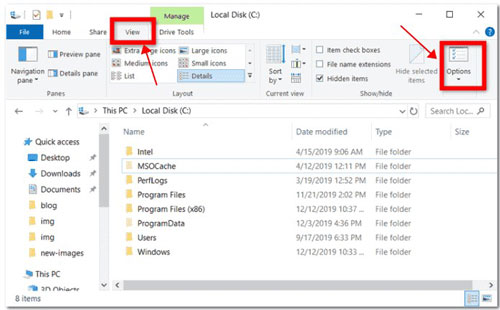
Step 2. Now, you can see the "Folder Options" window appearing there. Next, you'll need to visit the "View" tab before navigating to the "Files and Folder" section.

Step 3. After checking to mark the "Show Hidden files, folders, and drives", you'll need to hit the "Apply" > "OK" icon to save all the changes.
For Windows 11:
Choose the "View" tab and select the "Show" button afterward. Click on the "Hidden items" and then you can see the hidden folders on the screen.
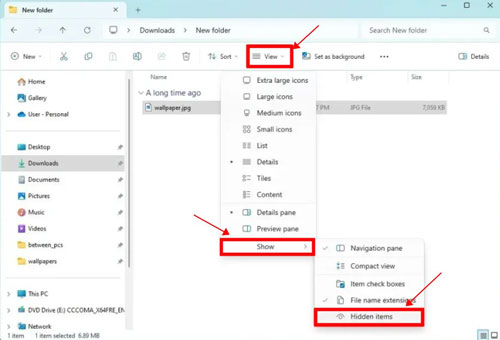
After that, you can now follow the path given below to find the Netflix download folder in your File Explorer:
C:\Users\Username\AppData\Local\Packages\4DF9E0F8.Netflix_mcm4njqhnhss8\LocalState\offlineInfo\downloads
Where Is Netflix Download Stored on Android?
Step 1. After running Files Manager, go to "Settings" in your profile section and click the "Show Hidden Files" button.
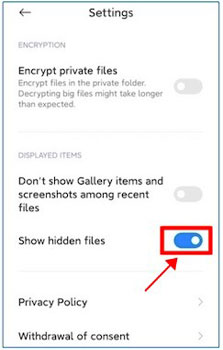
Step 2. Click on the "Browse" button at the bottom bar on the screen, then navigate to the Internal Storage section and tap on the "Android" button afterward. Press on the data icon and choose the com.netflix.mediaclient. Proceed ahead by selecting the files, download and .of button.
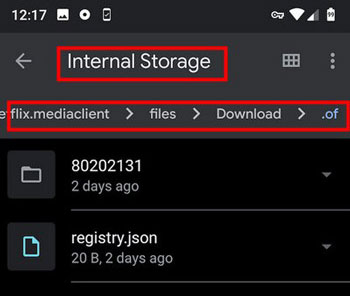
Step 3. Now, you can see the names of the folders with the eight-digit random number appearing. You can now open each folder to learn about the location of each Netflix video.
If you can't find downloads on Netflix and have a tough time knowing where Netflix downloads are saved on your Android phone, you can change the default location of the Netflix downloads.
- After running the Netflix app, click the "More" button before choosing the App settings.
- Click on the "Download Location" after going into the Downloads section.
- Proceed by selecting the "SD card" option. Then you will be able to store all of your Netflix videos on an SD card in this way.
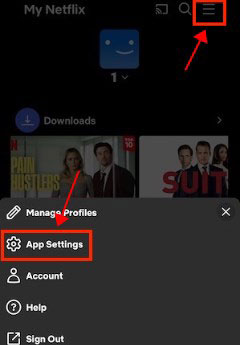
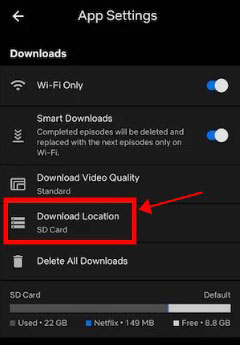
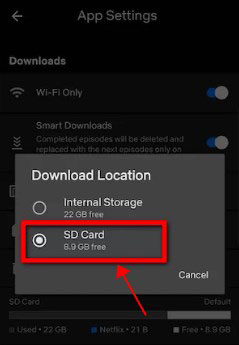
When You Download Netflix, When Is It Stored on iPhone?
On iOS devices, Netflix downloads are primarily managed within the Netflix app itself. You cannot access the raw download files through the file system.
Part 3. Where Does Netflix Download Go?
When you download content from Netflix, it comes with an expiration date. This means you'll need to manually renew them for continued offline access. Keep in mind that there are limits to the number of times some TV shows and movies can be downloaded or renewed due to studio and license agreements. Titles that are no longer available on Netflix can't be renewed or downloaded again.
How to Renew Expired Downloads:
For iPhone:
Step 1. Tap the "Settings" icon on your iPhone's Home screen.
Step 2. Select "General" > "Date & Time" to adjust the date and time if incorrect or toggle the "Set Automatically" option to On.
Step 3. Open the Netflix app on your iPhone. Tap on "My Netflix" in the lower right corner.
Step 4. Choose "Downloads" and find the expired TV show or movie. Tap the download status icon next to it. Select "Delete Download" to remove the expired content.
Step 5. Go back to the TV show or movie, and tap "Download" again to get a fresh copy for offline viewing.
For Android:
Step 1. Open the Netflix app on your Android device. Tap on "Downloads" at the bottom of the screen.
Step 2. Find the expired TV show or movie in your list of downloads. Tap the "download status" icon next to it.
Step 3. Select "Delete Download" to remove the expired content.
Step 4. Return to the TV show or movie, and tap "Download" once more to get it back for offline watching.
If you encounter an error message saying you can't download a TV show or movie again, it means you'll need to watch it while connected to the internet.
Part 4. Download Netflix Shows and Movies Locally to Your Device
While Netflix offers the convenience of downloading shows and movies for offline viewing, there are challenging limitations. These include encryption, expiration dates, and other restrictions that may affect how long you can keep downloaded content. Netflix downloads are often in a format that can only be played within the Netflix app, making it inconvenient for transferring files to other devices or media players for permanent access.
Tool Required: StreamUlt Netflix Video Downloader
To go more control over their offline Netflix library, StreamUlt Netflix Video Downloader offers a powerful solution. This tool empowers Netflix subscribers to download shows and movies from Netflix's vast catalog once and for all, bypassing the limitations set by Netflix.
StreamUlt Netflix Video Downloader saves downloaded Netflix videos directly to your devices' local storage, ensuring easy access without the need for the Netflix app or an internet connection. For your flexible viewing experience, it downloads your favorite shows and movies in versatile MP4 or MKV formats, both of which are widely compatible with various devices and media players.
With StreamUlt's support for 5.1 Dolby Atmos sound and the best 1080P resolution, you can enjoy your downloaded content in the best quality later. Moreover, StreamUlt offers different bit rates and video sizes to suit your preferences. There's no restrictions on the number of downloads - download as many titles as you want with StreamUlt.
Key Features of StreamUlt Netflix Video Downloader
Free Trial Free Trial* Security verified. 5, 481,347 people have downloaded it.
- Download Netflix movies, TV shows and more locally
- Convert Netflix movies and TV shows to MP4 or MKV
- Save multilingual language and subtitles in two types
- Remove ads from Netflix and keep original video quality
Step 1Download Netflix Directly to PC/Mac
-
Access Netflix Content through StreamUlt:
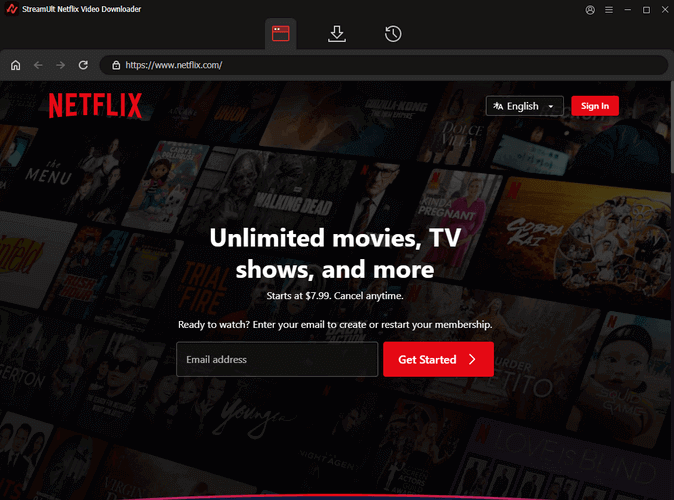
- Launch StreamUlt Netflix Video Downloader on your Windows or Mac computer.
- Navigate to the integrated Netflix Web Player within StreamUlt.
- Sign in using your Netflix account credentials to access the full library of movies, TV shows, documentaries, anime, and originals.
-
Customize Download Settings:
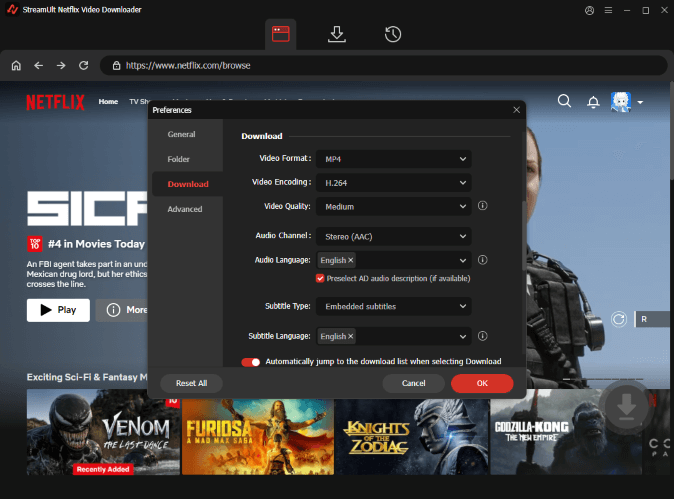
- Click the hamburger icon at the top right corner of the StreamUlt interface.
- Select "Settings" and go to the "Download" section.
- Customize the output video format, codec, quality, audio channel, language, and subtitle preferences according to your preferences.
-
Select Content for Download:
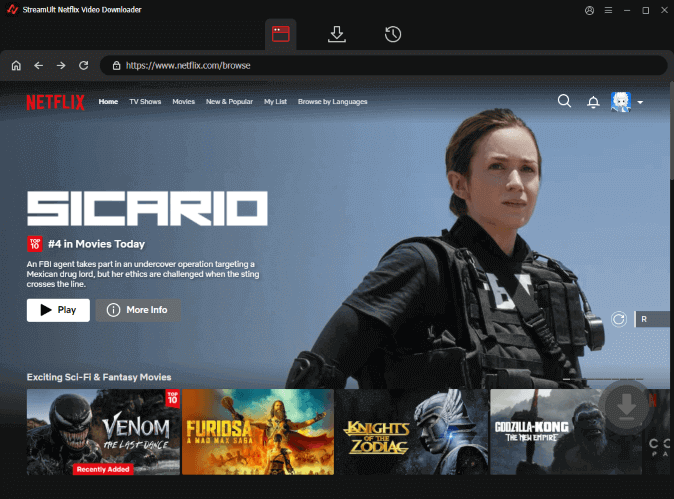
- Close the Settings window and return to the StreamUlt Web Player.
- Use the search bar to find specific content by name, keyword, or code.
- Alternatively, paste the URL or code of the Netflix TV show or movie directly into StreamUlt on your Windows or Mac computer.
- Once you've found the desired video, open it to proceed to the download step.
-
Initiate Download Process:
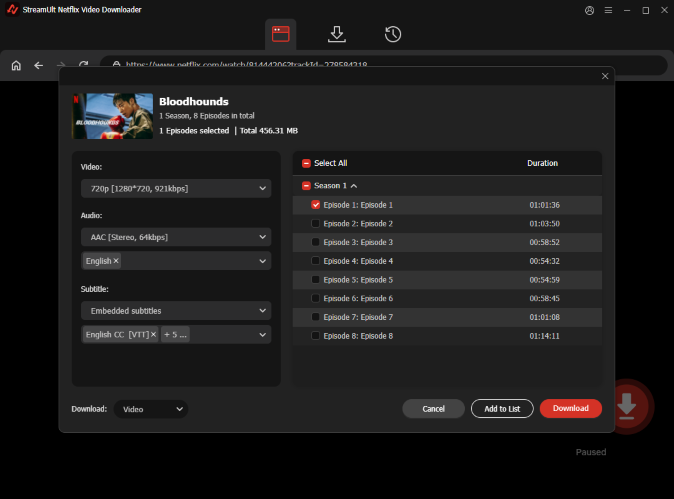
- With your selected content open, click "Download" to start the process.
- You can also click "Add to List" to queue content for download at a later time.
- StreamUlt will automatically download individual episodes or entire seasons for TV shows, as well as full-length movies.
- Wait for the download to complete; the files will be saved as MP4 or MKV files in your computer's default download folder.
Step 2Find Netflix Downloads on PC/Mac
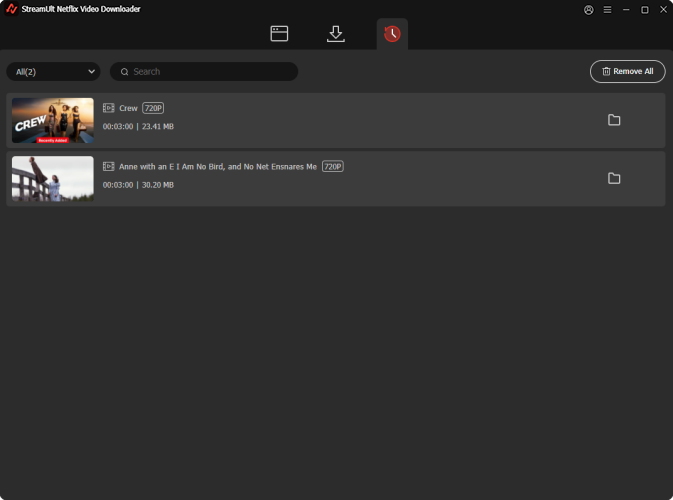
- Once the download is complete, open StreamUlt on your computer.
- Look for the "Converted" section, which lists all your downloaded Netflix shows and movies.
- Click the "Folder" icon next to a title to open the folder where the video is saved.
- Your downloaded files will be stored in MP4 or MKV format for easy access.
- Your Netflix downloads are now permanently saved on your computer.
- Simply open the designated folder on your Windows or Mac to watch your shows offline.
Step 3Transfer Netflix Downloads to Other Devices
-
Transfer to Phone or Tablet:
-
For iPhone/iPad:
- Connect your iPhone or iPad to your computer with a USB cable.
- Open iTunes and select your device.
- Under "File Sharing," choose StreamUlt and drag your downloaded Netflix videos into the StreamUlt Documents section.
- Sync your device with iTunes to transfer the videos.
-
For Android:
- Connect your Android device to your computer using a USB cable.
- Open a File Explorer window and locate the StreamUlt folder where your Netflix videos are saved.
- Copy the videos and paste them into the "Movies" or "Videos" folder on your Android device.
-
-
Transfer to USB Drive:
-
For Windows:
- Insert your USB drive into a USB port on your computer.
- Open a File Explorer window and find the StreamUlt folder with your Netflix videos.
- Copy the videos and paste them into the USB drive's folder.
-
For Mac:
- Connect your USB drive to your Mac computer.
- Open Finder and locate the StreamUlt folder with your Netflix videos.
- Drag the videos and drop them into the USB drive's folder.
-
-
Transfer to SD Card (Android Devices):
- If your Android device supports an SD card:
- Insert the SD card into your computer using an SD card reader.
- Open File Explorer (Windows) or Finder (Mac) and locate the StreamUlt folder with your Netflix videos.
- Copy the Netflix videos and paste them into the SD card's folder.
Part 5. Conclusion:
Ultimately, discovering "where Netflix downloads are stored" highlights that these are not standard video files freely accessible on your device. Stored in encrypted, app-specific locations, they are exclusively viewable offline through the Netflix app on the original downloading device.
For those seeking flexibility beyond these native limitations, StreamUlt Netflix Video Downloader provides an alternative. By downloading Netflix titles directly to your computer, you gain greater control over your offline viewing library.
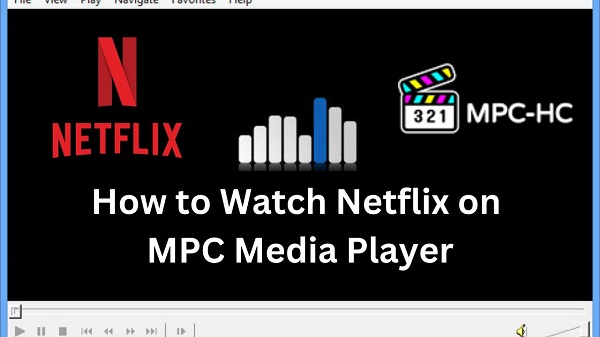

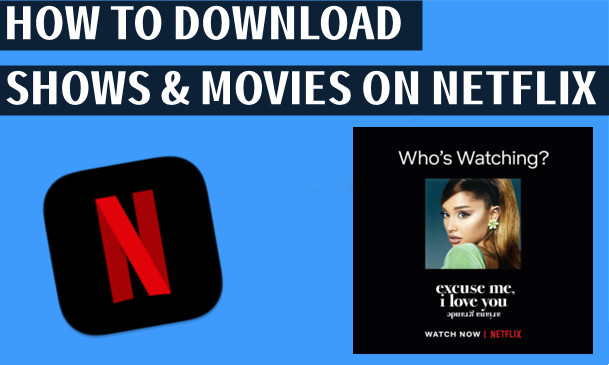




Leave a Comment (0)