
A Netflix subscription grants the convenient ability to download movies and shows for offline viewing. However, many subscribers encounter a common frustration: these downloads often expire, becoming unavailable right when you need them most, like during a long flight or commute. This frequently leads to the question: can you download Netflix movies permanently? The short answer is: not officially. Today, we'll delve into the specifics of Netflix's download limitations and explore the method to keep Netflix downloads indefinitely.
Part 1. Can You Download Netflix Movies Permanently?
No, Netflix downloads are not yours to keep forever. Netflix's download feature is designed for temporary offline viewing, not permanent ownership. Here are the several factors that contribute to this Netflix download limitation:
Expiration Dates:
The platform imposes expiration dates on downloaded blockbusters, so users need to periodically renew their downloads to continue watching offline, if applicable.
Let's say you downloaded the full list of award-winning movies. Netflix typically sets an expiration date for this content, usually ranging from 48 hours to 30 days, depending on the title. Some can only be renewed a certain number of times per year due to content licenses. If you don't renew the download within this period, the content will expire, and you'll need a still-active subscription status to continue accessing the downloading feature and an internet connection to re-download it.
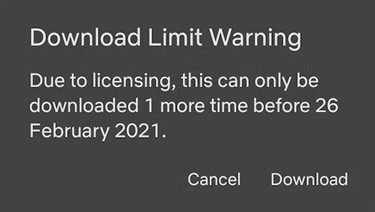
Content Availability:
However, even with the renewal option, there's another aspect to consider. Netflix's library is dynamic, with titles being added and removed regularly due to licensing agreements ending. This means that a movie or show you've downloaded could potentially be removed from Netflix or moved to another streaming platform, even if you hadn't watched it yet.
In recent years, Netflix has also experienced the loss of some of its most popular licensed content, such as "The Office," which moved to HBO Max. While Netflix originals remain a stable part of the library, licensed content can change unexpectedly, leading to downloads becoming obsolete.
DRM Protection:
Netflix employs robust DRM technology to prevent unauthorized copying, sharing, or permanent storage of its content. This is why official downloads are tied to the Netflix app and your active subscription.
Subscription Mode:
If you cancel your Netflix subscription, all downloaded Netflix series on your device will be deleted and become inaccessible.
But wait! Amidst these challenges, there's a solution that offers a way to download Netflix content permanently without worrying about expiration dates or content removal. StreamUlt Netflix Video Downloader provides a seamless way to download any content available on Netflix at the time, allowing users to save MP4 1080 files forever on any device they prefer, including the most challenging MacBook or computers.
Part 2. How to Download Movies on Netflix Permanently
Are you tired of the limitations imposed on Netflix downloads? Enter ViWiard Netflix Video Downloader, a revolutionary tool that shatters the barriers to downloading and keeping your favorite Netflix content permanently. With StreamUlt, you can build and manage your own video collection on any device, ensuring you have access to your favorite movies and shows anytime, anywhere.
Why StreamUlt Netflix Video Downloader for Netflix Downloads?
StreamUlt Netflix Video Downloader has the ability to download Netflix movies, TV shows, documentaries, anime, etc. for permanent offline viewing. This top-rated Netflix downloader can export offline Netflix movies in MP4 or MKV files while preserving the original video quality (up to Full HD).
It supports downloading fimes from Netflix from web browser with multiple audio tracks (including 5.1 Surround Dolby Atmos/EAC3) and subtitles in various languages. A primary benefit of using such a tool is that the downloaded files are stored locally and do not expire, nor are they subject to Netflix's official download limits (e.g., number of devices, monthly download caps).
Key Features of StreamUlt Netflix Video Downloader
Free Trial Free Trial* Security verified. 5, 481,347 people have downloaded it.
- Download Netflix movies, TV shows and more locally
- Convert Netflix movies and TV shows to MP4 or MKV
- Save multilingual language and subtitles in two types
- Remove ads from Netflix and keep original video quality
How to Permanently Download Netflix Movies within StreamUlt:
Step 1Access Netflix Content through StreamUlt
Launch StreamUlt Netflix Video Downloader on your laptop and access the integrated Netflix Web Player. Sign in with your Netflix account details to unlock the vast library of movies, TV shows, documentaries, anime, and originals.
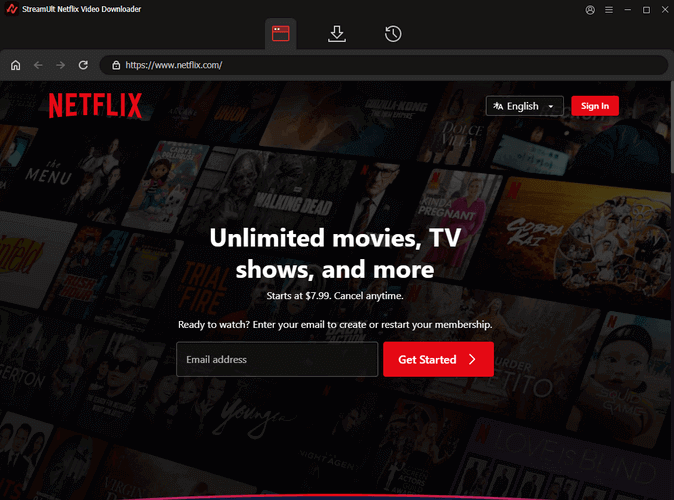
Step 2Customize Download Settings
Within the StreamUlt interface, access the settings by clicking on the hamburger icon at the top right corner. Select "Preferences" and navigate to the "Download" section. Here, customize your download preferences, including video format, codec, quality, audio channel, language, and subtitles. Save your settings by clicking "OK."
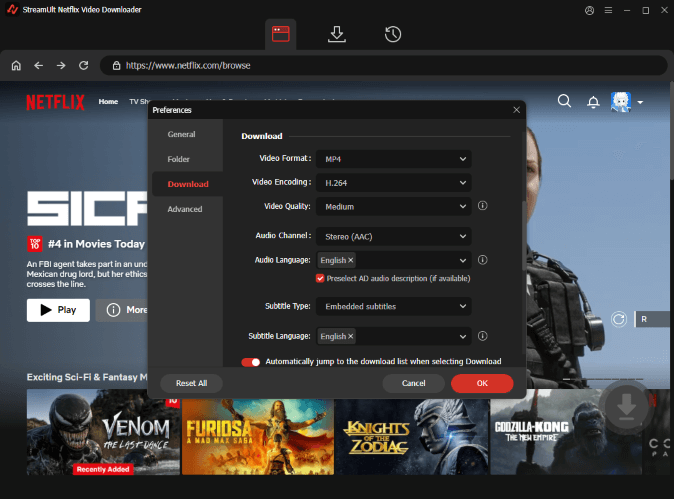
Step 3Search and Select Content
Return to the StreamUlt Web Player and use the search bar to find specific shows or movies you wish to save permanently. Alternatively, paste the Netflix URL or code of the content you intend to download. Open the desired video to proceed.
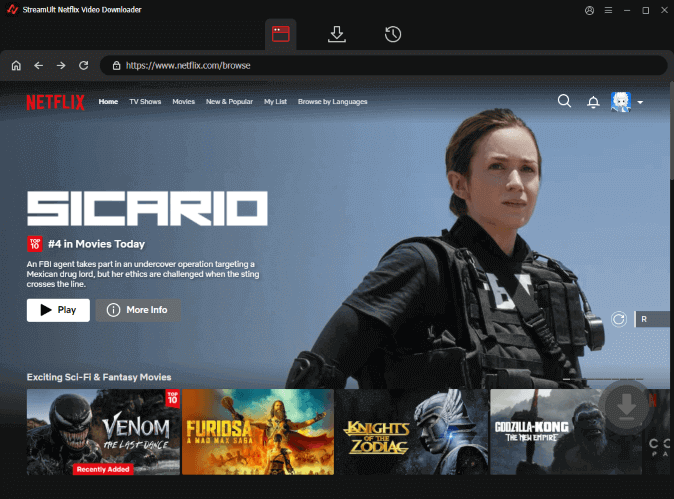
Step 4Download Films on Netflix to Keep Forever
Once you've chosen the content, click "Download" to begin the process. You can also add content to the download queue by selecting "Add to List." StreamUlt will automatically download individual episodes or full seasons for TV shows, as well as entire movies. Wait for the downloads to finish; they will be saved as MP4 or MKV files on your computer.
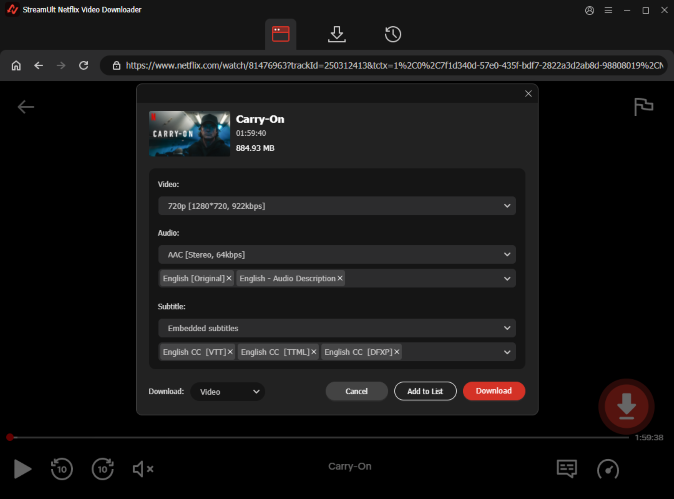
Step 5Access Downloaded Netflix Content
Navigate to the "Converted" section within the StreamUlt interface to find all completed downloads. Click the "Folder" icon next to each title to locate and access the downloaded files on your laptop. These files are now permanently saved, allowing you to enjoy your favorite Netflix content offline forever and without any limitations.
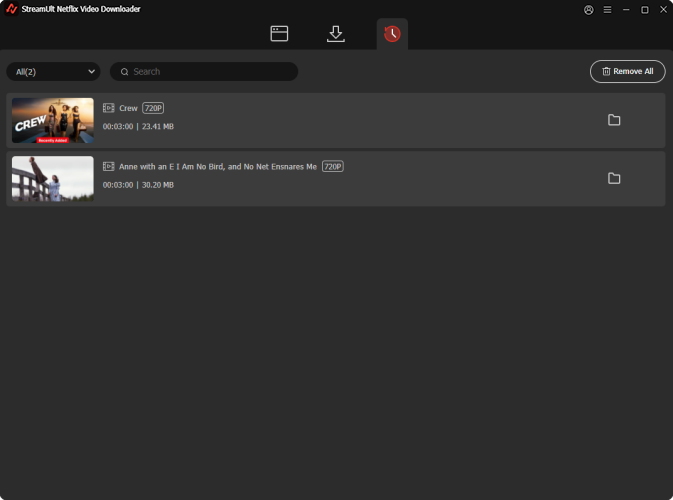
Step 6Transfer Downloaded Content to Other Storage Devices
Once downloaded, you can transfer the downloads from StreamUlt Netflix Video Downloader to other storage devices for permanent access:
- Keep Netflix Downloads Forever on SD Card:
- Insert your SD card into your laptop's card slot or an external card reader.
- Find the folder where StreamUlt saves your Netflix downloads on your laptop.
- Choose the Netflix movies or shows you want to keep forever.
- Copy and paste these files into your SD card's folder.
- Once done, safely eject the SD card from your laptop or card reader.
- Insert the SD card into any compatible device to watch your Netflix downloads offline.
- Keep Netflix Downloads Forever on USB Drive:
- Plug your USB drive into an available port on your laptop.
- Go to the folder where StreamUlt saves your Netflix downloads.
- Select the Netflix movies or shows you want to store permanently.
- Copy and paste these files into your USB drive's folder.
- After copying, safely remove the USB drive from your laptop.
- Take the USB drive with you and plug it into any device with a USB port to watch your Netflix downloads offline.
Part 3. How to Download Netflix Movies Temporarily
While downloading series on Netflix for permanent access is ideal for building your personal library, there are times when you may only need temporary access to certain content. Whether it's for a long flight, a road trip, or a limited-time binge session, download movies on Netflix temporarily can be a convenient option. Here's how to with the standard Netflix app:
How to Download Movies within Netflix App:
- Open the Netflix app on your smartphone, tablet, or Google Chromebook.
- Sign in to your Netflix account using your credentials. Also ensure that your Netflix subscription is active and up-to-date.
- Use the search bar to find the movies or TV shows you want to download for your flight.
- Select the desired content to view its details.
- Look for the download icon next to the content.
Tip: Note the expiration date for renewal, if applicable, which varies for different titles. - Tap on the download icon next to the movie or show you want to save.
- Wait for the download to complete; the progress will be shown on the screen.
- Once downloaded, navigate to the "Downloads" or "My Downloads" section within the Netflix app. Here, you'll find the list of downloaded movies and shows available for offline viewing.


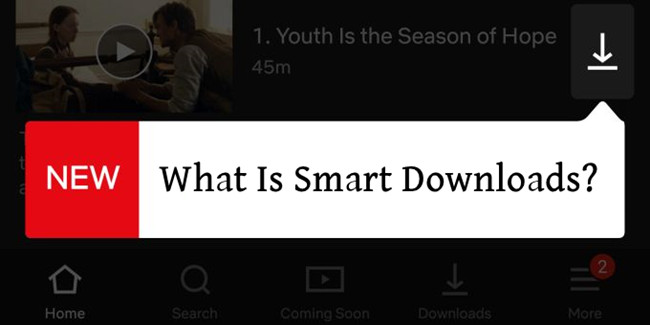
Netflix also offers "Smart Downloads", including "Download Next Episode" and "Downloads for You" features (for ad-free plans) that automatically download the next episode of a series you're watching or suggest and download content based on your viewing habits.
Part 4. FAQs about Downloading Movies from Netflix
Q1.Can you download Netflix movies to watch offline?
A1.Yes. Netflix allows users to download select movies and TV shows to watch offline. This feature is available on the Netflix app for iOS, Android, Amazon Fire tablets, and Google Chromebook using the Netflix app (not a browser). Once downloaded, you can watch the content without an internet connection, but the downloads are subject to expiration and can only be accessed through the app.
Q2.Can I download movies from Netflix to my computer?
A2.No. You cannot download movies to your Mac and Windows computer and laptop officially. All users currently can use StreamUlt Netflix Downloader to download Netflix content to their computers.
Q3.Why can't I download certain movies or episodes on Netflix?
A3.There are a few possible reasons that you can't download things on Netflix:
- Licensing restrictions: Some titles are not available for download due to agreements with content owners.
- Device limitations: Older devices or outdated versions of the app might not support downloads.
- Too many downloads: Netflix limits the number of times you can download a title within a year for some content.
- Streaming-only titles: Some Netflix content is only available for streaming and not for offline viewing.
Q4.Can I download Netflix movies from a web browser?
A4.No. Netflix does not support officially downloading through web browsers. To download movies or shows, you must use the Netflix app on a compatible device like a smartphone or tablet. Alternatively, you can get help from StreamUlt Netflix Video Downloader to download movies from Netflix without the app.
Q5.Can I keep Netflix downloads after my subscription ends?
A5.No. Once your Netflix subscription ends or your account is inactive, all downloaded titles will become inaccessible. The app will automatically remove or disable access to downloads, even if the files are still on your device. To continue watching offline content, your subscription must remain active.
Part 5. Conclusion:
The standard Netflix app allows for convenient, albeit temporary, offline movie downloads. However, if your aim is to permanently keep Netflix movies, relying solely on the official app isn't an option. For users looking to bypass these limitations and download Netflix movies permanently, StreamUlt Netflix Video Downloader is often considered. It enable users to save Netflix movies to their own devices indefinitely, allowing for forever viewing and transfer to virtually any compatible device.


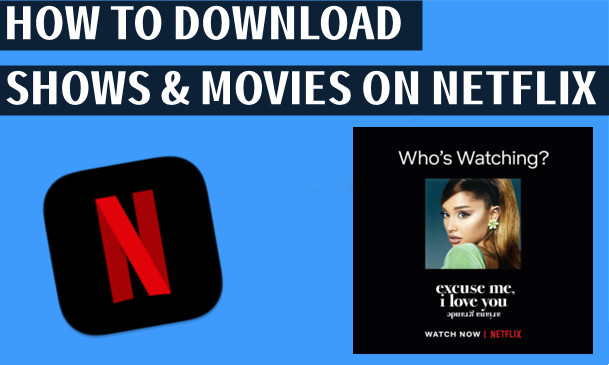





Leave a Comment (0)